Note
Access to this page requires authorization. You can try signing in or changing directories.
Access to this page requires authorization. You can try changing directories.
Question
Sunday, March 11, 2018 10:53 PM
Hi, i got a new laptop that has windows 10 on it, and first time i played a video on it, i noticed that when ever i go into full screen, when the task bar disappears the colors become very pale and grayish. if i move my mouse, the buttons become available again and then the color returns to normal, but then when the buttons fade again, the color gets pale again. it only happens on the native movies windows 10 video player, and on the native netflix app, so i tested.... i have nvidia 940mx if that helps and i updated my intel uhd driver too.
All replies (7)
Monday, March 12, 2018 12:28 AM
Are you using HDMI by chance? The reason I ask because of this article: https://pcmonitors.info/articles/correcting-hdmi-colour-on-nvidia-and-amd-gpus/
It may be that you need to adjust some settings in NVIDIA Control Panel so I would advise asking them in NVIDIA forums. To make sure that this is not a Windows problem, you should consider installing available Windows Updates on your PC.
This posting is provided AS IS with no warranties or guarantees , and confers no rights.
Ahmed MALEK
Monday, March 12, 2018 3:25 AM
Hi,
Does the issue occur on all video(s), or a specific video?
Which graphics adapter are you using, NVidia GeForce 940MX or Intel HD Grapics?
Regards,
Ashidacchi >> http://hokusosha.com/
Monday, March 12, 2018 8:29 PM
Hi,
I am not using an HDMI, using my laptop's screen.
The nvidia control panel doesn't have much preferences... only the 3D preferences.
However the UHD intel graphics driver have a lot of options for it, i did try changing some options there, from video settings to power management... i can definitely rule out that it's not connected to battery power mode or plugged mode...
I install all my updates :)... if you have anymore ideas they're welcome!
Monday, March 12, 2018 8:33 PM
Hello,
The issues occur on all videos, not just one. and it occurs only on what i believe is based on the windows' default "Movies & TV" App.... because when i use that app it happens... when i use the internet to see videos on fullscreen it doesn't, nor does it happen with other video apps.
It also happens on the native netflix app, the one that comes with windows, which i assume uses the movies&tv app...
as for the adapter.. i think it's using the intel hd one... because when i go to display settings and i click on display adapter properties it says the intel UHD there
Tuesday, March 13, 2018 12:06 AM
Hi YuvalRoth,
Please use NVidia GeForce 940 MX instead of Intel HD graphics (GeForce has higher performance).
I suppose in BIOS setting menu, you can choose which graphics is available.
Regards,
Ashidacchi >> http://hokusosha.com/
Tuesday, March 13, 2018 7:19 AM
In order to play high quality video, you need to use high performance graphic adapter(your nvidia 940mx) as the preferred adapter. Open NVIDIA Control Panel, move to Manage 3D Settings, Preferred graphics processor, High performance NVidia processor.
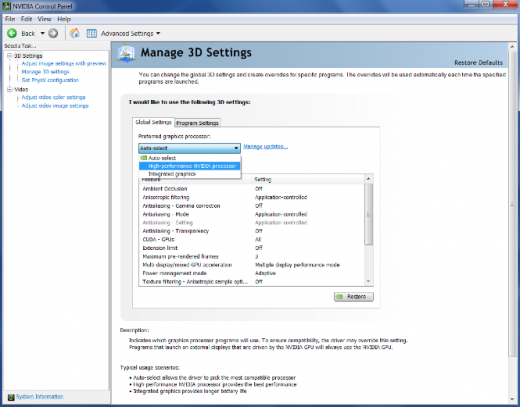
Regards
Please remember to mark the replies as answers if they help.
If you have feedback for TechNet Subscriber Support, contact [email protected].
Monday, March 19, 2018 9:49 AM
We have not heard from you in a couple of days. Please post back at your convenience if we can assist further.
Please remember to mark the replies as answers if they help.
If you have feedback for TechNet Subscriber Support, contact [email protected].