Note
Access to this page requires authorization. You can try signing in or changing directories.
Access to this page requires authorization. You can try changing directories.
Question
Thursday, May 18, 2017 10:15 AM | 1 vote
I'm getting an error while tryng to install Visual Studio 2015
To do with 'KB3022398'
As its installing it stops to...

After clicking retry (to download the missing package):
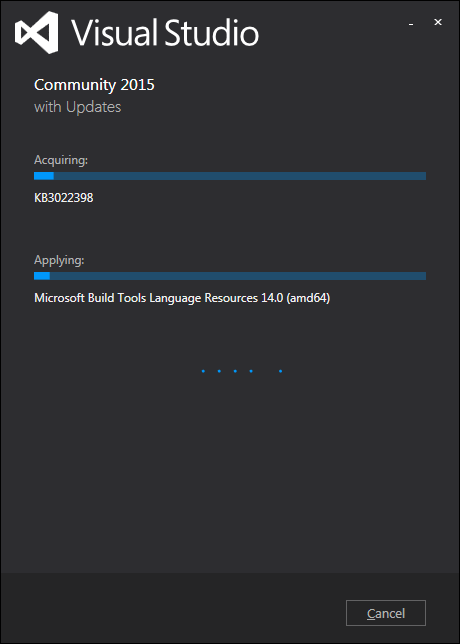
It gives it a go and then gets stuck on the first picture again, then loops round again and again and again...
All replies (8)
Wednesday, May 24, 2017 1:40 PM
Hello microsoft, its a bit poo if people can't even install your program, sort it out
Thursday, May 25, 2017 6:58 AM
Hi friend,
Thank you for posting in MSDN forum.
If you encounter this error , you need only repair the product and setup will continue normally.
1. Cancel and stop this install process.
2. Go to Control Panel>Programs>Programs and Features> Add and Remove Programs
3. Find the edition of Visual Studio 2015 installed
4. Click on Modify
5. If prompted to close Visual Studio or other programs, please do (highly recommended)
6. Click on Repair
Best Regards,
MSDN Community Support
Please remember to click "Mark as Answer" the responses that resolved your issue, and to click "Unmark as Answer" if not. This can be beneficial to other community members reading this thread. If you have any compliments or complaints to MSDN Support, feel free to contact [email protected].
Friday, May 26, 2017 9:41 AM
Thanks for your reply
If I try and repair as you described, the installer gets stuck on KB3022398 again
Monday, May 29, 2017 9:00 AM
Hi,
Please have a look at the thread: https://social.msdn.microsoft.com/Forums/vstudio/en-US/40dbe1d2-062c-455d-8382-4dd384fe2e34/a-setup-package-is-either-missing-or-damaged-vs-2015-community?forum=vssetup
Before I just turned off Real-Time on Windows Defender but I had to turn it off from Local Group Policy.
1. open gpedit.msc
2. navigate to Computer Configuration > Administrative Templates > Windows Components > Windows Defender
3. Turn off Windows Defender = Enabled
Best regards,
Joyce
Please remember to click "Mark as Answer" the responses that resolved your issue, and to click "Unmark as Answer" if not. This can be beneficial to other community members reading this thread. If you have any compliments or complaints to MSDN Support, feel free to contact [email protected].
Tuesday, June 6, 2017 12:21 PM
Thanks, I tried disabling windows defender and the same problem still occurs
Thursday, October 5, 2017 6:05 PM
This worked for Me
Thursday, October 5, 2017 6:09 PM
I check the version & it showed me the older one.
Saturday, November 4, 2017 10:36 AM
It's worked for me, thanks