Note
Access to this page requires authorization. You can try signing in or changing directories.
Access to this page requires authorization. You can try changing directories.
Question
Tuesday, February 19, 2019 2:04 PM
Background of issue:
I have a PDF with 2 check boxes
- Checkbox with name 'A' with export value 'Yes'
- Checkbox with name 'A' with export value 'No'
I want to use check boxes such that either of the two check boxes can be checked at a time. The expected behaviors are as below.
1) Checkbox 'A' with export value 'Yes' is **checked **and then If I **check **the other Checkbox with name 'A' export value 'No' then the checkbox 'A' with export value 'Yes' should be unchecked. The behavior should work vice versa also. (At a time only one should be checked)
2) Checkbox 'A' with export value 'Yes' is checked and I click that same checkbox then the checkbox should be unchecked. (This will result in no checkbox checked)
The issue:
The behaviors work well when we open the PDF file with Adobe reader or Chrome browser or Internet explorer browser.
The issue is when I open the PDF with EDGE Browser then the behavior (1) mentioned above doesn't work.
Checkbox 'A' with export value 'Yes' is **checked **and then If I **check **the other Checkbox with name 'A' export value 'No' then both check boxes remains checked.
Notes:
1) I don't want to use Radio field in PDF.
Please help me with the solution to use the PDF with edge browser.
All replies (15)
Thursday, February 21, 2019 9:14 AM ✅Answered
Hi Rachit Jani,
This is my environment where I inserted that screenshot.
Windows 10 Pro / version 1809 / build 17763.316 / 64-bit
Edge (see this picture: its title say "about this app")

I hope this will be helpful.
Regards,
P.S. I've published two (similar) software which shows a list of installed update programs. They are freeware and you can download them from my HP. (HP and software is written in Japanese. Please use machine translation, if you want.)
Ashidacchi -- https://ssl01.rocketnet.jp/hokusosha.com/default.html
Wednesday, February 20, 2019 2:08 AM
Hi Rachit Jani,
Is using Edge "must"? Doesn't Chrome or IE satisfy your need?
Regards,
Ashidacchi -- https://ssl01.rocketnet.jp/hokusosha.com/default.html
Wednesday, February 20, 2019 5:11 AM
Hi Ashidacchi ,
Thanks for your response.
Actually yes I prefer using Edge browser. Any help in this matter will be helpful.
Thanks and Regards,
Rachit Jani
Wednesday, February 20, 2019 5:48 AM
Hi Rachit Jani,
Sorry, (1) and (2) is hard to understand. I guess they are exclusive each other, i.e. they behave as Radio Buttons.
Could you share your PDF file via cloud storage such as OneDrive, Dropbox, etc.?
Then I'll check its behavior with Chrome, IE, and Edge.
If you use a decision table, (1) and (2) will be understood easily.
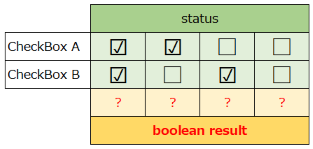
Regards,
Ashidacchi -- https://ssl01.rocketnet.jp/hokusosha.com/default.html
Wednesday, February 20, 2019 9:13 AM
Hi Ashidacchi,
Below is the requested link for PDF. I believe if you check uncheck the checkboxes in chrome the requirement will be clear. Second link is for image of requested table.
https://drive.google.com/open?id=1EDUdqSMjTTkJDIFLFixmUyjozchE10LX
https://drive.google.com/open?id=1m1iLXqFp45s0n9d2PbQ3aQUP8OdN0pR6
Above are requested detail.
Thanks and Regards,
Wednesday, February 20, 2019 10:11 AM
Hi Rachit Jani,
Thank you for sharing.
Your two CheckBoxes should be replaced with RadioButtons.
I'm afraid you should use RadioButton, instead of CheckBox.
As you know, CheckBox is used to be selected many, RadioButton is used to be selected only one. It's Windows manner, even if you don't like RadioButton. Don't make users confused.
Regards,
Ashidacchi -- https://ssl01.rocketnet.jp/hokusosha.com/default.html
Wednesday, February 20, 2019 11:12 AM
Hi Ashidacchi,
Thank you for your feedback.
I have noted that PDF viewer, Chrome and IE are working as expected however the edge browser behaved differently for this scenario.
I was wondering if this behavior is going to be changed for edge similar to Chrome, IE, PDF viewer in future.
Thanks,
Rachit Jani
Wednesday, February 20, 2019 4:15 PM
Hi Rachit Jani,
Sorry for my rude manner and deviating from the subject.
As for Chrome and IE, I got the same result as you. But I don't know how to open an existing file (a PDF file you provided) with Edge.
Regards,
Ashidacchi -- https://ssl01.rocketnet.jp/hokusosha.com/default.html
Wednesday, February 20, 2019 11:42 PM
Hi Rachit Jani,
Could you tell me how to view a PDF file in Edge?
Regards,
Ashidacchi -- https://ssl01.rocketnet.jp/hokusosha.com/default.html
Thursday, February 21, 2019 6:03 AM
Hi Ashidacchi,
We need to right click the PDF and open with > edge browser.
Thanks,
Rachit Jani
Thursday, February 21, 2019 6:49 AM
Hi Rachit Jani,
Oh, I forgot it.
Microsoft Edge works the same as Google Chrome and Internet Explorer.
Please provide
(1) version and build of Windows 10
(2) if you have installed all update programs (we had the latest last week, Feb. Patch Tuesday)
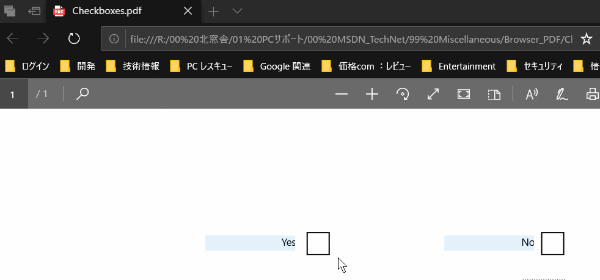 Regards,
Regards,
Ashidacchi -- https://ssl01.rocketnet.jp/hokusosha.com/default.html
Thursday, February 21, 2019 8:52 AM
Hi Ashidacchi,
That's a good news if it is working same in edge's latest version.
Microsoft Edge 41.16299.820.0
Windows 10 version is 1709 and OS Build 16233.847
I am not sure about installed update programs.
Thanks and Regards,
Rachit Jani
Thursday, February 21, 2019 8:54 AM
Hi Rachit Jani,
Congratulations! You've got it. I'm happy to hear that.
Regards,
Ashidacchi -- https://ssl01.rocketnet.jp/hokusosha.com/default.html
Thursday, February 21, 2019 8:58 AM
Hi Ashidacchi,
I am not yet able to see that behaviour of edge.
Could you let me know the edge version and version and build of Windows 10 for which it is working.
Thanks,
Rachit Jani
Tuesday, February 26, 2019 5:09 AM
Hi Ashidacchi,
Yes the information was very helpful. This has answered my query.
Thank you so much for all your efforts. :)
Thanks and Regards,
Rachit Jani