Note
Access to this page requires authorization. You can try signing in or changing directories.
Access to this page requires authorization. You can try changing directories.
Question
Friday, July 12, 2019 12:33 PM
I have been frustrated with Windows 10 Scheduler when after you create a task and then go back to edit, you have to tell it to look at the Domain for the users as it defaults to the local machine users.
As you can see below, the Author line and the 'When running the task, use the following user account:' are identical when I initially create the task.
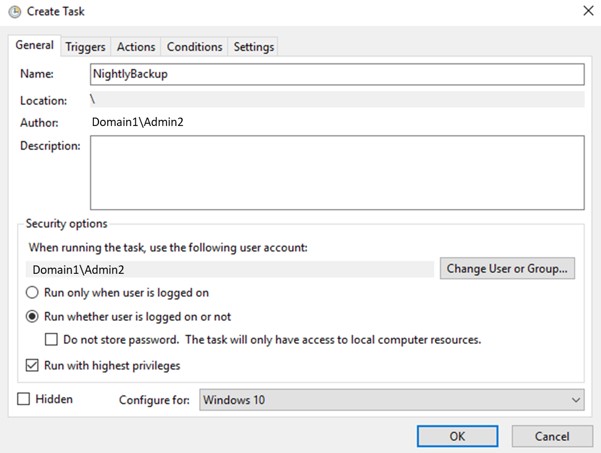
When I go back to this task to edit the time for example, the user account removes the Domain as you can see below.
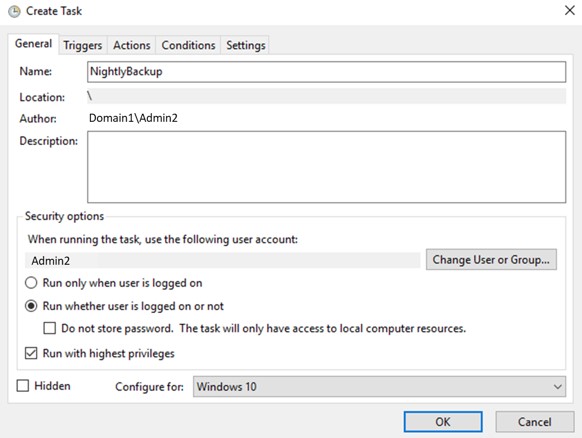
I then have to select 'Change User or Group', select the network and enter the user name.
This doesn't happen on my W7 and W8 systems.
Any suggestions are welcomed.
Thanks in advance.
Cheers! HawkEye007
All replies (3)
Tuesday, July 16, 2019 7:15 AM
Windows 10 and Server 2016 Task Scheduler runs correctly tasks that were set up right the first time with no edits and that had the checkbox ‘Run with highest privileges’ unchecked and starting in the future. So if you need to modify a scheduled tasks you should probably create a brand new task then delete the old one rather than edit an existing task.
Try this method, even though it is old but it is effective.
Task Scheduler Domain User Account
Regards
Please remember to mark the replies as answers if they help.
If you have feedback for TechNet Subscriber Support, contact [email protected].
Saturday, August 3, 2019 12:39 PM
Thanks Teemo, this partially addresses the issue.
I used to be able to edit tasks on W7 systems without this challenge.
The question I now have is why do I need to 'uncheck' the 'Run with highest privileges'? If I do this, the task fails to complete for me. In the log file it references inadequate permission.
Thank you,
Hawkeye007
Cheers! HawkEye007
Friday, August 9, 2019 7:12 AM
You are welcome, glad to hear that my suggestion can give you some help
Please remember to mark the replies as answers if they help.
If you have feedback for TechNet Subscriber Support, contact [email protected].