Note
Access to this page requires authorization. You can try signing in or changing directories.
Access to this page requires authorization. You can try changing directories.
Question
Thursday, July 16, 2020 4:05 AM
I have a Windows 10 Enterprise 64bit computer.
Every 3-4 weeks, it shutdown suddenly. The event log has below error:
The description for Event ID 56 from source Application Popup cannot be found. Either the component that raises this event is not installed on your local computer or the installation is corrupted. You can install or repair the component on the local computer.
<Event xmlns="**http://schemas.microsoft.com/win/2004/08/events/event**"\>
- <System>
<Provider Name="Application Popup" Guid="{47bfa2b7-bd54-4fac-b70b-29021084ca8f}" EventSourceName="Application Popup" />
<EventID Qualifiers="49156">56</EventID>
<Version>0</Version>
<Level>2</Level>
<Task>0</Task>
<Opcode>0</Opcode>
<Keywords>0x80000000000000</Keywords>
<TimeCreated SystemTime="2020-05-14T09:39:08.686104000Z" />
<EventRecordID>4555</EventRecordID>
<Correlation />
<Execution ProcessID="4" ThreadID="204" />
<Channel>System</Channel>
<Computer>YFHSQL2019</Computer>
<Security />
</System>
- <EventData>
<Data />
<Data>ACPI</Data>
<Data>5</Data>
<Binary>000000000300280000000000380004C000000000380004C000000000000000000000000000000000</Binary>
</EventData>
</Event>
How to know which application or service course this error?
How can I fix it?
Thanks,
Joe
All replies (3)
Thursday, July 16, 2020 8:24 AM
HI
1.If we do a clean boot on this issue win10,will the same error information happen ?
How to perform a clean boot in Windows
https://support.microsoft.com/en-us/help/929135/how-to-perform-a-clean-boot-in-windows
2.what's the information in general item about Event ID 56 like picture ?
3.we can use below link method to verify your technet forum account so that you can post picture and website link. Please make sure that the pictures you post do not contain your company and your private information (including but not limited to domain name, public IP, email account, domain account, etc.). These private information must be altered.
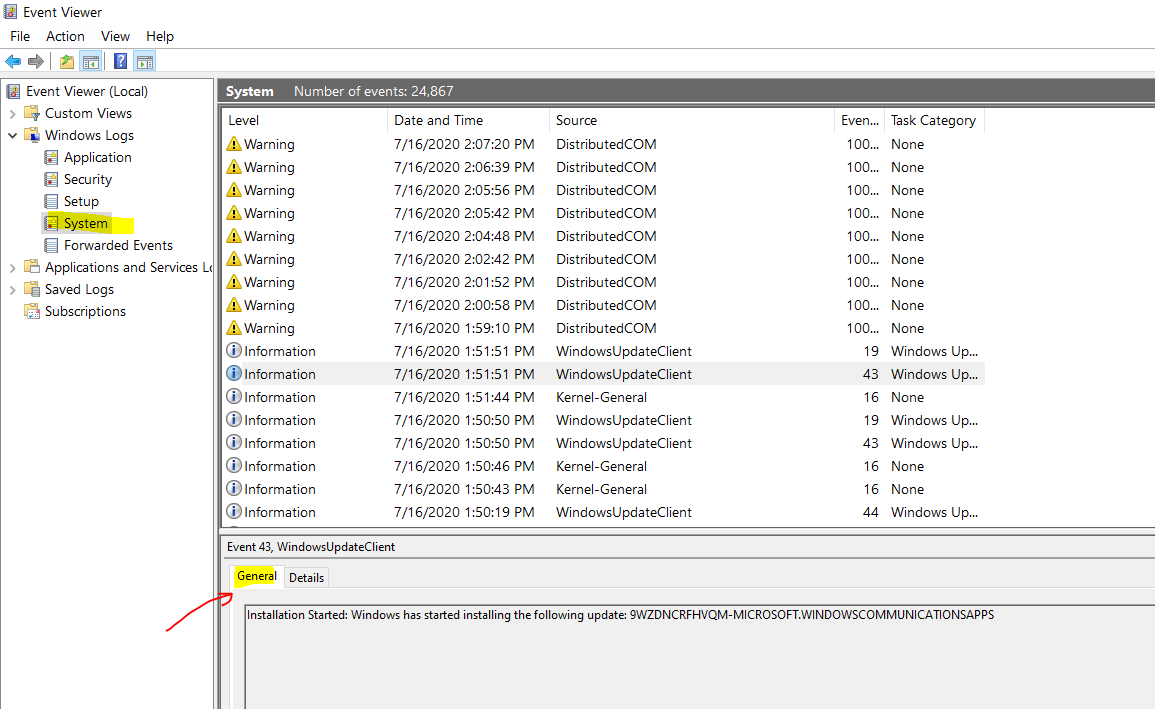
Best Regards
Andy YOU
Please remember to mark the replies as answers if they help.
If you have feedback for TechNet Subscriber Support, contact [email protected].
Friday, July 17, 2020 12:21 AM
After perform a clean boot, I capture the event log as below.
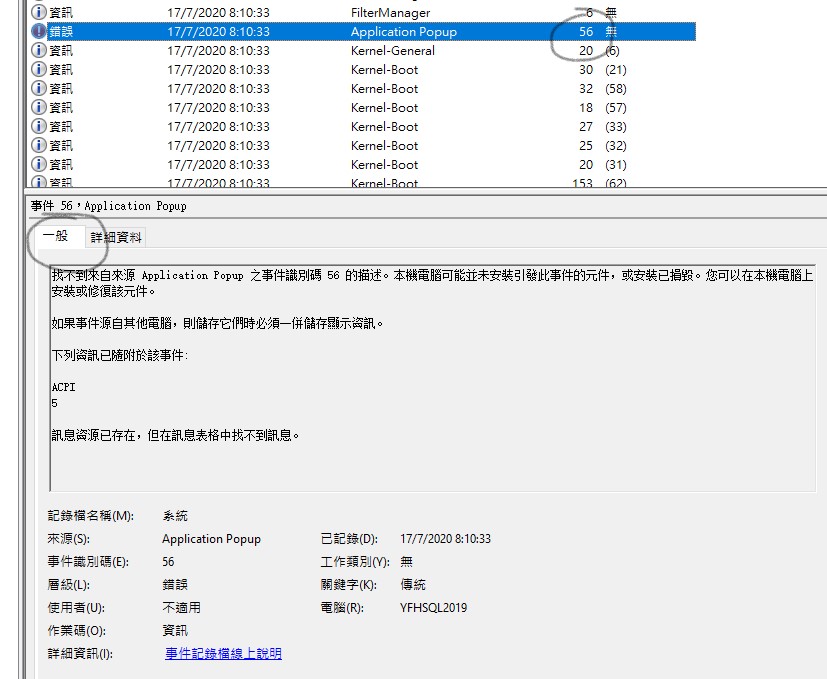
I translate the message:
No description found for event ID 56 from source Application Popup. The local computer may not have installed the component that caused this event, or the installation may be damaged. You can install or repair the component on the local computer.
If the event originated from another computer, the display information must be saved together when saving them.
The following information has been attached to the incident:
ACPI
5
The message resource already exists, but the message cannot be found in the message table.
Friday, July 17, 2020 3:03 PM
您好:
4.您可以在win10计算机的命令提示符下输入winver并查看os版本和os版本号吗?[例如Windows 10企业版1809(操作系统内部版本17763.316)]
5.您的问题计算机是什么型号呢?
6.“ ACPI 5”您是否尝试从计算机的官方网站安装最新的驱动程序到您的故障电脑呢?
通常电源管理驱动,主板驱动,ACPI驱动,显卡驱动会与您的故障相关。
7.我们可以在application event log中看看,对应event id 56时间点前是否有"错误"和“警告”事件发生,
同时注意下application event log中 的“信息”日志看看对应event id 56时间点前,系统正在进行什么操作。
8.我们可以在故障电脑上以管理员身份运行命令提示符,运行下面的命令,看看能否检查出系统文件问题?
sfc scannow
dism /online /cleanup-image /scanhealth
dism /online /cleanup-image /restorehealth
9.我们可以启用下面的日志,然后等待问题的发生,看看问题发生时是否能记录到更多相关日志。
event view \application and service\microsoft\windows
kernel-Acpi
kernel-power
kernel-processor-power
kernel-processor-power(microsoft-windows-kernel-interrupt-steering)
wmi-activity operational and trace
Tracing WMI Activity
https://docs.microsoft.com/en-us/windows/win32/wmisdk/tracing-wmi-activity
Best Regards
Andy YOU
Please remember to mark the replies as answers if they help.
If you have feedback for TechNet Subscriber Support, contact [email protected].