Note
Access to this page requires authorization. You can try signing in or changing directories.
Access to this page requires authorization. You can try changing directories.
Question
Wednesday, October 25, 2017 2:19 PM | 1 vote
Dear all,
Does anyone has the issue when using the Cisco Anyconnect connecting to the company VPN gateway showing the below error ?
Anyconnect was not able to establish a connection to the specified secure gateway, please try connecting again
The version of the Cisco Anyconnect Secure Mobility Client is 4.4.03034 (Just updated Windows 10 to 1709, still the same result)
Already opened a Cisco TAC case said that mem allocation failed, it is not relating to Cisco anyconnect client software.
Cisco reply as below:
I have seen the logs and this seems to be the main culprit –
“ The VPN client has sent the following close message to the gateway: Initialization failure (mem alloc failed, etc.). “
Thanks & Regards,
Vanbrugh.
All replies (9)
Thursday, October 26, 2017 8:49 AM | 1 vote
Hi,
I found a similar issue with you which seems the issue could be resolved by changing "DisplayName" value to "Cisco AnyConnect VPN Virtual Miniport Adapter for Windows x64" in registry route :
Computer\HKEY_LOCAL_MACHINE\SYSTEM\CurrentControlSet\Services\vpnva
For more information, please refer to :
Please try to test and feedback the result.
NOTE: This response contains a reference to a third party World Wide Web site. Microsoft is providing this information as a convenience to you. Microsoft does not control these sites and has not tested any software or information found on these sites.
Please remember to mark the replies as answers if they help.
If you have feedback for TechNet Subscriber Support, contact [email protected].
Thursday, October 26, 2017 5:59 PM
Hi Joy-Qiao
Sorry, just try still not working.
Thanks & Regards,
Vanbrugh.
Friday, October 27, 2017 12:23 AM
I have the same problem since the update of Windows 10 fall update
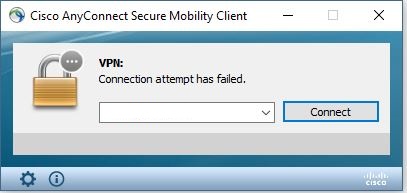
Friday, October 27, 2017 11:05 AM | 1 vote
Hi Vanbrugh,
Try to disable antivirus software and firewall.
Check the issue in Clean Boot environment.
Uninstall this Cisco VPN and reinstall it again for a test.
Try to use Windows build-in VPN function to check if it is caused by Windows.
After all the actions, please feedback the result to us. I would appreciate for your action.
Bests,
Joy.
Please remember to mark the replies as answers if they help.
If you have feedback for TechNet Subscriber Support, contact [email protected].
Friday, October 27, 2017 11:33 AM
I disabled the anti virus and the firewall, I even test on two computers that worked before updates 1709 and same problem.
I uninstall and reinstall Cisco Anyconnect, I change the version of version 4.2 to version 4.4 still same problem. If you have a quick fix this will be appreciate I am no longer able to work remotely. Unless you uninstall the updates 1709.
Friday, October 27, 2017 11:52 AM
Hi Joy,
Thanks for your information. I just try based on this (disabled antivirus and firewall, clean reboot), it is the same result than before, still can't connecct.
Can give you more information, even at Windows 10 version 1703 and now 1709, still not working. At present, I am using Pulse Secure SSLVPN connecting to the company without problem, but because Pulse Secure is EOL, so company decided to use Cisco Anyconnect to instead.
Thanks & Regards,
Vanbrugh.
Tuesday, February 6, 2018 4:40 PM
Cisco no longer supports AnyConnect, you need to find a better connection solution, like the Microsoft VPN if the equipment allows it!
Friday, March 9, 2018 3:52 PM
After updating vpnva in Registry , Check whether other users are logged in Windows 10. ( not necessarily signed in ). I logged off other users & now it works.
Wednesday, March 25, 2020 6:21 PM
It worked for me!
Thanks you @Joy-Qiao!