Note
Access to this page requires authorization. You can try signing in or changing directories.
Access to this page requires authorization. You can try changing directories.
Question
Thursday, April 30, 2020 9:35 AM
Hey everybody! My last computer got hacked, completely turned my life upside down for a few months. I'm determined to take every precaution before I put this one online. I was wondering if anybody could knew how to completely uninstall Remote Desktop Connection from Windows 10 Pro. And also any other suggestions for things I can do for preventative measures keep my computer secure. I'm not even getting on the net till I'm kosher. Thank you and as always I appreciate your help
All replies (4)
Thursday, April 30, 2020 10:26 AM
Open the Microsoft Remote Desktop app. ( see screenshot below)
Click/tap on the overflow menu (...) button next to the name (ex: "My Laptop") of the Remote Desktop connection you want to delete, and click/tap on Remove. ( see screenshot below)
When finished, you can close the Remote Desktop app if you like. If you want to you can also use rent remote desktop which can help you to access your virtual desktop.
Thursday, April 30, 2020 1:36 PM
And also any other suggestions for things I can do for preventative measures keep my computer secure.
Do you know how the hackers got in? Was it a network exploit or did you click on something?
The obvious response is to make sure that you are running a real time AV software (Windows Defender, Malwarebytes, etc.) and to regularly apply the MS security and feature updates.
You don't need to do an uninstall, just stop the Remote Desktop services and set them to disabled. In the Windows Firewall, set the Remote Desktop Rules to "block".
Does your machine connect directly to the internet, or do you use WIFI and have a router that acts as a firewall? Have you reviewed the routers configuration to see if it is doing any port forwarding. You can use this web site to test to see if a given port is exposed to the internet. https://canyouseeme.org/
If you have several machines on your network it might worthwhile to use a tool like Nmap to scan for open ports. https://nmap.org/zenmap/
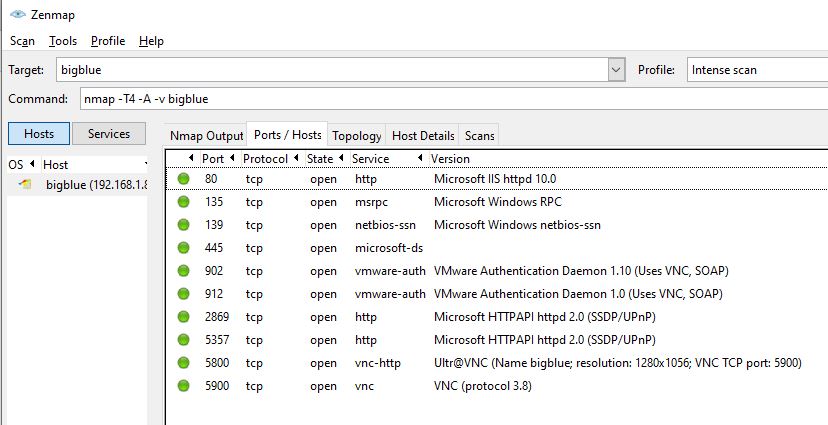
I also have a tool named Fing installed on my Android phone. It can scan for open ports too.
https://play.google.com/store/apps/details?id=com.overlook.android.fing&hl=en_US
Friday, May 1, 2020 2:26 AM
Hi,
Remote desktop service is kind of feature to enable allowed users or groups to remote to your client or utilize mstsc/remote desktop client for windows to remote to other servers or PCs.
In your case, it seemed you need to disable the feature to disable others to remote to your PC. Kindly go to control panel -->systerms--remote settings
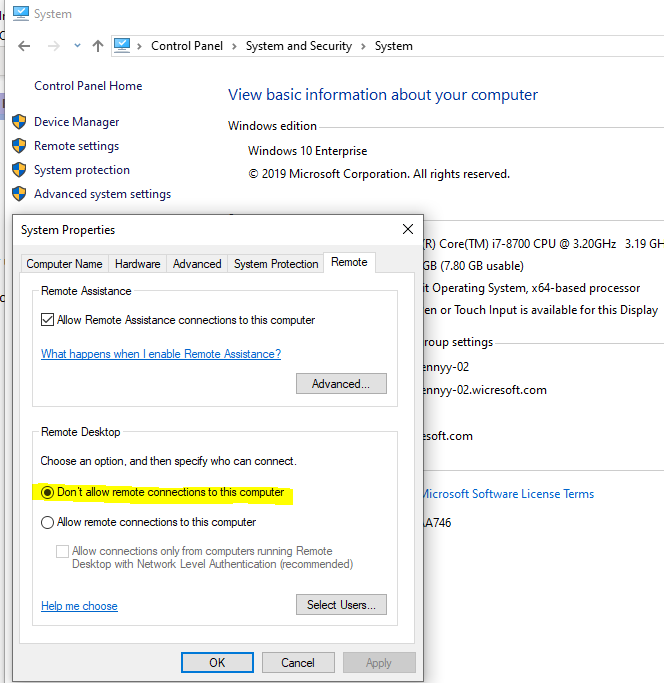
You can also block remote connection to this PC in the fire wall rules.
Control Panel\System and Security\Windows Defender Firewall\Allowed apps
Uncheck MS remote desktop
Thanks,
Jenny
Please remember to mark the replies as answers if they help.
If you have feedback for TechNet Subscriber Support, contact [email protected].
Monday, May 4, 2020 6:44 AM
Hi,
Is there any update?
Please feel free to let us know if more assistance needed.
Thanks,
Jenny
Please remember to mark the replies as answers if they help.
If you have feedback for TechNet Subscriber Support, contact [email protected].