Note
Access to this page requires authorization. You can try signing in or changing directories.
Access to this page requires authorization. You can try changing directories.
Question
Monday, September 14, 2015 5:26 AM | 2 votes
Scenario
In Windows 10, the official way to install Language package is via Settings-> Time & Language -> Region & Language -> Add Language, which is also the securest and easiest way to get new language package.
The following way is to install language package manually via CAB file. Note: This method is for limited network access computers, failed Windows update and so on. If possible, please use the official way, this way is only for emergency status.
Solution
We can get the link of language package from Windowsupdate.log after you have tried to install language via Add language UI. And then install the package.
Step 1: Get readable Windowsupdate.log in Windows 10 and find the CAB file
- Launch Powershell as administrator.
- Type Get-windowsupdatelog command convert the Windows updates log to be readable.
- Find the title as below in windowsupdate.log on your desknbsp;**Title = microsoft-windows-languagefeatures-basic-en-gb-package. **Then, you will see a line like below:
DownloadManager Downloading from http://fg.v4.download.windowsupdate.com/d/msdownload/update/software/updt/2015/07/lp_a3b56b702da97358088100bdd06221c052b90fc9.cab
to C:\WINDOWS\SoftwareDistribution\Download\d29cde8644802511b6b48a4892b5fe9e\microsoft-windows-languagefeatures-ocr-en-gb-package.cab (full file)
4. lease fine the link for the language package, and copy the http link into IE to get the CAB file
Step 2: Install language package via CAB file
- Run lpksetup.exe, the "Install or Uninstall display languages" wizard will appear on the screen.
- Click the Install display languages button.
- In the next page of the wizard, click Browse and pick the *.cab file of the language you downloaded.
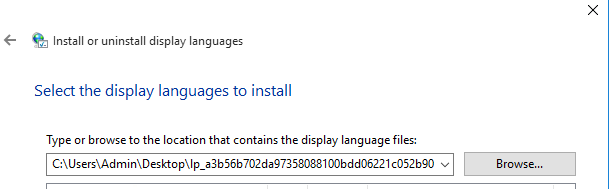
- Click the Next button to install the language package.
Wait till it is installed. This can take a considerable amount of time and disk space.
In addition, you can also use DISM command to install language package via CAB file: dism /Online /Add-Package /PackagePath:[path of cab file]
Please click to vote if the post helps you. This can be beneficial to other community members reading the thread.