Note
Access to this page requires authorization. You can try signing in or changing directories.
Access to this page requires authorization. You can try changing directories.
Question
Thursday, November 26, 2015 2:31 PM
Hello,
I accidentally deleted my Windows 10 native print to pdf (no adobe installed). Can you tell me how to add it back? I didn't see it listed under printers I could add.
All replies (10)
Thursday, November 26, 2015 6:41 PM ✅Answered | 3 votes
Well check what David has said just in case it is not appearing as expected. If it has been removed (I removed it in a test quite easily);
Settings > Devices click Add a printer or scanner. Wait for 'The printer that I want isn't listed' to appear and select that. Select bottom option 'Add a local printer or network printer with manual settings'. Use an existing port, 'PORTPROMPT:(Local Port)' bottom on the list. In the left scroll down and select Microsoft, then in right scroll down and select Microsoft Print To PDF. Use the driver that is currently installed, click next until done. That should recreate it if needed.
Thursday, November 26, 2015 5:52 PM | 1 vote
Hello,
I accidentally deleted my Windows 10 native print to pdf (no adobe installed). Can you tell me how to add it back? I didn't see it listed under printers I could add.
Microsoft Edge is supposed to have Print to PDF feature.
How did you manage to "delete" that feature ?
Would you mind try again ?
Open Edge > login to a web site > top right, click the 3-dots icon > click print > under Printer, click the pointer and a list of options will appear. Print to PDF is one of the options.
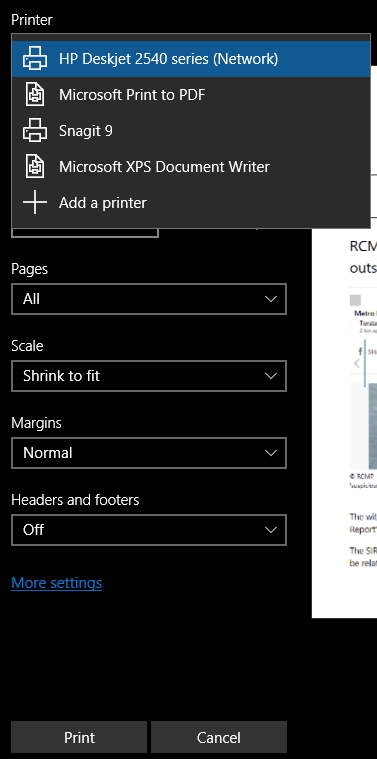
Wednesday, July 13, 2016 3:34 PM
On Windows 10, I have been unable to print to pdf since installing a new Xerox printer driver. I deleted 'Microsoft print to pdf' and attempted to reinstall it using both the directions above and from digitaltrends.com. Each time an error is generated preventing the printer installation: "Unable to install printer. The handle is invalid." Do I need to reinstall the MS print-to-pdf driver? If so, how?
Wednesday, July 13, 2016 4:42 PM
On Windows 10, I have been unable to print to pdf since installing a new Xerox printer driver. I deleted 'Microsoft print to pdf' and attempted to reinstall it using both the directions above and from digitaltrends.com. Each time an error is generated preventing the printer installation: "Unable to install printer. The handle is invalid." Do I need to reinstall the MS print-to-pdf driver? If so, how?
Well the driver is in C:\Windows\System32\spool\tools\Microsoft Print To PDF called prnms009.inf. So click have disk browse to that location install that driver and click replace when asked.
Wednesday, July 13, 2016 5:27 PM
Thanks, but that resulted in the same error.
Wednesday, July 13, 2016 5:47 PM
Thanks, but that resulted in the same error.
Ah I can only think that somehow the Xerox driver is interfering then. You could try a System file check (SFC) Scan and Repair System Files & DISM to fix things SFC cannot to check Windows to see if that helps.
Beyond that does removing the Xerox driver, on Devices and Printer remove the Xerox, then select a printer then select Print server properties from the toolbar and remove the driver as well. Does that then allow the Print to PDF to be added? If so look for a different Xerox driver perhaps.
Wednesday, July 13, 2016 6:07 PM
Thanks. I will try removing the Xerox driver.
I ran the SFC earlier and captured errors in the CBS.Log, but I don't know what to do about them.
2016-07-05 11:54:09, Error CSI 00000036 (F) STATUS_TRANSACTIONAL_CONFLICT #1616435# from Windows::Rtl::SystemImplementation::DirectFileSystemProvider::SysCreateFile(flags = 0, handle = {provider=NULL, handle=0, name= ("null")}, da = (DELETE|SYNCHRONIZE|FILE_WRITE_ATTRIBUTES), oa = @0x304497dc00->OBJECT_ATTRIBUTES {s:48; rd:NULL; on:[171]"\SystemRoot\WinSxS\Temp\InFlight\e3804533d5d6d10102000000a80de022\amd64_microsoft-windows-filecryptfilter_31bf3856ad364e35_10.0.10586.0_none_3d25cb29635dd74d\filecrypt.sys"; a:(OBJ_CASE_INSENSITIVE)}, iosb = @0x304497dc78, as = (null), fa = (FILE_ATTRIBUTE_NORMAL), sa = (FILE_SHARE_READ|FILE_SHARE_WRITE|FILE_SHARE_DELETE), cd = FILE_OPEN, co = (FILE_NON_DIRECTORY_FILE|FILE_SYNCHRONOUS_IO_NONALERT|0x00004000), eab = NULL, eal = 0, disp = Invalid)[gle=0xd0190001]
2016-07-05 11:54:09, Error CSI 00000037@2016/7/5:15:54:09.843 (F) base\wcp\sil\merged\ntu\ntsystem.cpp(3003): Error STATUS_TRANSACTIONAL_CONFLICT originated in function Windows::Rtl::SystemImplementation::DirectFileSystemProvider::SysCreateFile expression: (null)[gle=0x80004005]
2016-07-05 11:54:15, Error CSI 00000038 (F) STATUS_TRANSACTIONAL_CONFLICT #1616434# from Windows::Rtl::SystemImplementation::CSystemIsolationLayer_IRtlSystemIsolationLayerTearoff::TransferFile(flags = (OpenForBackupIntent), op = [4]"Move", odir = @0x1b8f4ec2320, oname = [l:13]"filecrypt.sys", ndir = @0x1b8f4ec2260, nname = [l:13]"filecrypt.sys", disp = Unmapped dis)[gle=0xd0190001]
2016-07-05 11:54:15, Error CSI 00000039 (F) STATUS_TRANSACTIONAL_CONFLICT #6427# from CCSDirectTransaction::OperateEnding at index 0 of 1 operations, disposition 0[gle=0xd0190001]
2016-07-05 11:54:15, Error CSI 0000003a (F) HRESULT_FROM_WIN32(6800) #6328# from Windows::COM::CComponentStore::InternalTransact(...)[gle=0x80071a90]
2016-07-05 11:54:15, Error CSI 0000003b (F) HRESULT_FROM_WIN32(6800) #6326# from Windows::ServicingAPI::CCSITransaction::ICSITransaction_Commit(Flags = 22 (0x00000016), pSink = NULL, disp = 0, coldpatching = FALSE)[gle=0x80071a90]
2016-07-05 11:54:15, Error CSI 0000003c (F) HRESULT_FROM_WIN32(6800) #6325# 213542753 us from Windows::ServicingAPI::CCSITransaction_ICSITransaction::Commit(flags = 0x00000016, pSink = NULL, disp = 0)[gle=0x80071a90]
Wednesday, July 13, 2016 6:55 PM
Can only really suggest you open a new thread for the issue with sfc.
Wednesday, July 13, 2016 7:02 PM
I personally have run sfc /scannow right out the box, brand new install of windows 10 (from a USB key that was shipped directly from MS), those nice sliver blue tipped USB sticks with Windows 10 on them, and have found SFC reports error even on a brand new clean build.
Anyone confirm this? at least for the SFC issue not sure it really has any resemblance to the actual issue of re-installing the built in print to PDF.
Depending on how much time you are willing to waste sometimes its simply easier to re-install from scratch.
Or simply use CutePDF.
Monday, April 24, 2017 11:48 AM
Hi I found this article on how to set MS Print Server on high availability which can really helps ensure the performance of the MS Print Server :) https://www.zevenet.com/knowledge-base/howtos/microsoft-print-server-load-balancing-high-availability-scalability-setup/