Note
Access to this page requires authorization. You can try signing in or changing directories.
Access to this page requires authorization. You can try changing directories.
Question
Wednesday, July 13, 2016 7:32 PM
Since the last month my Remote Desktop App (the newer one downloaded from Store) connect and shows the desktop successfully, but before I can do anything it aborts with the message "The remote connection was interrupted". Also, the application name is no longer localized to "Fjärrskrivbord", and only has the English name "Remote Desktop".
Has anyone experience something similar? What is wrong?
I can connect with the legacy Remote Desktop Connection, but prefer the newer Remote Desktop software.
Thanks for any hints!
All replies (3)
Saturday, July 16, 2016 8:36 PM ✅Answered
Thanks,
I opened a problem in Windows Feedback for this issue.
Thanks also for the hint about Remote Desktop Connection Manager. It also works perfectly, and I can run the remote desktop without any troubles.
Thursday, July 14, 2016 4:29 AM | 1 vote
Hi,
Since you can connect with the built-in Remote Desktop Connection, your network environment should be fine, what I think of is security software and third-part software influence.
I suggest to execute a clean boot and close all security software, then try this Microsoft Remote Desktop app again. If it still fails, maybe you need to feedback your condition to Microsoft Community.
In fact, for daily work, I prefer to this remote desktop tool, Remote Desktop Connection Manager 2.7, you might be interested in it.
https://www.microsoft.com/en-sg/download/details.aspx?id=44989
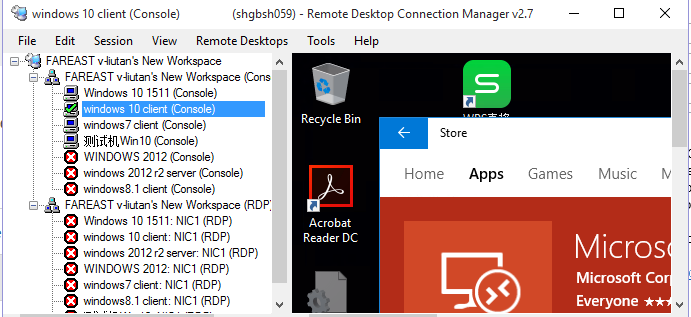
Regards
Please mark the reply as an answer if you find it is helpful.
If you have feedback for TechNet Support, contact [email protected]
Monday, July 18, 2016 1:00 AM
You are welcome, I am glad to assist you with question, it's happy to hear RDCM works fine on your computer.
Please mark a reply to close this case, thanks for understanding.
Sincere regards
Please mark the reply as an answer if you find it is helpful.
If you have feedback for TechNet Support, contact [email protected]