Note
Access to this page requires authorization. You can try signing in or changing directories.
Access to this page requires authorization. You can try changing directories.
Question
Monday, May 27, 2019 4:47 AM
Windows 10 Pro. 1809
Properties of hard drive partition. No tab for Shadow Copies. Previous versions tab empty.
Shadow copy services running.
How do I enable shadow copies?
Thanks
All replies (3)
Monday, May 27, 2019 5:11 AM
Hi ,
You could manually enable and configure the original shadow copies – via the WMI command:
wmic shadowcopy call create Volume=c:\
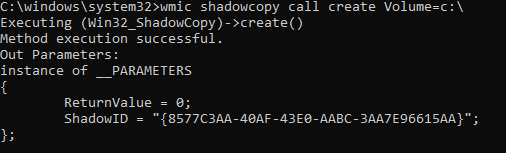
Running this command will create a shadow copy of your current data. You will find a new entry if you right-click C drive and select “Restore previous versions”.
For your reference:
CONFIGURE SHADOW COPY FOR WINDOWS 10
Please Note: Since the web site is not hosted by Microsoft, the link may change without notice. Microsoft does not guarantee the accuracy of this information.
Best Regards,
Candy
Please remember to mark the replies as an answers if they help.
If you have feedback for TechNet Subscriber Support, contact [email protected]
Wednesday, May 29, 2019 9:10 AM
Hi ,
Just checking in to see if the information provided was helpful.
You could mark the useful reply as answer if you want to end this thread up.
If you have any concerns, please feel free to let me know.
Best Regards,
Candy
Please remember to mark the replies as an answers if they help.
If you have feedback for TechNet Subscriber Support, contact [email protected]
Friday, May 31, 2019 6:47 AM
Hi ,
Was your issue resolved?
If no, please reply and tell us the current situation in order to provide further help.
Best Regards,
Candy
Please remember to mark the replies as an answers if they help.
If you have feedback for TechNet Subscriber Support, contact [email protected]