Note
Access to this page requires authorization. You can try signing in or changing directories.
Access to this page requires authorization. You can try changing directories.
Question
Thursday, August 29, 2019 5:26 PM
Hi,
One of the user is using Windows 10 version 1703 64 bit. User open Task Manager and it gives the below message
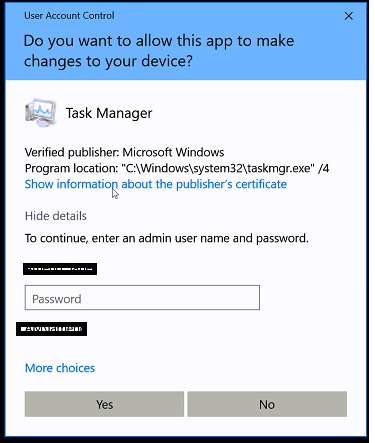
User account is a Standard. Please let me know why is it prompting UAC to open a task manager.
Regards, Boopathi
All replies (4)
Friday, August 30, 2019 2:39 AM
Hi Boopathi,
Check two places:
1. Local Policies/Security Options: User Account Control: Behavior of the elevation prompt for standard
users = Automatically deny elevation requests
In reality, if you enable this option by GPO, an non admin user cannot open task manager, it's forbidden.
The only way is to right click and "run as administrator".
2. Computer Configuration>Policies>Windows Settings>Security Settings>Local Policies>User Rights Assignment
Load and unload device drivers, don’t add Users group here.
Regards
Please remember to mark the replies as answers if they help.
If you have feedback for TechNet Subscriber Support, contact [email protected].
Friday, August 30, 2019 5:18 PM
ok. I will check this and update.
Regards, Boopathi
Monday, September 9, 2019 8:17 AM
Would you mind letting me know the update of the problem? If you need further assistance, feel free to let me know.
Please remember to mark the replies as answers if they help.
If you have feedback for TechNet Subscriber Support, contact [email protected].
Wednesday, September 18, 2019 3:26 PM
User had no time to check the below. I close the incident.
1. Local Policies/Security Options: User Account Control: Behavior of the elevation prompt for standard
users = Automatically deny elevation requests
In reality, if you enable this option by GPO, an non admin user cannot open task manager, it's forbidden.
The only way is to right click and "run as administrator".
2. Computer Configuration>Policies>Windows Settings>Security Settings>Local Policies>User Rights Assignment
Load and unload device drivers, don’t add Users group here.
Regards, Boopathi