Note
Access to this page requires authorization. You can try signing in or changing directories.
Access to this page requires authorization. You can try changing directories.
Question
Monday, February 12, 2018 2:51 PM
Hello Everyone,
I've a strange behavoir with Windows 10 1703.
If I set the default apps like the Microsoft Reccomendations, no application is selected to open .pdf:


Also if I go under the properties of a .pdf file, you cannot select an application to open the file:
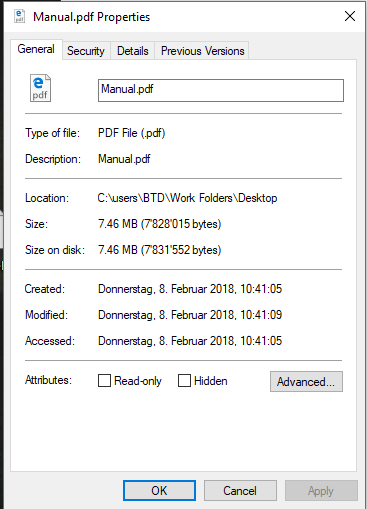
If then I try to select a default application from Settings->Choose default apps by file type; I cannot see EDGE; and that's strange since it's the "default pdf viewer of Windows 10".
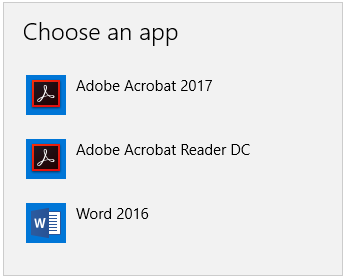
If I then select Adobe Reader, it works but as filetype I haven't a PDF anymore, instead I have a pdf_auto_file; but under properties I can select "open with..."
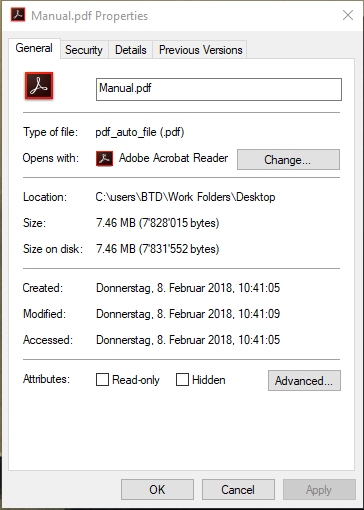
Has someone an Idea of this strange behavoir?
Thanks in advice.
All replies (9)
Monday, February 12, 2018 4:38 PM
see,
https://helpx.adobe.com/acrobat/kb/not-default-pdf-owner-windows10.html
Choose Acrobat Reader as below,https://pdf.wondershare.com/pdf-knowledge/change-default-pdf-viewer-on-windows-10.html
Monday, February 12, 2018 5:20 PM
Hello,
as you can see from my printscreen; I found a solution on how to set it.
But what's not normal is:
- When you put the windows DEFAULTS; windows don't see that EDGE is it's default pdf viewer (and it should since... well it is)
- When put on default, you HAVEN'T the possibility to choose EDGE
- When put on default, under PROPERTIES there is no "Open With ... CHANGE".
- Once "adobe" is selected, the filetype is PDF_AUTO_FILE
I thank you for trying to help, but at least check my printscreen and the description, not only the title.
Monday, February 12, 2018 5:26 PM
I read that ....
you have got the solution.... Keep windows up to date with latest patches minimize issues as my experience.
Thank you for your feedback!!!
Monday, February 12, 2018 5:33 PM
maybe I haven't explained me...
The issue is still there; it's not good enough that in another way (so via Settings -> Apps -> Default Application by type) I can set it.
I have alot of user that have suddenly the problem; I cannot go to every user to set the correct value.
Also is not the normal behavoir that EDGE isn't in the list as a PDF Viewer.
Also is not normal that you cannot set from a file's PROPERTIES a program when you choose to use the Windows Defaults.
So there is a problem, and I would like to find out which one is causing the issue - that's why I'm asking.
Thank anyway for the effort.
Monday, February 12, 2018 5:41 PM
Yes, It is bother for us many times like Update Assistant in Win 10.
Try Group policy to fulfill that.
refer this,
https://www.adobe.com/devnet-docs/acrobatetk/tools/AdminGuide/pdfviewer.html
Monday, February 12, 2018 5:47 PM
Once again, you missed the point of my problem.
My problem is that the DEFAULT BEHAVOIR OF WINDOWS 10 is wrong; so something is wrong with the OS.
It's NOT NORMAL that when you select to use the default settings of Windows, it CAN'T set EDGE as a default choice/application.
Neither is normal that there isn't a CHANGE button under the properties of the .pdf file.
I have to find the root cause - since trying to fix a problem without knowing what caused it could bring other problems in the future.
SO, the main problem is that the default behavoir of windows is strange, since when you select ""Reset to the Microsoft reccomended defaults" doesn't restore the default settings but leave the .pdf program empty instead of choosing EDGE.
Tuesday, February 13, 2018 8:09 AM
Hi TDA1990,
According to your description, I create a clean Windows 10 1703 machine. Then I test the steps you said. It’s work fine. I consider that it could be related to your system file.
Firstly, perform a clean boot to avoid the effects of third party software and disable security software to check.
https://support.microsoft.com/en-us/help/929135/how-to-perform-a-clean-boot-in-windows
I suggest that you could create a new user account to make sure the user profile works fine.
Then try to use the dism command to repair the file.
DISM /Online /Cleanup-Image /RestoreHealth
If the issue still insists, I suggest that you could user system restore or perform an In-Place Upgrade to repair.
https://www.tenforums.com/tutorials/16397-repair-install-windows-10-place-upgrade.html
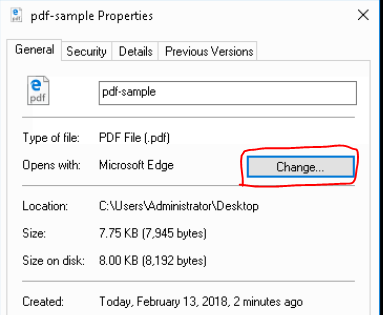
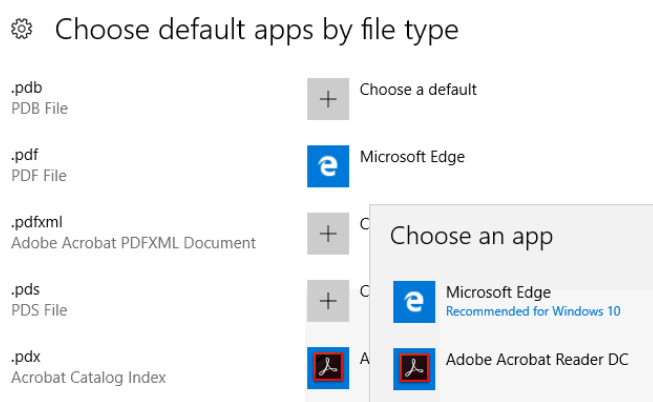
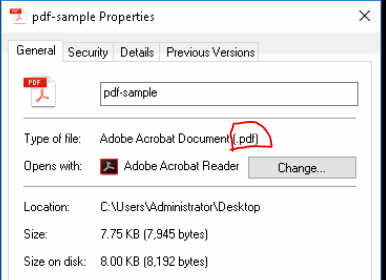
Hope it will be helpful to you
Please remember to mark the replies as answers if they help.
If you have feedback for TechNet Subscriber Support, contact [email protected].
Wednesday, February 28, 2018 9:23 AM
Hi,
Haven't received your message a few days, was your issue resolved?
I am proposing previous helpful replies as "Answered". Please feel free to try it and let me know the result. If the reply is helpful, please remember to mark it as answer which can help other community members who have same questions and find the helpful reply quickly.
Best regards,
Carl
Please remember to mark the replies as answers if they help.
If you have feedback for TechNet Subscriber Support, contact [email protected].
Monday, July 9, 2018 11:23 AM
The problem with EDGE was related to GPO.
The problem with the type of file shown [PDF_AUTO_FILE(.pdf)] is still there.
Also when I have a file identified by : PDF_AUTO_FILE(.pdf) in the context menu the possibility to print is missing..