Note
Access to this page requires authorization. You can try signing in or changing directories.
Access to this page requires authorization. You can try changing directories.
Question
Friday, January 18, 2019 6:47 AM
Hi all.
I have some trouble with connecting to user's session by mstsc /shadow. When I try to connect to session on terminal server it works well, bur when I try to connect to session on window 10 pro, mstsc opens at the background by 10 sec and nothing else.
mstsc client side version 10.0.1.177.63
Winver client side 1809
mstsc host side version 10.0.17134
Winver host side 1803
All replies (8)
Monday, January 21, 2019 4:08 AM | 1 vote
hi,
1 From you descrition ,my understanding is as follows ,if there is misunderstanding ,feel free to let me know.
win10 pro 1809 >session host -->rdc "mstsc /shadow" command work fine
win10 pro 1809 >win10 1803 -->rdc "mstsc /shadow" command can not work
2 In general ,win10 1803 client only accept one session(include local console), when we have one test user logged on win10 1803 ,even though you is administrator, you can not rdp to this win10 1803 meanwhile keeping test user logged on this win10 1803. like the picture
we can use below website to solve to allow Multiple RDP Sessions in Windows 10 , then look if your issue persist.
How to Allow Multiple RDP Sessions in Windows 10
http://woshub.com/how-to-allow-multiple-rdp-sessions-in-windows-10/
Multiple User Problem in RDP
https://social.technet.microsoft.com/Forums/windows/en-US/db14fc2d-a053-4c95-afa3-cf62297829e6/multiple-user-problem-in-rdp?forum=win10itpronetworking
How to Shadow (Remote Control) a User RDP session on RDS Windows Server 2016 / 2012 R2
http://woshub.com/rds-shadow-how-to-connect-to-a-user-session-in-windows-server-2012-r2/
Please Note: Microsoft provides third-party contact information to help you find technical support. This contact information may change without notice. Microsoft does not guarantee the accuracy of this third-party contact information.
3 if we not use mstsc /shadow command ,we also can try to use third party remote software to solve this problem .(for example ,vnc ,tight vnc etc)
https://www.tightvnc.com/download.php
Please Note: The third-party products discussed here are manufactured by companies that are independent of Microsoft. We make no warranty, implied or otherwise, regarding these products' performance or reliability.
Best Regards
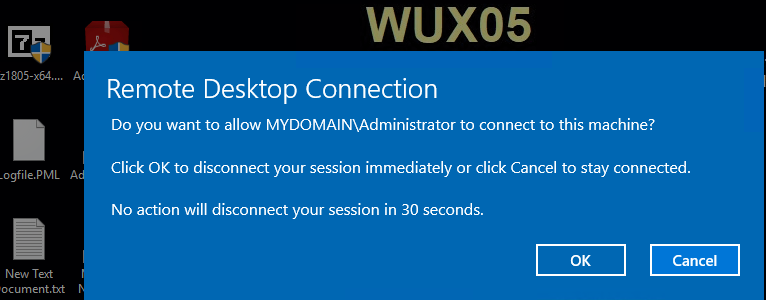
Please remember to mark the replies as answers if they help.
If you have feedback for TechNet Subscriber Support, contact [email protected].
Monday, January 21, 2019 7:55 AM
Hi, Andy!
Thank you for your answer!
1. win10 pro 1809 >windows server 2016 user's session -->rdc "mstsc /shadow" command work fine
win10 pro 1809 >win10 1803 user's session -->rdc "mstsc /shadow" command can not work
2. I don't want to open full rdp session on remote side, i just want to open "shadow mode" and see what user doing and maybe help him.
The link "How to Allow Multiple RDP Sessions in Windows 10" can't help me for two reasons: it's about full RDP session and it's treated as a violation of Microsoft License Agreement.
Tuesday, January 22, 2019 7:04 AM | 1 vote
hi,
I test the below method in my lab ,it work fine.
Step 1: Configure GPO to Allow/Deny Silent Shadow/Control
On win 10 1803 local policy <Computer Configuration> \Administrative Templates\Windows Components\Remote Desktop Services\Remote Desktop Session Host\Connections\Set rules for remote control of Remote Desktop Services user sessions
If you set not configured. By default, you need shadow/control with the user's consent.
If you set” enable” and “full control without user’s permission”. This setting means ,when you RDP to computer( windows 10 1803), it will not need user's consent . **
**
Step 2: Get Session ID
Before we can view or control a session, we'll need to get the session ID of the user we want to shadow. To do this, run the command:
query session /server:<server>
Step 3: Initiate Remote Connection
To shadow without control, run the following command in an elevated command prompt:
mstsc.exe /v:<server> /shadow:<ID>
To control, run the following command in an elevated command prompt: mstsc.exe /v:<server> /shadow:<ID> /control
To control and not need user's consent . ,run the following command in an elevated command prompt: mstsc.exe /v:<server> /shadow:<ID> /control /noconsentprompt **
other information we can refer below website.
How to: Use MSTSC as a Remote Viewer/Controller
https://community.spiceworks.com/how_to/136210-use-mstsc-as-a-remote-viewer-controller**
Please Note: Microsoft provides third-party contact information to help you find technical support. This contact information may change without notice. Microsoft does not guarantee the accuracy of this third-party contact information.
Please remember to mark the replies as answers if they help.
If you have feedback for TechNet Subscriber Support, contact [email protected].
Tuesday, January 22, 2019 8:29 AM
Hi!
That's exactly what I've done, before asking here.
I've made changes in gpo and in reg, and I see the prompt where user needs consent.
But when I click 'ok' on host side, RDP window doesn't pop up on client side.
And all works well when I do exactly the same things, but client side is WindowsServer2016 instead of Windows 10.
I suspect that it's unreal with windows 10 as client. Terminal server only.
Wednesday, January 23, 2019 7:36 AM | 1 vote
hi,
"I suspect that it's unreal with windows 10 as client. Terminal server only."
NO, at least ,I test win10 pro (1809 ,1803) and win10 enterprise(1803, 1809) in my lab, it work fine.
1can you enter winver in command prompt on both win 10 1803 and win 10 1809 ,then post the os version and version number ?(for example windows 10 pro version 1809(os build 17763.195))
2do you have other win10 pro 1809 and win10 pro 1803 computers for testing ?
3 in my lab ,it work fine ,look picture 1 and 2
wux01 windows 10 pro 1809(17763.195)
wux03 windows 10 pro 1803(17134.228)
If I finish step1 on win10 1803,I can use below command to control win10 1803 on win10 1809 computer. If both computer in domain ,we need to open the command prompt as domain admin.
mstsc /shadow:5 /v:wux03 /control
4 Did both win10 1803 and win10 1809 add to the same domain ?
5 can you enter below command in powershell on both win10 1803 and win10 1809 and share the installed patches?
$QFE = Get-hotfix -computername $server | select-object -property Description,HotFixID,InstalledBy,InstalledOn | out-file c:\windows\temp\server.txt
change $server to computer name
6 can you clean boot on both win10 1803 and win10 1809 ,then check if the problem persist ?(Rule out third party software causes )
https://support.microsoft.com/en-us/help/929135/how-to-perform-a-clean-boot-in-windows
7 can you disable firewall on both win10 1809 and win10 1803 for testing?
8 do you use domain admin to open the command prompt and enter below command on win10 1809 ?
mstsc.exe /v:<server> /shadow:<ID> /control
ormstsc.exe /v:<server> /shadow:<ID> /control /noconsentprompt


Please remember to mark the replies as answers if they help.
If you have feedback for TechNet Subscriber Support, contact [email protected].
Wednesday, January 23, 2019 11:42 AM | 2 votes
HI!
Thank you very much, Andy.
I found the problem.
It were linked with firewall inbound rule "Remote Desktop -Shadow (TCP-In)"
Thursday, January 24, 2019 6:30 AM | 1 vote
hi,
You are welcome , I am glad to hear that your problem can be solved.
Please remember to mark the replies as answers if they help.
If you have feedback for TechNet Subscriber Support, contact [email protected].
Tuesday, April 23, 2019 6:25 AM
Does this command works for client computers ? (both win7 machines)
mstsc.exe /v:<server> /shadow:<ID> /control