Note
Access to this page requires authorization. You can try signing in or changing directories.
Access to this page requires authorization. You can try changing directories.
Question
Thursday, October 29, 2015 1:58 PM | 1 vote
Hi,
I have a standalone PC and constantly getting this event ID 213. I have wiped my system clean by doing a recovery and removed everything, personal files, apps, settings and so on but this error still is there with nothing else installed.
Error 0x80070005:
Package.Windows::Internal::StateRepository::PackageFactoryServer::GetByPackageFullName failed
[ClientId=7016]
or ending in [ClientId=8100] or [ClientId=0]
-<Event xmlns="http://schemas.microsoft.com/win/2004/08/events/event">
-<System>
<ProviderName="Microsoft-Windows-StateRepository" Guid="{89592015-D996-4636-8F61-066B5D4DD739}" />
<EventID>213</EventID>
<Version>0</Version>
<Level>2</Level>
<Task>2</Task>
<Opcode>0</Opcode>
<Keywords>0x4000000000000001</Keywords>
<TimeCreatedSystemTime="2015-10-29T06:37:25.753185800Z" />
<EventRecordID>1505</EventRecordID>
<Correlation />
<ExecutionProcessID="1544" ThreadID="5220" />
<Channel>Microsoft-Windows-StateRepository/Operational</Channel>
<Computer>JJ-PC</Computer>
<SecurityUserID="S-1-5-18" />
</System>
-<EventData>
<Data Name="ErrorCode">0x80070005</Data>
<Data Name="Entity">ApplicationExtension</Data>
<Data Name="Method">Windows::Internal::StateRepository::ApplicationExtensionFactoryServer::FindByCategory</Data>
<Data Name="ClientId">7016</Data>
</EventData>
</Event>
or
-<Event xmlns="http://schemas.microsoft.com/win/2004/08/events/event">
-<System>
<ProviderName="Microsoft-Windows-StateRepository" Guid="{89592015-D996-4636-8F61-066B5D4DD739}" />
<EventID>213</EventID>
<Version>0</Version>
<Level>2</Level>
<Task>2</Task>
<Opcode>0</Opcode>
<Keywords>0x4000000000000001</Keywords>
<TimeCreatedSystemTime="2015-10-29T06:37:25.632941300Z" />
<EventRecordID>1504</EventRecordID>
<Correlation/>
<ExecutionProcessID="1544" ThreadID="7948" />
<Channel>Microsoft-Windows-StateRepository/Operational</Channel>
<Computer>JJ-PC</Computer>
<SecurityUserID="S-1-5-18" />
</System>
-<EventData>
<Data Name="ErrorCode">0x80070005</Data>
<Data Name="Entity">Package</Data>
<Data Name="Method">Windows::Internal::StateRepository::PackageFactoryServer::GetByPackageFullName</Data>
<Data Name="ClientId">8100</Data>
</EventData>
</Event>
By clicking on the windows start button it creates and logs the event ClienId 8100 as an red error. The other error in the logs just happens randomly.
can anyone shed any light and point me in the right direction.
All replies (29)
Friday, October 30, 2015 6:33 AM | 1 vote
Hi JJ,
0x80070005 is Access Denied error. And the related Account is the system Account, which has the highest authority of the system.
By the way, could you please share us the error popped out when you clicking the Start Button?
Besides, try the command below and see if it helps:
Dism /online /cleanup-image /restorehealth
If not, download Windows 10 install Media using Media Creation Tool, then do an upgrade install, or a clean install.
Regards
Please remember to mark the replies as answers if they help, and unmark the answers if they provide no help. If you have feedback for TechNet Support, contact [email protected].
Friday, October 30, 2015 3:33 PM | 1 vote
Hi Michael thanks for your reply.
No error message pops out when clicking on the start button, in fact the start button works perfectly. I only noticed that it creates a error log in the StateRepository/Operational folder event ID 213 every time I double click on the start button and will also randomly get errors on start-up and when the system is on for short or long periods of time. I use Windows 10 Pro with the tablet mode off.
Error 0x80070005: Package.Windows::Internal::StateRepository::PackageFactoryServer::GetByPackageFullName failed [ClientId=1772]
Error 0x80070005: ApplicationExtension.Windows::Internal::StateRepository::ApplicationExtensionFactoryServer::FindByCategory failed [ClientId=2340]
I have tried all of these commands and all come back with no errors
DISM.exe /Online /Cleanup-image /Scanhealth
DISM.exe /Online /Cleanup-image /Restorehealth
sfc /scannow
Last night I did a clean install and format, chose the thorough / recycle option instead of quick option to perform a secure erase of my hard drive. Still geeting the same errors.
I will gladly download the Windows 10 Media Creation Tool and do an upgrade installl or clean install if you think this will help but isn't this what i have just done above?
JJ
Monday, November 2, 2015 1:40 PM | 1 vote
Took your advice and wipe the system again, download Windows 10 install the media using Media Creation Tool. All back to normal and still with all the same errors.
I have now tried all of these with no success.
Change to local account from Microsoft account
Reinstalled windows 10 pro several times and wiping the hard drive
DISM.exe /Online /Cleanup-image /Scanhealth
DISM.exe /Online /Cleanup-image /Restorehealth
sfc /scannow
I think my errors maybe linked to this error as I have not found the answer to why this error keeps happening.
Log Name: Microsoft-Windows-ApplicationResourceManagementSystem/Operational
Source: Microsoft-Windows-ApplicationResourceManagementSystem
Date: 02/11/2015 13:01:30
Event ID: 240
Task Category: (2005)
Level: Error
Keywords:
User: JJ-PC\johnh
Computer: JJ-PC
Description:
ApplicationResourceManagement Initialization Failed
Event Xml:
<Event xmlns="http://schemas.microsoft.com/win/2004/08/events/event">
<System>
<Provider Name="Microsoft-Windows-ApplicationResourceManagementSystem" Guid="{770CA594-B467-4811-B355-28F5E5706987}" />
<EventID>240</EventID>
<Version>0</Version>
<Level>2</Level>
<Task>2005</Task>
<Opcode>0</Opcode>
<Keywords>0x4000000000000000</Keywords>
<TimeCreated SystemTime="2015-11-02T13:01:30.703235400Z" />
<EventRecordID>913</EventRecordID>
<Correlation />
<Execution ProcessID="4464" ThreadID="6328" />
<Channel>Microsoft-Windows-ApplicationResourceManagementSystem/Operational</Channel>
<Computer>JJ-PC</Computer>
<Security UserID="S-1-5-21-541109487-267795676-3049604737-1002" />
</System>
<EventData>
<Data Name="String1">Microsoft::Resources::Runtime::CResourceManagerInternal::LoadPriFile</Data>
<Data Name="String2">C:\Program Files\WindowsApps\Microsoft.VCLibs.140.00_14.0.22929.0_x64__8wekyb3d8bbwe\resources.pri</Data>
<Data Name="HResult">-2147024894</Data>
</EventData>
</Event>
Can anyone tell me what this error is?
Thanks
Monday, November 2, 2015 7:21 PM | 1 vote
Took your advice and wipe the system again, download Windows 10 install the media using Media Creation Tool. All back to normal and still with all the same errors.
I have now tried all of these with no success.
Change to local account from Microsoft account
Reinstalled windows 10 pro several times and wiping the hard drive
DISM.exe /Online /Cleanup-image /Scanhealth
DISM.exe /Online /Cleanup-image /Restorehealth
sfc /scannow
I think my errors maybe linked to this error as I have not found the answer to why this error keeps happening.
Log Name: Microsoft-Windows-ApplicationResourceManagementSystem/Operational
Source: Microsoft-Windows-ApplicationResourceManagementSystem
Date: 02/11/2015 13:01:30
Event ID: 240
Task Category: (2005)
Level: Error
Keywords:
User: JJ-PC\johnh
Computer: JJ-PC
Description:
ApplicationResourceManagement Initialization Failed
Event Xml:
< Event xmlns="http://schemas.microsoft.com/win/2004/08/events/event">
<System>
<Provider Name="Microsoft-Windows-ApplicationResourceManagementSystem" Guid="{770CA594-B467-4811-B355-28F5E5706987}" />
<EventID>240</EventID>
<Version>0</Version>
<Level>2</Level>
<Task>2005</Task>
<Opcode>0</Opcode>
<Keywords>0x4000000000000000</Keywords>
<TimeCreated SystemTime="2015-11-02T13:01:30.703235400Z" />
<EventRecordID>913</EventRecordID>
<Correlation />
<Execution ProcessID="4464" ThreadID="6328" />
<Channel>Microsoft-Windows-ApplicationResourceManagementSystem/Operational</Channel>
<Computer>JJ-PC</Computer>
<Security UserID="S-1-5-21-541109487-267795676-3049604737-1002" />
</System>
<EventData>
<Data Name="String1">Microsoft::Resources::Runtime::CResourceManagerInternal::LoadPriFile</Data>
<Data Name="String2">C:\Program Files\WindowsApps\Microsoft.VCLibs.140.00_14.0.22929.0_x64__8wekyb3d8bbwe\resources.pri</Data>
<Data Name="HResult">-2147024894</Data>
</EventData>
< /Event>
Can anyone tell me what this error is?
Thanks
Tuesday, November 3, 2015 5:51 AM | 1 vote
Hi JJ,
I haven't found out any helpful information regarding the error you posted. Which i think it is mostly related with some Windows Store Apps.
If this is the cause, we may try to re-register the app to check this out:
Get-AppxPackage -AllUsers| Foreach {Add-AppxPackage -DisableDevelopmentMode -Register “$($_.InstallLocation)\AppXManifest.xml”}
You may take a look at the thread below for the errors:
Besides, check the UserID S-1-5-21-541109487-267795676-3049604737-1002, with the following registry hive:
HKEY_LOCAL_MACHINE\SOFTWARE\Microsoft\Windows NT\CurrentVersion\ProfileList
Find the proper one and check on the right pane, if this is related with your Microsoft Account, you may consider manage the account settings through the following link:
https://account.microsoft.com/privacy
Delete your machine from the Devices, then try with another Microsoft Account and install Windows 10 again.
Regards
Please remember to mark the replies as answers if they help, and unmark the answers if they provide no help. If you have feedback for TechNet Support, contact [email protected].
Wednesday, November 18, 2015 1:15 PM | 1 vote
Sorry for the late reply, just got married and just back from honeymoon. your suggestion (at this time) didn't help and I am finding same errors but I agree I do think its something to do with an app that is not loading correctly. Going to restore my PC without a Microsoft account.
Thursday, November 19, 2015 2:23 AM | 1 vote
Hi JJ'
Happy to hear and Best Wishes, for your marriage.
And Happy wife, happy life. :)
If any further help needed, please feel free to post back.
Regards
Please remember to mark the replies as answers if they help, and unmark the answers if they provide no help. If you have feedback for TechNet Support, contact [email protected].
Monday, November 23, 2015 3:57 PM | 1 vote
Thank you.
After rebuilding my system again with a new build 10586 and nothing else loaded onto my system, I still get the same error.
Log Name: Microsoft-Windows-StateRepository/Operational
Source: Microsoft-Windows-StateRepository
Date: 23/11/2015 15:21:38
Event ID: 213
Task Category: (2)
Level: Error
Keywords: StateRepository Keyword
User: SYSTEM
Computer: JJ-PC
Description:
Error 0x80070005: TargetDeviceFamily.Windows::Internal::StateRepository::TargetDeviceFamilyFactoryServer::Get failed [ClientId=2484]
Event Xml:
<Event xmlns="http://schemas.microsoft.com/win/2004/08/events/event">
<System>
<Provider Name="Microsoft-Windows-StateRepository" Guid="{89592015-D996-4636-8F61-066B5D4DD739}" />
<EventID>213</EventID>
<Version>0</Version>
<Level>2</Level>
<Task>2</Task>
<Opcode>0</Opcode>
<Keywords>0x4000000000000001</Keywords>
<TimeCreated SystemTime="2015-11-23T15:21:38.587369500Z" />
<EventRecordID>1507</EventRecordID>
<Correlation />
<Execution ProcessID="1388" ThreadID="3672" />
<Channel>Microsoft-Windows-StateRepository/Operational</Channel>
<Computer>JJ-PC</Computer>
<Security UserID="S-1-5-18" />
</System>
<EventData>
<Data Name="ErrorCode">0x80070005</Data>
<Data Name="Entity">TargetDeviceFamily</Data>
<Data Name="Method">Windows::Internal::StateRepository::TargetDeviceFamilyFactoryServer::Get</Data>
<Data Name="ClientId">2484</Data>
</EventData>
</Event>
Log Name: Microsoft-Windows-StateRepository/Operational
Source: Microsoft-Windows-StateRepository
Date: 23/11/2015 15:33:13
Event ID: 213
Task Category: (2)
Level: Error
Keywords: StateRepository Keyword
User: SYSTEM
Computer: JJ-PC
Description:
Error 0x80070005: Package.Windows::Internal::StateRepository::PackageFactoryServer::GetByPackageFullName failed [ClientId=4060]
Event Xml:
<Event xmlns="http://schemas.microsoft.com/win/2004/08/events/event">
<System>
<Provider Name="Microsoft-Windows-StateRepository" Guid="{89592015-D996-4636-8F61-066B5D4DD739}" />
<EventID>213</EventID>
<Version>0</Version>
<Level>2</Level>
<Task>2</Task>
<Opcode>0</Opcode>
<Keywords>0x4000000000000001</Keywords>
<TimeCreated SystemTime="2015-11-23T15:33:13.089804000Z" />
<EventRecordID>1520</EventRecordID>
<Correlation />
<Execution ProcessID="1388" ThreadID="2804" />
<Channel>Microsoft-Windows-StateRepository/Operational</Channel>
<Computer>JJ-PC</Computer>
<Security UserID="S-1-5-18" />
</System>
<EventData>
<Data Name="ErrorCode">0x80070005</Data>
<Data Name="Entity">Package</Data>
<Data Name="Method">Windows::Internal::StateRepository::PackageFactoryServer::GetByPackageFullName</Data>
<Data Name="ClientId">4060</Data>
</EventData>
</Event>
Log Name: Microsoft-Windows-StateRepository/Operational
Source: Microsoft-Windows-StateRepository
Date: 23/11/2015 15:38:31
Event ID: 213
Task Category: (2)
Level: Error
Keywords: StateRepository Keyword
User: SYSTEM
Computer: JJ-PC
Description:
Error 0x80070005: Package.Windows::Internal::StateRepository::PackageFactoryServer::GetByPackageFullName failed [ClientId=4060]
Event Xml:
<Event xmlns="http://schemas.microsoft.com/win/2004/08/events/event">
<System>
<Provider Name="Microsoft-Windows-StateRepository" Guid="{89592015-D996-4636-8F61-066B5D4DD739}" />
<EventID>213</EventID>
<Version>0</Version>
<Level>2</Level>
<Task>2</Task>
<Opcode>0</Opcode>
<Keywords>0x4000000000000001</Keywords>
<TimeCreated SystemTime="2015-11-23T15:38:31.171908000Z" />
<EventRecordID>1522</EventRecordID>
<Correlation />
<Execution ProcessID="1388" ThreadID="2804" />
<Channel>Microsoft-Windows-StateRepository/Operational</Channel>
<Computer>JJ-PC</Computer>
<Security UserID="S-1-5-18" />
</System>
<EventData>
<Data Name="ErrorCode">0x80070005</Data>
<Data Name="Entity">Package</Data>
<Data Name="Method">Windows::Internal::StateRepository::PackageFactoryServer::GetByPackageFullName</Data>
<Data Name="ClientId">4060</Data>
</EventData>
</Event>
I have not idea what is causing these errors and I have a few more in Known Folders and some others. I think maybe the answer is disable the log....
Monday, November 30, 2015 6:52 AM | 1 vote
Still not resolved and still getting this error...
I did a rebuild into a local account, instead of a Microsoft account and still no different.
Thursday, December 3, 2015 8:39 AM | 1 vote
I found this but don't know how Bob fix this error.
w

Thursday, December 3, 2015 8:46 AM | 1 vote
I found this at
I saw that you Michael Shao was in the same conversation so perhaps you can tell me to resolve it
Friday, December 4, 2015 9:43 AM | 1 vote
Hi JJ'
Apologize for the late reply.
I checked the thread you referenced.
Bob said that he reinstalled Windows 10.
And it seems to be the issue here is caused by the Start Menu, which makes me thought that thismight be related with the account you are currently using.
https://account.microsoft.com/devices/about
Login and remove your machine from the device list, then setup your machine with a newly created Microsoft Account to check this out. If this is convenient.
Regards
Please remember to mark the replies as answers if they help, and unmark the answers if they provide no help. If you have feedback for TechNet Support, contact [email protected].
Friday, December 4, 2015 9:58 AM | 1 vote
I will try this but as I have said before I did reinstall win10 without a Microsoft account. At this stage I am willing to try anything so I will let you know the outcome.
Friday, December 4, 2015 2:59 PM | 1 vote
Did as you said, made no difference. No matter what I do make a new account or not, have an Microsoft account or not doesn't stop or change the same errors I'm getting.
My system doesn't change after reinstalling windows 10 Pro. I still get exactly the same errors. After reinstalling both methods from the Action Centre/All Settings/Recovery/Get Started and your suggestion using the Media Creation Tool these errors are still there from a fresh install.
The main 3 culprits are..
Known Folders Microsoft-Windows-Known Folders/Operational
StateRepository Microsoft-Windows-StateRepository/Operational
StorDiag Microsoft-Windows-Storage-ClassPnP/Operational
There is a lot of information about the Known Folders problem going back to 2009 referring to missing folders from the system32 and the sysWOW64 folders. We are using windows 10 and in 2015 so I think that's causing these errors.
SateRepository we are trying to resolve but strangely enough even though the path's are different in each folder the first bit of the error is the same.
Error 0x80070005 occurred while verifying known folder {82a5ea35-d9cd-47c5-9629-e15d2f714e6e} with path 'C:\ProgramData\Microsoft\Windows\Start Menu\Programs\Startup'.
Error 0x80070005: Package.Windows::Internal::StateRepository::PackageFactoryServer::GetByPackageFullName failed [ClientId=2524]
and finally I did find some information on the last one StorDiag, my event ID are 504 and 507 at this address
https://support.microsoft.com/en-us/kb/3081408
But it doesn't give me any info how to fix the errors.
hope this helps
Monday, December 7, 2015 2:33 AM | 1 vote
Hi JJ'
Thanks for the update.
I will try to forward this to someone else to take a further look. There might be some time delay in the next response.
Besides, please collect the the related error logs and then submit this with the Feedback Tool.
Regards
Please remember to mark the replies as answers if they help, and unmark the answers if they provide no help. If you have feedback for TechNet Support, contact [email protected].
Monday, December 7, 2015 7:24 AM | 1 vote
Sorry Michael, I missed out the word NOT in my last post.
"There is a lot of information about the Known Folders problem going back to 2009 referring to missing folders from the system32 and the sysWOW64 folders. We are using windows 10 and in 2015 so I think that's causing these errors."
We are using windows 10 and in 2015 so I think that's NOT causing these errors."
I will post later the related error logs for you
thank you,
Monday, December 7, 2015 9:17 AM | 1 vote
I am only going to post one or two logs otherwise there will be too many...
Known Folders Microsoft-Windows-Known Folders/Operational
There is normally about 3 to 4 different errors in this folder which will repeat itself 2 to 3 times
Log Name: Microsoft-Windows-Known Folders API Service
Source: Microsoft-Windows-KnownFolders
Date: 07/12/2015 08:23:15
Event ID: 1002
Task Category: None
Level: Warning
Keywords:
User: JJ-PC\JJ
Computer: JJ-PC
Description:
Error 0x80070005 occurred while verifying known folder {b97d20bb-f46a-4c97-ba10-5e3608430854} with path 'C:\Users\JJ\AppData\Roaming\Microsoft\Windows\Start Menu\Programs\Startup'.
Event Xml:
<Event xmlns="http://schemas.microsoft.com/win/2004/08/events/event">
<System>
<Provider Name="Microsoft-Windows-KnownFolders" Guid="{8939299F-2315-4C5C-9B91-ABB86AA0627D}" />
<EventID>1002</EventID>
<Version>0</Version>
<Level>3</Level>
<Task>0</Task>
<Opcode>0</Opcode>
<Keywords>0x8000000000000000</Keywords>
<TimeCreated SystemTime="2015-12-07T08:23:15.338758600Z" />
<EventRecordID>1055</EventRecordID>
<Correlation />
<Execution ProcessID="1184" ThreadID="9168" />
<Channel>Microsoft-Windows-Known Folders API Service</Channel>
<Computer>JJ-PC</Computer>
<Security UserID="S-1-5-21-1403352051-3986379286-1193417743-1002" />
</System>
<EventData>
<Data Name="hrError">0x80070005</Data>
<Data Name="FolderId">{B97D20BB-F46A-4C97-BA10-5E3608430854}</Data>
<Data Name="Path">C:\Users\JJ\AppData\Roaming\Microsoft\Windows\Start Menu\Programs\Startup</Data>
</EventData>
</Event>
StateRepository Microsoft-Windows-StateRepository/Operational
There is normally about 80 different errors in this folder and will continue depending on how long I have the computer on
Log Name: Microsoft-Windows-StateRepository/Operational
Source: Microsoft-Windows-StateRepository
Date: 07/12/2015 07:27:20
Event ID: 213
Task Category: (2)
Level: Error
Keywords: StateRepository Keyword
User: SYSTEM
Computer: JJ-PC
Description:
Error 0x80070005: TileDataLayer.AppInfo.Windows::Internal::StateRepository::TileDataLayer::AppInfoFactoryServer::GetByUserSecurityIdentifierAndApplicationUserModelId failed [ClientId=9048]
Event Xml:
<Event xmlns="http://schemas.microsoft.com/win/2004/08/events/event">
<System>
<Provider Name="Microsoft-Windows-StateRepository" Guid="{89592015-D996-4636-8F61-066B5D4DD739}" />
<EventID>213</EventID>
<Version>0</Version>
<Level>2</Level>
<Task>2</Task>
<Opcode>0</Opcode>
<Keywords>0x4000000000000001</Keywords>
<TimeCreated SystemTime="2015-12-07T07:27:20.819357600Z" />
<EventRecordID>4195</EventRecordID>
<Correlation />
<Execution ProcessID="1784" ThreadID="6136" />
<Channel>Microsoft-Windows-StateRepository/Operational</Channel>
<Computer>JJ-PC</Computer>
<Security UserID="S-1-5-18" />
</System>
<EventData>
<Data Name="ErrorCode">0x80070005</Data>
<Data Name="Entity">TileDataLayer.AppInfo</Data>
<Data Name="Method">Windows::Internal::StateRepository::TileDataLayer::AppInfoFactoryServer::GetByUserSecurityIdentifierAndApplicationUserModelId</Data>
<Data Name="ClientId">9048</Data>
</EventData>
</Event>
**StorDiag ** Microsoft-Windows-Storage-ClassPnP/Operational
The same two error logs all the time. There is normally about 800 to 2000 errors in this folder and will continue depending on how long I have the computer on
Log Name: Microsoft-Windows-Storage-ClassPnP/Operational
Source: Microsoft-Windows-StorDiag
Date: 07/12/2015 07:27:56
Event ID: 504
Task Category: Class
Level: Error
Keywords: Device I/O control request
User: JJ-PC\JJ
Computer: JJ-PC
Description:
Completing a failed IOCTL request.
Event Xml:
<Event xmlns="http://schemas.microsoft.com/win/2004/08/events/event">
<System>
<Provider Name="Microsoft-Windows-StorDiag" Guid="{F5D05B38-80A6-4653-825D-C414E4AB3C68}" />
<EventID>504</EventID>
<Version>1</Version>
<Level>2</Level>
<Task>200</Task>
<Opcode>101</Opcode>
<Keywords>0x800000040000000</Keywords>
<TimeCreated SystemTime="2015-12-07T07:27:56.462152300Z" />
<EventRecordID>67496</EventRecordID>
<Correlation />
<Execution ProcessID="124" ThreadID="8300" />
<Channel>Microsoft-Windows-Storage-ClassPnP/Operational</Channel>
<Computer>JJ-PC</Computer>
<Security UserID="S-1-5-21-1403352051-3986379286-1193417743-1002" />
</System>
<EventData>
<Data Name="DeviceGUID">{0C2DF287-79CC-C810-A9AE-95FE7805867F}</Data>
<Data Name="DeviceNumber">3</Data>
<Data Name="Vendor">Generic-</Data>
<Data Name="Model">SM/xD-Picture </Data>
<Data Name="FirmwareVersion">1.02</Data>
<Data Name="SerialNumber">058F63626472</Data>
<Data Name="IrpStatus">0xc0000013</Data>
<Data Name="IoctlControlCode">0x700a0</Data>
</EventData>
</Event>
And this one
Log Name: Microsoft-Windows-Storage-ClassPnP/Operational
Source: Microsoft-Windows-StorDiag
Date: 07/12/2015 07:27:56
Event ID: 507
Task Category: Class
Level: Error
Keywords: Non-Read/Write request
User: N/A
Computer: JJ-PC
Description:
Completing a failed non-ReadWrite SCSI SRB request
Event Xml:
<Event xmlns="http://schemas.microsoft.com/win/2004/08/events/event">
<System>
<Provider Name="Microsoft-Windows-StorDiag" Guid="{F5D05B38-80A6-4653-825D-C414E4AB3C68}" />
<EventID>507</EventID>
<Version>1</Version>
<Level>2</Level>
<Task>200</Task>
<Opcode>101</Opcode>
<Keywords>0x800000008000000</Keywords>
<TimeCreated SystemTime="2015-12-07T07:27:56.462145700Z" />
<EventRecordID>67495</EventRecordID>
<Correlation ActivityID="{00000000-0000-0000-D066-644100E0FFFF}" />
<Execution ProcessID="124" ThreadID="852" />
<Channel>Microsoft-Windows-Storage-ClassPnP/Operational</Channel>
<Computer>JJ-PC</Computer>
<Security />
</System>
<EventData>
<Data Name="DeviceGUID">{0C2DF287-79CC-C810-A9AE-95FE7805867F}</Data>
<Data Name="DeviceNumber">3</Data>
<Data Name="Vendor">Generic-</Data>
<Data Name="Model">SM/xD-Picture </Data>
<Data Name="FirmwareVersion">1.02</Data>
<Data Name="SerialNumber">058F63626472</Data>
<Data Name="DownLevelIrpStatus">0xc0000013</Data>
<Data Name="SrbStatus">132</Data>
<Data Name="ScsiStatus">2</Data>
<Data Name="SenseKey">2</Data>
<Data Name="AdditionalSenseCode">58</Data>
<Data Name="AdditionalSenseCodeQualifier">0</Data>
<Data Name="CdbByteCount">10</Data>
<Data Name="CdbBytes">25000000000000000000</Data>
<Data Name="NumberOfRetriesDone">0</Data>
</EventData>
</Event>
I hope this helps.
Thank you
Sunday, December 13, 2015 4:05 AM | 1 vote
I've been reading this thread, very good work and investigation.
I went along with what Bob Corner did and interestingly enough, Everytime I
click "All Apps" I can force that error to occur. (not being an expert) I'm assuming
there's some lookup occurring that's erroring out.
Again it would be possibly the known folders or something else.
Great work.
Monday, December 14, 2015 7:10 AM | 1 vote
Thanks for the reply, I'm still no further forward in finding a fix for this problem, hopefully someone will post a solution soon...
Tuesday, December 15, 2015 5:28 AM | 1 vote
I had the same problems and after reinstalling my profile twice and the entire Windows setup once, I was finally able to track it down to the custom keyboard layout I am using (https://github.com/adunning/Mac-Keyboard-Layouts-for-Windows). When I switch back to the standard US layout, the errors are gone. Of course that only gets me half-way to a solution because there's no comparable built-in layout and MKLC hasn't been updated for Windows 10, so I can't just recompile the layout into more compatible version.
Wednesday, December 16, 2015 9:34 AM | 1 vote
Hi Stefan,
I thought you may have stumbled on something I hadn't tried as my system is a Dell XPS 8300 i7 4.3 GHz running Windows 10 Pro (upgraded from win 7 Pro) and without a mouse or keyboard port. My system came with a Logitech wireless combo (M310 & K520) & receiver which is running with Logitech SetPoint.
All UK settings so I tried deleting the properties for the mouse and keyboard and moved the USB receiver to a different port, made no difference just reinstall all drivers on reboot and no change to errors. I them change keyboard layout to see if this would work, again no difference and no changes to errors.
Really did appreciate the info, Thanks
Still hoping someone will have an answer.
Friday, December 18, 2015 9:44 AM | 1 vote
Hi JJ‘,
The below is the information from Rric:
Would you please help collect the following information to narrow down this issue.
- Please capture some screenshots of this issue if there is.
2. How often will the event 213 occur? The specific time of everyday or other time?
3. Please help collect the following diagnostic log to narrow down this issue.
From a computer that is connected to the Internet:
a. Click on the link below.
http://support.microsoft.com/sdp/0B2881223133313532343635353187
b. Click on the Run button (recommended) to start the diagnostic process.
c. Follow the onscreen instructions to run the diagnostic on this computer, or on a different computer.
Please note that you can submit diagnostics results back to Microsoft 10 time(s) until: 2016-01-17.
Best Regards,
Eric
Please remember to mark the replies as answers if they help, and unmark the answers if they provide no help. If you have feedback for TechNet Support, contact [email protected].
Thursday, December 31, 2015 11:56 AM | 1 vote
Okay I have sent all my data collected from your link (Microsoft Automated Troubleshooting Services).
Event 213 happens randomly and continues while I have the computer on.
I noticed that I can make it appear a fault in the event viewer by clicking the mouse on the start menu

and then click again as the display disappears
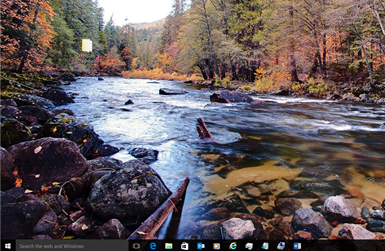
Now going back to the event viewer and you will see another error added.

Hope this helps
thanks
Friday, January 8, 2016 4:33 PM | 1 vote
Hay Michael,
Did any of the above help or have you got any further with the TechNet Support team ?
Tuesday, January 26, 2016 9:13 AM | 2 votes
I presume that no one can help with this problem and it was a little upsetting Michael Shao asking me to send all my system info and not getting a response.
Not going to worry about it any more, I will just disabled the log.
Thanks
Thursday, February 11, 2016 10:07 PM
OMG!!!! I am also fed up with this issue, I read all the post and still no answers..
Error 2/11/2016 8:49:43 AM StateRepository 213 (2)Log Name: Microsoft-Windows-StateRepository/Operational
Source: Microsoft-Windows-StateRepository
Date: 2/11/2016 4:57:17 PM
Event ID: 213
Task Category: (2)
Level: Error
Keywords: StateRepository Keyword
User: SYSTEM
Computer: Julynn
Description:
Error 0x80070005: TileDataLayer.AppInfo.Windows::Internal::StateRepository::TileDataLayer::AppInfoFactoryServer::GetByUserSecurityIdentifierAndApplicationUserModelId failed [ClientId=1576]
Event Xml:
<System>
<Provider Name="Microsoft-Windows-StateRepository" Guid="{89592015-D996-4636-8F61-066B5D4DD739}" />
<EventID>213</EventID>
<Version>0</Version>
<Level>2</Level>
<Task>2</Task>
<Opcode>0</Opcode>
<Keywords>0x4000000000000001</Keywords>
<TimeCreated SystemTime="2016-02-11T21:57:17.644736300Z" />
<EventRecordID>17300</EventRecordID>
<Correlation />
<Execution ProcessID="2308" ThreadID="2688" />
<Channel>Microsoft-Windows-StateRepository/Operational</Channel>
<Computer>Julynn</Computer>
<Security UserID="S-1-5-18" />
</System>
<EventData>
<Data Name="ErrorCode">0x80070005</Data>
<Data Name="Entity">TileDataLayer.AppInfo</Data>
<Data Name="Method">Windows::Internal::StateRepository::TileDataLayer::AppInfoFactoryServer::GetByUserSecurityIdentifierAndApplicationUserModelId</Data>
<Data Name="ClientId">1576</Data>
</EventData>
</Event>
Friday, February 12, 2016 5:04 AM
I'm pleased to see that it's not just me with the same issues.
I have given up on Microsoft or anyone resolving this problem,
Jay...
Tuesday, February 16, 2016 6:20 AM
Just my two cents here, but it appears this occurs when there is a problem with a tile in the Start Menu. I'm not much for tiles, so I deleted all of mine. You might try that and see if that helps.
Tuesday, February 16, 2016 7:15 AM
Tried it but it didn't help.
I don't think that's the problem as the error can also happen randomly at any time with different codes without hitting the start menu.
I have accepted that there are some windows logs that will never get resolved, besides its not affecting my computer so I don't worry about is anymore.
Thanks for your suggestion.