Note
Access to this page requires authorization. You can try signing in or changing directories.
Access to this page requires authorization. You can try changing directories.
Question
Monday, October 9, 2017 8:55 PM
I have a home network with four primary machines.
HP Envy Desktop Win10 Pro Ver 1703 OS Build 15063.608 Prod ID 00331-80000-00000-AA910 64 bit OS; 64 bit CPU
HP Envy Laptop Win 10 Pro Ver 1703 OS Build 15063.608 Prod ID 00330-80000-00000-AA910 64 bit OS; 64 bit CPU
HP 8500 Desktop Win 10 Pro Ver 1703 OS Build 15063.608 Prod ID 00330-80000-00000-AA311 32 bit OS; 64 bit CPU
HP 1114n Desktop Win 7 SP1 Prod ID 00371-OEM-9322507-63083 64 bit OS; 64 bit CPU
Each PC has a number of shares, mostly external USB Drive, but also the C: Drive.
Normally all four PCs can see all the other PCs and see and read all the shares.
The problem I am having is that although all the PC can "see" each, none of the PCs can read any share on the two HP Envy machines, including the same machine the share is on. Shares on the Win 7 and the other Win 10 Pro PCs can be "seen" and accessed by all the PCs.
The errors that Windows Diagnostic gives on both the Envy PCs is
"The device or resource (PC Name) is not set up to accept connections on
Port "The File and printer sharing (SMB)"."
Please note this happens on both Win 10 Pro 64 bit OS machines and not on the Win 10 Pro 32 bit OS machine or the Win 7 PC. Also, the Win 10 PCs can access the other two but not even themselves(through the Network section on the Explorer}.
I did search for this error on line, but all mentions of the error are from 2010 to 2014 and reference only XP or Win 7, no reference to Win 10. The general solution was to insure that certain services were running (all mentioned are) and the feature SMB 1.0/CIFS is enabled as indicted below-
"Control Panel / Programs and Features / Turn Windows Features On or Off and make sure SMB 1.0/CIFS File Sharing Support"
Which it is.
Each PC has two network interfaces - ethernet and WiFi. The problem occurs with either interface.
Also, each PC has at least two users. The problem occurs with either user.
I have used the Restore Point option to restore the PC to a point approximately one month prior, and the problem remains. Since this is the earliest restore point I have available, the restore point is not a solution.
Can anyone offer a explanation/solution to this problem? Any help would be greatly appreciated.
PRPecora
All replies (11)
Monday, October 9, 2017 9:03 PM | 1 vote
The Computer Browser service is broken in Windows 10 1703 and is gone from future releases of Windows.
Yes, that's right folks, after 25 years of being able to browse our networks Microsoft have decided Workgroup users don't need this functionality any more. This article from Microsoft explains:
They are getting rid of SMB v1.0, which is fair enough, it has real security issues. The Computer Browser service relies on SMB v1.0, rather than upgrade the Computer Browser service so Workgroup users are still able to browse their networks they are simply removing it. From the linked article:
For home and small business users who use Network Neighborhood to locate Windows computers, you shoud map drives to the computers so that you no longer have to browse for them.
Not even spell checked and suggesting we only do it to access data we could map drives to, indicating a total lack of understanding as to why we need network browsing. Network browsing is an essential tool for doing a visual check of which computing resources are available in a Workgroup. The command "net view" allows us to quickly report which computers are available in the Workgroup and thereby use the information to run system reports and perform various tasks. Locating and enabling printers becomes far more difficult without Computer Browsing.
This does not affect AD users, those businesses which need to or have the luxury of being able to invest in server hardware and software. Users who's data is in the cloud, on the internet have less issue, it may only affect attaching printer resources which can be worked around. Of course all Microsoft staff fit into these groups so the lack of browsing functionality in Workgroups is probably insignificant to them.
So what we need now is either a great little tool to browse our networks that doesn't rely on SMB 1.0 or an upgraded Computer Browser service.
The service is broken in Windows 10 Creators 1703. If a 1703 PC is the Master Browser only that computer has Computer Browsing, if a non-1703 is the Master Browser all the non-1703 PCs have Computer Browsing. This is the reason why browsing appears to work sometimes and not others, rebooting PCs forces a Master Browser election, which will change which PC is the Master Browser and can introduce the issue.
To work around the issue involves setting one computer to be the Master Browser. Some people have third party devices on their network they can set to be the Master Browser, all non-1703 can browse. To identify which computer is the Master Browser you can run the command
nbtstat -a ComputerName
for each computer in the Workgroup. The computer that is the Master Browser is the only one that has the value
__MSBROWSE__
in the list.
To set which computer is the Master Browser you need to make registry modifications on that computer. Browse to the registry key:
HKEY_LOCAL_MACHINE\SYSTEM\CurrentControlSet\Services\Browser\Parameters
Change the value of MaintainServerList from Auto to Yes
If it is not there, add a new String Value IsDomainMaster and set it to True
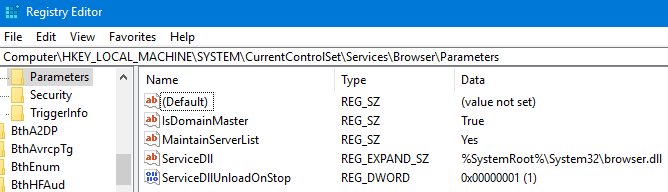
You may need to reboot to activate this. If you want to be absolutely positive no other PC takes the Master Browser role you can set the value of MaintainServerList from Auto to No on all other PCs in the Workgroup. You may even find that a non Microsoft third party device on the network attempts to take over the Master Browser role.
I re-iterate that this is just a short term workaround, Computer Browsing for workgroups is history for Windows 10. If you know of any great tools for browsing Workgroups that don't rely on the older protocols I'd be happy to hear from you.
Wednesday, October 11, 2017 10:40 PM
At first this sounded like it may be the answer. After several hours of additional troubleshooting this seems not to be the case.
First, on of the PCs, the 5700 with the 32 bit OS is a 1703 build, but works correctly. It will see all other PCs and connect to all shares, except the other two PCs with Win10 64 bit OS. It will act as the Master browser, but also works when the Win7 PC is the master browser.
Second, on both the Win 10 64 bit PCs the SMB v1.0 shows in the optional features as installed and is set to on. On at least one PC it makes on difference weather it is set to o or off, the network indications are the same.
Third, at some point two days ago, I had a network situation where the Envy desktop Win 10 64 bit OS worked as it should have, even allowing me to map several network drives both on it and shared on it on other machines. At reboot, his situation, whatever it was disappeared.
This leads me to believe there is something associated with the two Envy PC that is creating the problem.
Any thoughts or ideas?
Tuesday, November 28, 2017 8:12 AM
Hi PRPecora,
Please note, this is a public forum, don't write down your personal contact information here in order to avoid unexpected trouble and security risk.
Please remember to mark the replies as answers if they help.
If you have feedback for TechNet Subscriber Support, contact [email protected].
Thursday, March 8, 2018 6:54 PM
Problem solved.
Create a new inbound rule in windows firewall.
Add rule Port 445 and enable it
Sunday, March 18, 2018 3:04 PM
Hi,
I have encountered the same problem with my wired network of PCs at work (4 workstations and 1 server pc, all running win 10 pro).
Did you create a inbound rule in windows firewall for all your PCs to solve the problem, or just the one PC in your network that contains the shared folder, please?
Thank you. Any advice would be greatly appreciated, as its getting to the point of a full re-install of windows if I can't solve it!
Thank you.
Thursday, July 19, 2018 12:18 PM
New rule to open 445 doesn't work for me. Just like everything else I have tried for this frustrating problem
Monday, October 15, 2018 11:11 AM
I am having the same issue. Were you ever able to figure out a fix?
Sunday, February 10, 2019 2:53 AM
Seems microsoft is no help with this either just getting crickets from them it's like they don't even care!
Tuesday, April 16, 2019 4:48 PM | 7 votes
I found a SOLUTION at the site below.
I had to go to control panel->Network and Internet->Network Connections. Right click Ethernet (or whatever your main adapter is)->Properties->Uncheck File and Printer Sharing for Microsoft Networks->Click OK. Then go back into there are recheck the File and Printer Sharing for Microsoft Networks. Amazingly, this solved my problem with no reset or anything else needed. They said it will work until the computer resets and in the link below someone posted a bat file to keep it working after a reset.
Hope this helps someone else with with this very frustrating problem.
Edit: Couldn't post link because of new account, but it'll be in the social technet site if you google the following: "Win 10 Network Error "The device or resource (PC Name) is not set up to accept connections on Port "The File and printer sharing (SMB)""
Thursday, April 18, 2019 8:23 AM
Thank you so much for posting this solution. This solved the problem for me after weeks of not finding a workaround.
Monday, June 3, 2019 1:00 PM
WOW i have been trying to fix this for some time and fixed it instantly
THANKS!!!!