Note
Access to this page requires authorization. You can try signing in or changing directories.
Access to this page requires authorization. You can try changing directories.
Question
Tuesday, November 28, 2017 10:39 AM
Hi,
I have disabled the users acces to the Windows Store using a User policy.
How do I document that the Windows Store Apps installed on the computer is still updating.
Are there any log files where I can see that the Apps are updated when new versions of the App become available in the Windows Store.
Or can I see it in the event logs?
Is there a way in PowerShell to get a list of apps in the store and compare the apps versions with the locally installed versions.
Thanks.
Thomas Forsmark Soerensen
All replies (3)
Wednesday, November 29, 2017 6:52 AM
Hi Thomas,
Firstly, you can check if the Windows Store apps update from the Windows Store app UI:
1. Launch Windows Store.
2. Click **See more (...) **button.
3. Select Downloads and updates.
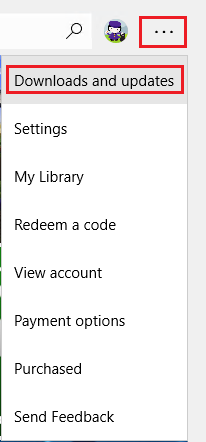
Then you will see all updated application and current version.
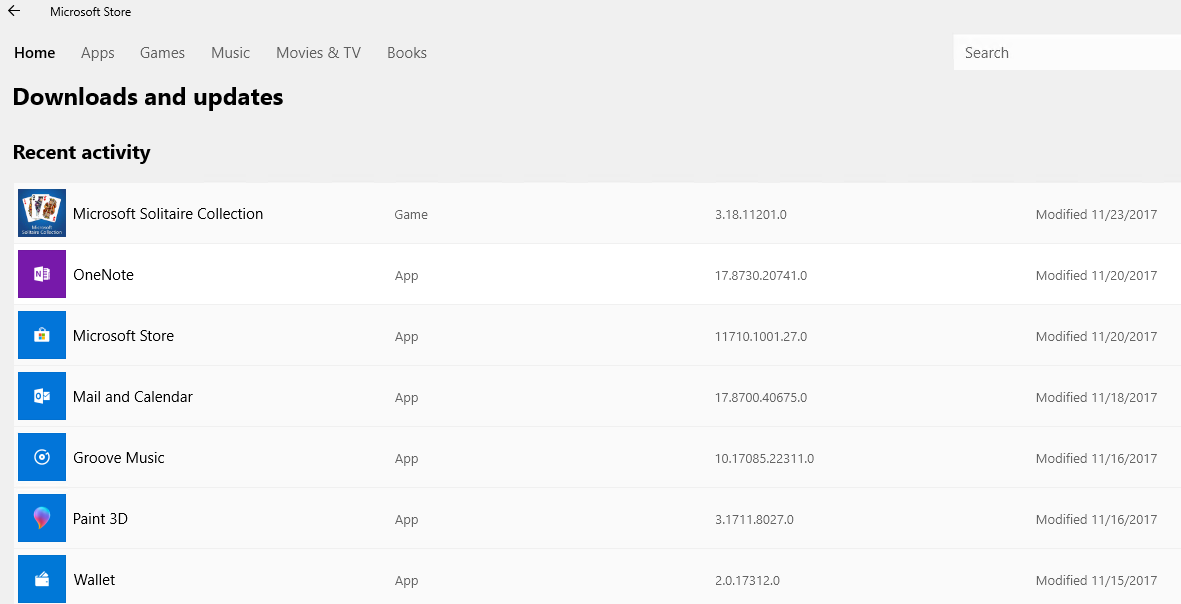
You can also check it from the Event Viewer path below:
Event Viewer\Applications and Services Logs\Microsoft\Windows\AppXDeployment-Server
Besides that, you can run the PowerShell command below to filter the Windows Store apps with their version.
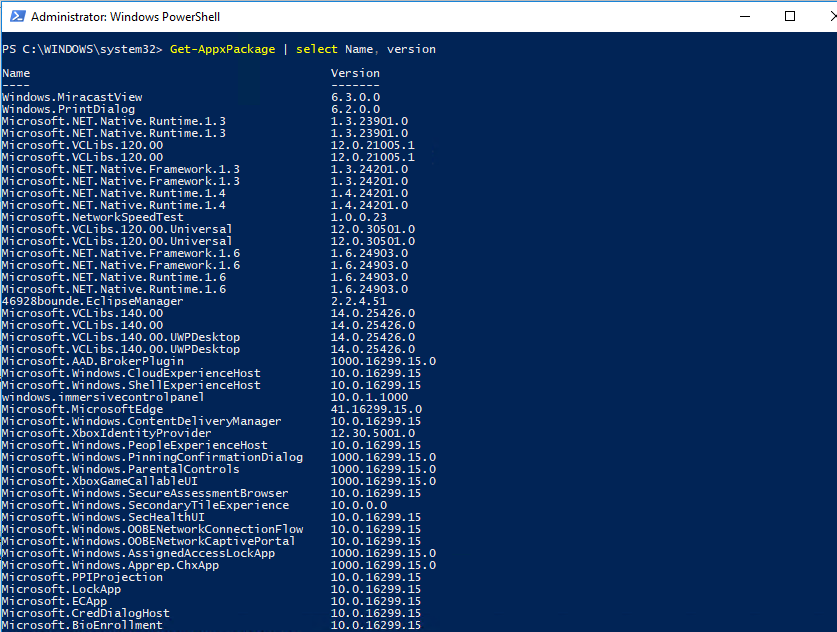
Or export them to a txt file

However, all we could find is the current version number. And there is no way to find previous version number to do comparison.
Please remember to mark the replies as answers if they help.
If you have feedback for TechNet Subscriber Support, contact [email protected].
Tuesday, December 5, 2017 8:22 AM
Hi,
Thanks for your answer.
Yes I can see in the Windows Store UI that an application has an update, but If I have disabled the users access to the Windows Store, then the user cannot get til the Windows Store UI.
I was aware of the PowerShell commands, but that only gives me a list of the currently installed apps versions, and not a list of what versions of the same apps that are available in the Windows Store.
The event log though might give me information about which apps that have updated. I will look into that.
Thanks again for your time.
Wednesday, December 6, 2017 9:26 AM
Hi Forsmark2,
I have to see, there is no command or any other UI to get a list that available version in Windows Store that same apps installed on your computer.
App available in Windows Store depend on the app's vendor, it's hard to list it.
Please remember to mark the replies as answers if they help.
If you have feedback for TechNet Subscriber Support, contact [email protected].