Note
Access to this page requires authorization. You can try signing in or changing directories.
Access to this page requires authorization. You can try changing directories.
Question
Sunday, September 24, 2017 5:45 PM
My desktop machine has both Windows 10 Pro and Windows 7 Pro in dual-boot mode, with Win10 on an mSATA SSD in a PCIe card, and Win7 on a laptop-sized hybrid hard drive.
As far as I know, for once both operating systems are running smoothly (I have had to reinstall several times beforehand); but there is one exception: Whenever I plug my 2TB Seagate Expansions portable hard drive into a USB 3.0 port...
...any operation in Windows 10 that involves opening or saving a file, window or Web page stalls for a good 2 to 6 seconds before completion
At the time, I didn't know if any device or the OS itself was the cause or the symptom of the problem, and this problem doesn't occur in Windows 7 or on my Windows 10 Pro laptop. It wasn't until I checked the Event Viewer that I discovered the correlation between this problem and a warning that repeated itself endlessly.
The source is UASPStor, and the Event ID is 129, and Event Viewer spits out a warning twice a minute; the first warning is followed by another one 6 seconds later, then repeats itself just about 54 seconds later. Again, I don't see this on my laptop or on my desktop in Windows 7.
I didn't know how much of a recurring nuisance this was, and whether it would stop at any point, until I unplugged my Seagate portable drive and checked the Event Viewer again. The regeneration of warnings stopped cold.
I have a Dyconn dual hard drive docking bay (USB 3.0) with 2 Seagate desktop hard drives inserted...
...and I have never had a UASPStor issue with this device or with Win10 whenever I plugged this device, or even a USB flash drive, into a USB port.
Take a look at these images from my Event Viewer. I created first one 5 minutes before I plugged the Seagate Expansion portable drive into a USB3 port:
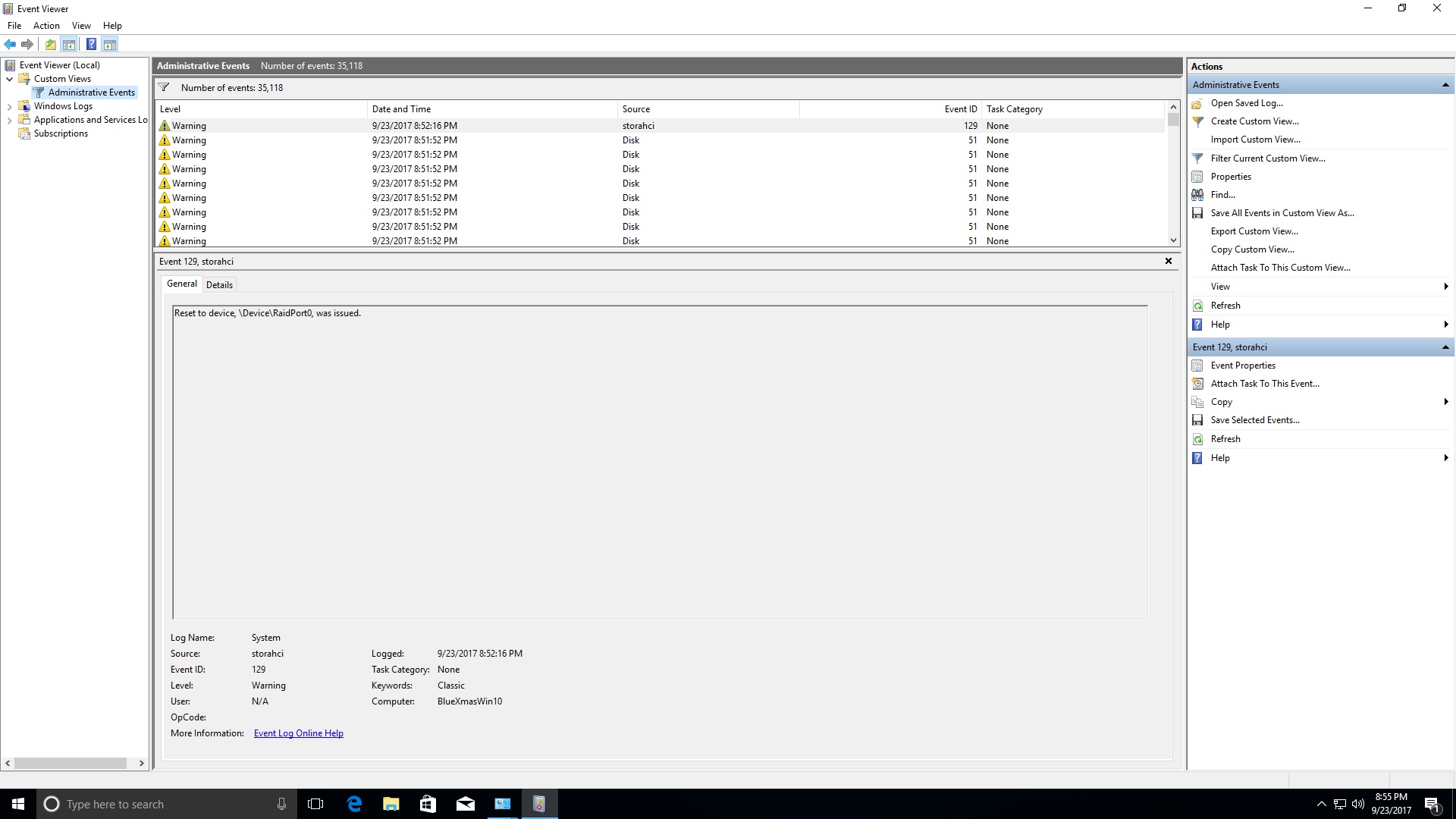
Here's the second image, with a shot of my Event Viewer 5 minutes after I plugged the hard drive into the USB port:
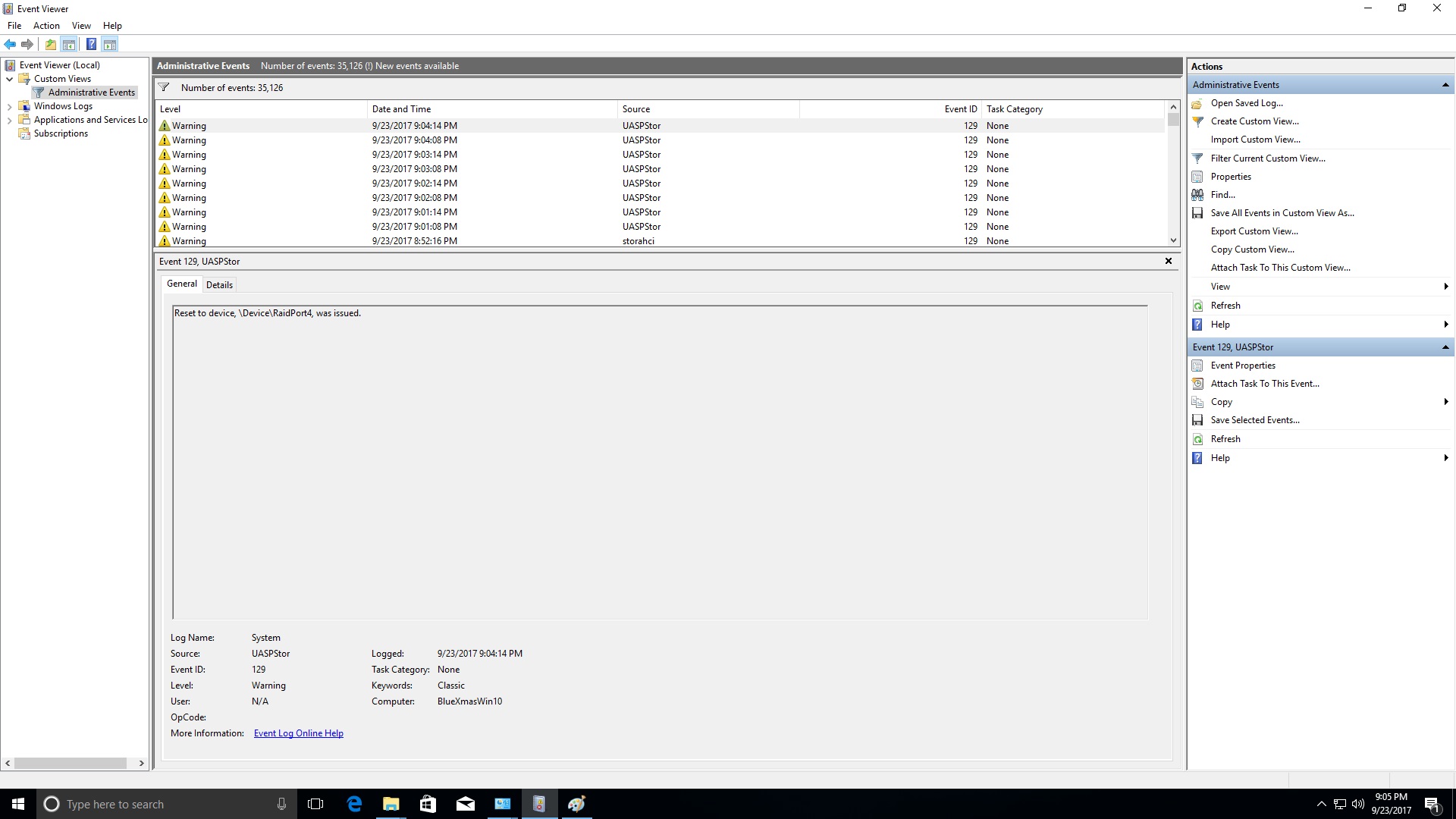
The repetitive warnings alone would not have been an issue, but unfortunately when this external drive is plugged in, either the drive itself, or the drive and a Win10 file (presumably UASPStor.sys), interfere with any Open or Save operation I execute, stalling the procedure for anywhere from 2 to 6 seconds. And again, I don't have this problem with my laptop, which also has Win10.
Is it possible that I have a faulty or corrupted UASPStor.sys file? And how do I replace it, if the normal procedure of replacing it with a known functional file (in this case, I'd replace it with a copy of UASPStor.sys from my laptop) is impossible? What would happen if I downgraded UASPStor.sys (the latest, created 3/18/2017) to an earlier version? Could the problem be related to another file that I have yet to discover?
By the way, I tried sfc /scannow and DISM /Online /Cleanup-Image /CheckHealth (or /ScanHealth or /RestoreHealth). No luck.
Is there anything else I could try to find and fix this problem? Reinstalling this OS is not an option, since I have done this on too many occasions over the years with Win7 and Win10 whenever a serious problem has occurred that threatened to corrupt my setups, and this is the most stable setup I have ever had. Once more, my external hard drives are plug-and-play drives, with no hardware drivers involved.
All replies (13)
Sunday, September 24, 2017 6:37 PM
UASPStor.sys is the driver for the USB Attached SCSI (UAS) Protocol, which was not supported on Windows 7 (it used a different driver: USBSTOR.sys, and a slower protocol).
So this explains why you have no problems on Windows 7 with the same hardware.
This could be a hardware problem (either the cable or the controller in the drive).
Or perhaps there is a newer firmware for the drive?
Sunday, September 24, 2017 7:19 PM
One other thing: I think this UASPStor problem also interferes with my playback of YouTube videos in Firefox. At some point, maybe after 1 hour of continuous play, my YouTube window goes haywire and I will get either a white screen in Firefox or a frozen screen of an image from the video at the point when YouTube freezes.
Sunday, September 24, 2017 7:40 PM
Do you get the problems with youtube when the seagate drive is not connected?
Monday, September 25, 2017 3:54 AM
UASPStor.sys is the driver for the USB Attached SCSI (UAS) Protocol, which was not supported on Windows 7 (it used a different driver: USBSTOR.sys, and a slower protocol).
So this explains why you have no problems on Windows 7 with the same hardware.This could be a hardware problem (either the cable or the controller in the drive).
Or perhaps there is a newer firmware for the drive?
There is no firmware for this drive. This is a plug-and-play drive. And once again, I don't have this same problem in Win10 on my laptop.
Tuesday, September 26, 2017 5:20 AM
Do you get the problems with youtube when the seagate drive is not connected?
I am still trying to confirm that. The last 2 times my YouTube screen went haywire and my Firefox Web browser turned white, my external hard drive was plugged in. I must say that my Firefox had over 40 tabs, which could be the main symptom of the problem, except for one thing...
...In my laptop, I have had over 100 tabs open in Firefox, and even though I had my external hard drive plugged in, my Firefox window (with the YouTube tab open) never degraded like it did on my desktop.
Just a thought: Along with the regenerating UASPStor (Event ID 129) warnings in my Event Viewer, in the General tab, I get this detail: Reset to device; \Device\RaidPort4, was issued.
I don't have a RAID setup in my machine. All 6 of my drives are independent. I have Win10 Pro in an mSATA SSD; my Win7 Pro in a hybrid drive, 3 data drives (one of which I'm using for data for both Win7 and Win10), and a Master Backup drive. Is there something I should be looking for, in my UEFI, that could be responsible for the problem?
Friday, September 29, 2017 8:16 AM
What program is UASPStor.sys related to, and how do I uninstall and reinstall it? Can UASPStor.sys itself be uninstalled and reinstalled?
Monday, October 2, 2017 7:01 PM
Can you please type winver from cmd line and report the Win10 build version? In addition, please file UIF feedback using Feedback Hub application under category "Files, Folders and Online Storage", "Disk and Storage" sub category. Also, please provide issue summary as "uaspstor - 881f908c-6077-436e-9797-4c7d5713607d". Please respond to let us know that you have submitted the feedback so that we can take a look at it.
Wednesday, October 4, 2017 2:46 AM
I ran a clean boot of my Win10 desktop setup and knocked off each and every service one by one, until I pinpointed the service that corresponds to the program that may be interfering with my Open/Save operations and pumping out UASPStor (Event ID 129) warnings to no end.
The interference points to this service: Acronis Scheduler 2 Service.
I have Acronis Disk Director 12, which I'm absolutely sure is not responsible.
But I also have Acronis True Image 2016 and Acronis Disk Director. I have yet to determine which one is responsible. I don't have any Acronis programs in my Win7 setup, nor do I have these programs on my Win10 laptop.
Wednesday, October 4, 2017 3:40 AM
Can you please type winver from cmd line and report the Win10 build version? In addition, please file UIF feedback using Feedback Hub application under category "Files, Folders and Online Storage", "Disk and Storage" sub category. Also, please provide issue summary as "uaspstor - 881f908c-6077-436e-9797-4c7d5713607d". Please respond to let us know that you have submitted the feedback so that we can take a look at it.
I posted a clean boot result less than an hour ago, and somehow my post disappeared. Before I try any of the above, I will post my report again:
Over the weekend, I ran a clean boot of my Win10 desktop setup, and knocked off each and every service, one by one, until I found the service that corresponds to the program that may be interfering with my Open/Save operations and leaving an endless chain of UASPStor (Event ID 129) warnings in my Event Viewer.
As it turns out, it was the **Acronis Scheduler 2 Service. ** This program operates within one or 2 Acronis programs: True Image 2016 and/or **Drive Monitor. ** The interference was limited to my Win10 desktop setup. I did not install these programs in Win7 or on my Win10 laptop.
Not too long ago, I uninstalled Acronis Drive Monitor. The repeating UASPStor warnings, which displayed when my Seagate Expansion portable drive was plugged in, are gone.
It remains to be seen if the interference returns when I reinstall Drive Monitor.
I have Win10 Pro version 1703 (OS Build 15063.632). This is an upgrade from an earlier version of Win10 Pro.
Saturday, October 7, 2017 7:39 AM
Can you please type winver from cmd line and report the Win10 build version? In addition, please file UIF feedback using Feedback Hub application under category "Files, Folders and Online Storage", "Disk and Storage" sub category. Also, please provide issue summary as "uaspstor - 881f908c-6077-436e-9797-4c7d5713607d". Please respond to let us know that you have submitted the feedback so that we can take a look at it.
Sorry I'm late with this. I've been quite distracted this week.
I have sent the feedback; however, I could not recreate the events leading up to the problem, since I removed Acronis Drive Monitor from my Win10 Pro setup. After performing the clean boot, I discovered that this program, and its interaction with UASPStor.sys, resulted in the endless generation of Event ID 129 warnings that also yielded interference with my Open/Save operations.
I left the screenshot which shows, in the Event Viewer, what happened the sooner I plugged my external hard drive into my USB3 socket. That was with Acronis Drive Monitor installed. Once uninstalled, the warnings stopped regenerating (at a rate of twice a minute; one warning being spat out after 6 seconds, the next to follow 54 seconds later, and so on), and my Open/Save operations no longer stalled.
Just recently, I found this report from Acronis:
The program works in Win10 but obviously it is not entirely compatible. I have switched to an alternative hard drive monitoring app that does not yield the same warnings, nor does it interfere with my simple operations (such as Open and Save) within Win10. But is the interference really gone? Could there be the possibility that the interaction between UASPStor.sys and a fully-tested program result in the same errors and interference?
Thursday, January 18, 2018 3:23 PM
Hello, would you be so kind as to share the replacement for Acronis Drive Monitor? Thank you! (I have the same issue.)
Monday, February 5, 2018 7:11 AM
I have also been having this problem. Event ID 129 is logged approx once per minute followed by 4 - 5 Event ID 153 saying the read was aborted. This happens when there is read intensive activity on my Seagate Expansion drive. I first noticed it doing Acronis True Image validation (it said the backup was corrupted). But it also happens when I do a file copy of a large file from the affected drive using windows explorer.
Eventually, I have found the problem is the USB extension cable I am using to connect my Seagate Drive. Not sure if it is a faulty cable or if it is just too long (2m) but when I connect the drive directly using the 1m cable supplied by Seagate the problem goes away.
Hope this helps.
Tuesday, April 14, 2020 8:13 PM
Thanx! i had the same problem, i used another (older) seagate USB 3 cable. Its all the same i thought :)
Used the original cable and the problem is gone!!
Cheers