Note
Access to this page requires authorization. You can try signing in or changing directories.
Access to this page requires authorization. You can try changing directories.
Question
Tuesday, November 4, 2014 2:05 PM
Hi,
Help, please.
Our internal clients can’t reach our company’s website on Internet.
Our internal and external domains are the same: company.com. In other words:
Our company URL is: www.company.com and my computer is called PCIT01.company.com
PCIT01.company.com can’t browse www.company.com.
How can I fix it?
Thanks in advanced.
All replies (7)
Thursday, November 6, 2014 2:22 AM ✅Answered | 1 vote
Hi,
Based on your description, the Internal and External domain names are the same, and the webserver is hosted externally. The internal users can’t access the website. Maybe you can try to create a host(A) “www” record point to the IP address of the external web server in the internal DNS server.
For more details, please refer to the articles below,
Split Zone or no Split Zone-Can’t Access Internal Website with External Name
Best Regards,
Tina
Tuesday, November 4, 2014 2:10 PM
Hi
if you ping www.company.com will it give you an internal or external IP Address?
Tuesday, November 4, 2014 5:34 PM
Hi
if you ping www.company.com will it give you an internal or external IP Address?
Hi SalahAlhorani,
Thanks for replying.
If I ping www.company.com from my Primary Domain Controller I got this:
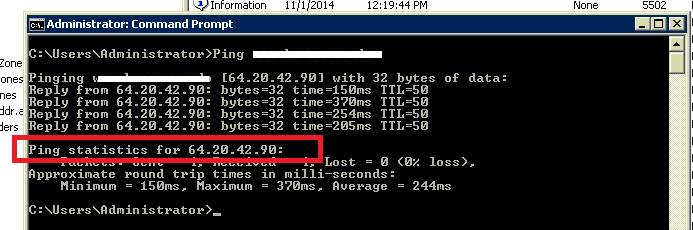
I did a ping from an external computer (outside the domain) to www.company.com and I got this:

Finally I did a DNS Lookup to www.company.com and I got this:
66.45.247.210 (The same IP that got the external computer).
What can I do?
Do I need to add (or modify) a record to my internal DNS?
Thanks again.
Friday, November 7, 2014 5:03 PM
Hi,
Based on your description, the Internal and External domain names are the same, and the webserver is hosted externally. The internal users can’t access the website. Maybe you can try to create a host(A) “www” record point to the IP address of the external web server in the internal DNS server.
For more details, please refer to the articles below,
Split Zone or no Split Zone-Can’t Access Internal Website with External Name
Best Regards,
Tina
Hi Tina,
I created the A record pointing to the external IP:
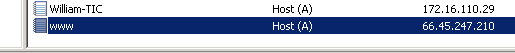
Now I can browse the website internally but it looks awful. It doesn't load completely. All images are missing. All I can see is text:
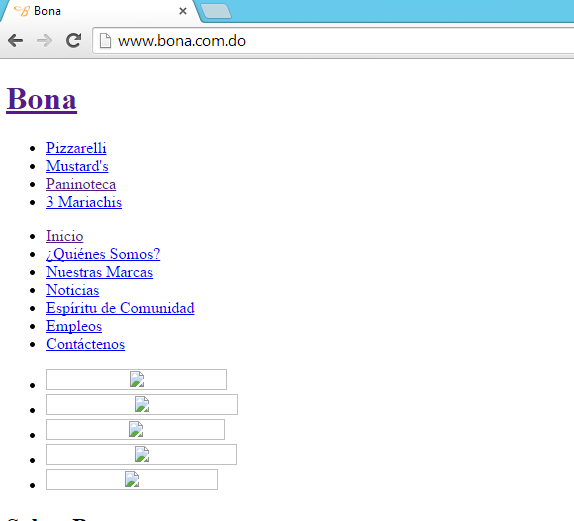
We aren’t using a proxy or web filter. What else do I need to check?
Thx again.
Monday, November 10, 2014 9:26 AM
Hi,
It seems that the name resolution is correct now. There are several possible aspects which you could try to check.
The Internet speed of the internal clients was too slow.
Delete temporary files, history, cookies. In Internet Explorer, click Tools, click Internet Options, click General tab.
In Internet Explorer, click Tools, click Internet Options, click Advanced tab, in Settings, find Multimedia, check if the Show pictures was checked.
For more related information, please refer to the article below,
Why can't I see the pictures on a website?
http://windows.microsoft.com/en-hk/windows-vista/why-cant-i-see-the-pictures-on-a-website
Best Regards,
Tina
Tuesday, November 25, 2014 11:09 AM
Hi,
It seems that the name resolution is correct now. There are several possible aspects which you could try to check.
The Internet speed of the internal clients was too slow.
Delete temporary files, history, cookies. In Internet Explorer, click Tools, click Internet Options, click General tab.
In Internet Explorer, click Tools, click Internet Options, click Advanced tab, in Settings, find Multimedia, check if the Show pictures was checked.
For more related information, please refer to the article below,
Why can't I see the pictures on a website?
http://windows.microsoft.com/en-hk/windows-vista/why-cant-i-see-the-pictures-on-a-website
Best Regards,
Tina
Hi Tina,
In order to display the website properly we had to change the references in its HTML code. Basically changing http://bona.com.do for http://www.bona.com.do
Thanks for all.
Sunday, February 7, 2016 2:28 AM
Thank you!!! The link explained it perfectly and I now understand I have a Split Zone DNS.
I created an A record in out internal DNS server pointing to the external IP address of our website. From there I was able to access it using www.domain.com but you know how users are and they don't want to type the www in front. To work around this go into IIS, select the default website and edit HTTP REDIRECT. Check the redirect box and redirect it to www.domain.com