Note
Access to this page requires authorization. You can try signing in or changing directories.
Access to this page requires authorization. You can try changing directories.
Question
Thursday, August 30, 2018 10:42 AM
Dear Support,
I would like to disable NetBiOS option for Network cards.
How could we verify which Network card is related to "Tcpip_{xxxxx" for registry?
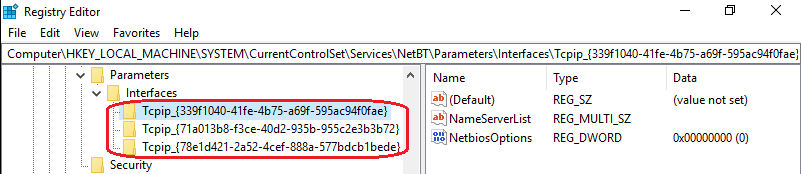
Thanks!
Best Regards,
Daniel
All replies (8)
Friday, August 31, 2018 7:42 AM ✅Answered
Try the following:
wmic nicconfig get description,settingid

Blog: https://thesystemcenterblog.com LinkedIn:
Monday, September 3, 2018 7:24 AM ✅Answered
The Microsoft Kernel Debug Network Adapter is used for remote kernel debugging. I don't see why this would have any impact, as this adapter is only used during debugging.
Blog: https://thesystemcenterblog.com LinkedIn:
Thursday, August 30, 2018 11:23 AM
Hi,
You can identify the Network card interface GUID by doing the following:
Open up a Command Prompt and run the following command:
netsh wlan show interfaces (for Wireless)
netsh lan show interfaces (for Wired)
Example:


The GUID is the network interface ID.
Best regards,
Leon
Blog: https://thesystemcenterblog.com LinkedIn:
Friday, August 31, 2018 4:55 AM
Dear Leon,
Could you give us advice why there 2 Tcpip_GUID for NetBT but we only have 1 Network Adapter?
We find that there are 2 Tcpip_GUID for NetBT.

We should only have 1 Network Adapter.

After testing, the command cannot get the related information properly.

Thanks!
Best Regards,
Daniel
Friday, August 31, 2018 9:28 AM
Hi,
I think you have got the way to solve it. In the picture below, the blue circle is your network card which is related to the network interface GUID marked by your red circle.

Firstly, the GUID in the picture is the network interface ID. A network interface is a software construct and a network card is a piece of hardware.
Usually, per network card has one or more interface. But there may be some network interfaces that are not from a network card.
So I think the left one Tcpip_GUID belongs to the network interface which is not related to a network card.
Please remember to mark the replies as answers if they help.
If you have feedback for TechNet Subscriber Support, contact [email protected].
Monday, September 3, 2018 7:14 AM
Dear Leon,
After running your command "wmic nicconfig", we find that one of Registry Key is related to "Microsoft Kernel Debug Network Adapter".

One of Tcpip_GUID is related to "Microsoft Kernel Debug Network Adapter".

Could it have any impact when we follow the below web site to disable NetBIOS for setting the Registry Key "NetbiosOptions" as "2" for "Microsoft Kernel Debug Network Adapter"?
(http://woshub.com/how-to-disable-netbios-over-tcpip-and-llmnr-using-gpo/ )
Thanks!
Best Regards,
Daniel
Wednesday, September 12, 2018 7:29 AM
Dear Leon,
Your explanation is very helpful.
Thanks a lot.
Best Regards,
Daniel
Wednesday, September 12, 2018 7:36 AM
You're welcome!
Blog: https://thesystemcenterblog.com LinkedIn: