Note
Access to this page requires authorization. You can try signing in or changing directories.
Access to this page requires authorization. You can try changing directories.
Question
Monday, January 22, 2018 3:10 PM | 1 vote
Dear all,
i the last weeks several Windows 10 client starting having problems getting updates from WSUS or Windows Update Servers.
If I open the Windows Update page and check for updates, it start showing "checking for updates..." message for several minutes, then the message disappear and do nothing (no error message appears).
If I open the Event Viewer, in the Application section there are a lot of Errors with Event ID 1000 with these details:
Faulting application name: svchost.exe_wuauserv, version: 10.0.16299.15, time stamp: 0x9c786b9a
Faulting module name: wuaueng.dll, version: 10.0.16299.98, time stamp: 0x04229e02
Exception code: 0xc00000fd
Fault offset: 0x0000000000054127
Faulting process id: 0x2f38
Faulting application start time: 0x01d3938fc4d40754
Faulting application path: c:\windows\system32\svchost.exe
Faulting module path: c:\windows\system32\wuaueng.dll
Report Id: 5ae216af-f3db-42e9-bf54-12cebc4e1993
Faulting package full name:
Faulting package-relative application ID:
So, I have tried with several fix suggested by Microsoft, including:
- Troubleshooter for Windows Update (ok)
- sfc /scannow (ok)
- DISM /Online /Cleanup-Image /RestoreHealth /Source:WIM:c:\install.wim:1 /LimitAccess (ok)
I have also followed this Microsoft link:
How do I reset Windows Update components?
In this case, 17 of 36 "regsvr32.exe" executions failed.
These are the failure executions and error messages:
regsvr32.exe mshtml.dll --> "The module mshtml.dll failed to load."
regsvr32.exe shdocvw.dll --> "The module shdocvw.dll was loaded but the entry-point DllRegisterServer was not found."
regsvr32.exe browseui.dll --> "The module browseui.dll was loaded but the entry-point DllRegisterServer was not found."
regsvr32.exe msxml.dll --> "The module msxml.dll failed to load."
regsvr32.exe gpkcsp.dll --> "The module gpkcsp.dll failed to load."
regsvr32.exe sccbase.dll --> "The module sccbase.dll failed to load."
regsvr32.exe slbcsp.dll --> "The module slbcsp.dll failed to load."
regsvr32.exe initpki.dll --> "The module initpki.dll failed to load."
regsvr32.exe wuaueng.dll --> "The module wuaueng.dll was loaded but the entry-point DllRegisterServer was not found."
regsvr32.exe wuaueng1.dll --> "The module wuaueng1.dll failed to load."
regsvr32.exe wucltui.dll --> "The module wucltui.dll failed to load."
regsvr32.exe wuweb.dll --> "The module wuweb.dll failed to load."
regsvr32.exe qmgr.dll --> "The module qmgr.dll was loaded but the entry-point DllRegisterServer was not found."
regsvr32.exe qmgrprxy.dll --> "The module qmgrprxy.dll failed to load."
regsvr32.exe wucltux.dll --> "The module wucltux.dll failed to load."
regsvr32.exe muweb.dll --> "The module muweb.dll failed to load."
regsvr32.exe wuwebv.dll --> "The module wuwebv.dll failed to load."
Nothing has changed.
Do you have any suggestion?
Thanks
All replies (7)
Monday, February 5, 2018 2:30 PM ✅Answered | 1 vote
I found a way to fix this frustrating problem.
First of all, there was a strange behaviour; some machines have taken the updates without problems, while others failed with an error 0x8024002e in the Windows Update GUI.
So I have created a test GPO without the Intranet WSUS setting; in this case, all machines got updates from Microsoft without errors.
So was clear that there was a problem even on the WSUS side.
So I checked event viewer on the WSUS server and I found some sporadic crash of some services, as reported in this link:
http://jackstromberg.com/2013/10/windows-update-services-multiple-errors-in-event-viewer-event-id-1205212042-12022-12032-12012-1200213042/
After several hours trying to investigate the problem, I have found a magic tools on the web:
WSUS Automated Maintenance (Formerly Adamj Clean-WSUS)
I has fixed my WSUS installation removing a tons of unuseful updates and freeing up a lot of hard disk space.
Then, I ran again a Windows update check on the clients, but they still fails with the error 0x8024002e.
So I have applied a workaround:
- Change the regestry key "HKEY_LOCAL_MACHINE\Software\Policies\Microsoft\Windows\WindowsUpdate\DisableWindowsUpdateAccess" from 1 to 0
- Ran the Windows Update Troubleshooter
- Check for Updates
- Restart the PC as soon as they found updates
- Check again updates after a "gpupdate /force" to restore the "DisableWindowsUpdateAccess" key
Now all PC works fine and the WSUS is faster than ever thanks to the .WSUS Automated Maintenance PowerShell scheduled every day.
Tuesday, January 23, 2018 6:13 AM
Hi,
According to your description, it seems that your Windows Update components have problem. And you have tried such many methods.
Here I suggest you use the official ISO of your edition to do In-Place Upgrade to fix all corrupted system files.
If your Windows is Home or Pro edition, obtain the ISO file from the following webpage:
https://www.microsoft.com/en-us/software-download/windows10
If it's Windows Enterprise or Education edition, obtain the ISO file via the MSDN subscription or Volume license Center.
Please remember to mark the replies as answers if they help.
If you have feedback for TechNet Subscriber Support, contact [email protected].
Tuesday, January 23, 2018 8:32 AM
I have already done an In-Place Upgrade from 1703 to 1709, but the problem still persists.
Even after the upgrade, if I ran the Windows Update Troubleshooter, I obtain this message:
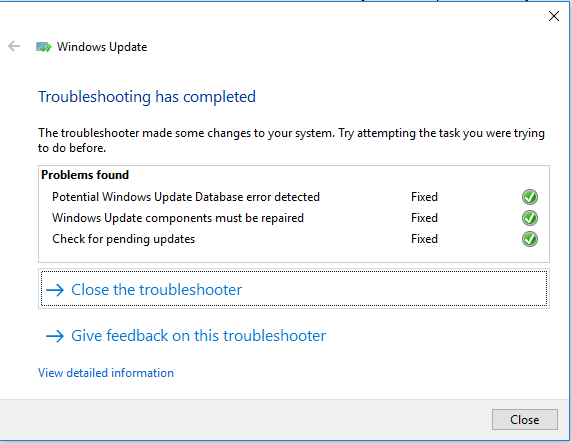
Then I ran the Windows Update, but it fails without error, but the Application error log, shows always the Faulting module name: wuaueng.dll
I have this problem on about 50% of our 80 PCs, and all of them started having this problem after an OS update via WSUS.
Its impossible for us to format 40 PCs, and we need to install critical updates.
There is a way to fix the wuaueng.dll problems without reinstalling the OS on all PCs?
Tuesday, January 23, 2018 8:56 AM
Hi,
Then I ran the Windows Update, but it fails without error, but the Application error log, shows always the Faulting module name: wuaueng.dll
How did you know it fails? Could you give a error message?
It obviously that your Windows Component corrupted.
Please move one test machine from your domain and use the Official Windows 10 1709 ISO to do In-Place upgrade again for test.
Please remember to mark the replies as answers if they help.
If you have feedback for TechNet Subscriber Support, contact [email protected].
Tuesday, January 23, 2018 9:00 AM
How did you know it fails? Could you give a error message?
The Windows Update Page start showing "checking for updates..." message for several minutes, then the message disappear and do nothing (no error message appears).
If I open the Event Viewer, in the Application section there are a lot of Errors with Event ID 1000 with these details:
Faulting application name: svchost.exe_wuauserv, version: 10.0.16299.15, time stamp: 0x9c786b9a
Faulting module name: wuaueng.dll, version: 10.0.16299.98, time stamp: 0x04229e02
Exception code: 0xc00000fd
Fault offset: 0x0000000000054127
Faulting process id: 0x2f38
Faulting application start time: 0x01d3938fc4d40754
Faulting application path: c:\windows\system32\svchost.exe
Faulting module path: c:\windows\system32\wuaueng.dll
Report Id: 5ae216af-f3db-42e9-bf54-12cebc4e1993
Faulting package full name:
Faulting package-relative application ID:
Tuesday, January 23, 2018 9:01 AM
Please move one test machine from your domain and use the Official Windows 10 1709 ISO to do In-Place upgrade again for test.
What you mean for "Official Windows 10 1709 ISO"?
Whe have already used the ISO downloaded from Media Creation Tool for the In-Place upgrade.
Thursday, January 25, 2018 9:14 AM
So the problem was not be resolved with In-Place upgrade, right?
In such cases, clean installation is next step.
Please remember to mark the replies as answers if they help.
If you have feedback for TechNet Subscriber Support, contact [email protected].