Note
Access to this page requires authorization. You can try signing in or changing directories.
Access to this page requires authorization. You can try changing directories.
Question
Tuesday, August 30, 2016 5:33 PM | 1 vote
Hi, I was just starting to join our local machines to Azure AD, when the Win 10 Anniversary Update came through. Before, I had a Join Azure AD button under Settings -> System -> About. Now, it's gone with the update.
I can add Office 365 accounts for each user, but I feel like we're missing out on some features and control. Also, our machines no longer have an "Other User" option at login. I want all of my users to be able to walk up to any machine and log in.
Any thoughts? Thank you.
All replies (16)
Thursday, September 1, 2016 7:07 AM ✅Answered | 6 votes
Hi AndyTOD,
Check the following option.
Settings\Accounts\Access school or Work\Connect
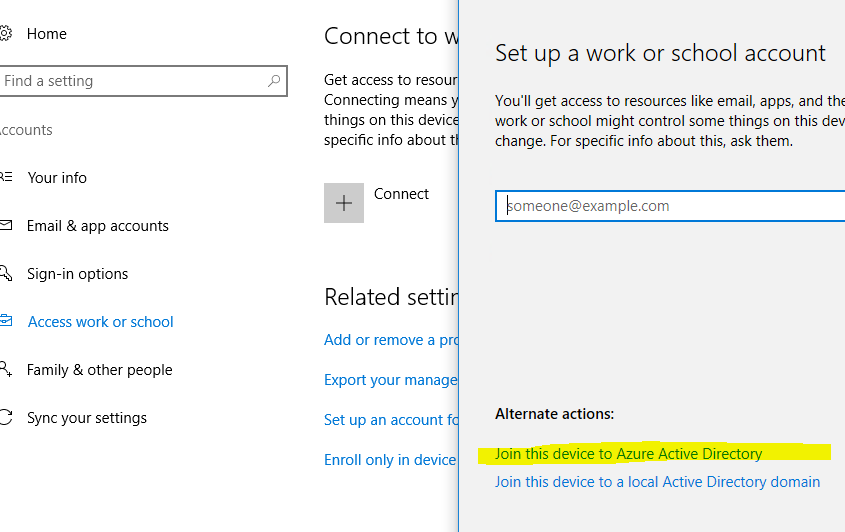
Best regards
Please remember to mark the replies as an answers if they help and unmark them if they provide no help.
If you have feedback for TechNet Subscriber Support, contact [email protected]
Tuesday, August 30, 2016 5:36 PM
I should note that it *seems* as if this is gone with the Anniversary Update, but there could be other factors at play.
Thursday, September 1, 2016 2:27 PM
Yes! Thank you! They hid it pretty well. I wish they had made the change more evident.
Friday, September 2, 2016 1:07 AM
Hi AndyTOD,
I am glad to be of help. Please remember to mark the reply( ).
).
Best regards
Please remember to mark the replies as an answers if they help and unmark them if they provide no help.
If you have feedback for TechNet Subscriber Support, contact [email protected]
Monday, March 20, 2017 7:54 PM
Thank you for you answer but do you know if your answer is assuming a specific build of Microsoft Windows 10 Enterprise such as pre 1607? When I arrive on the window you describe in your attached image, the fields "Alternate actions" and the "Join this.." links are not present.
I find no evidence of any Azure Active Directory actions or configurable settings in Windows 10 Enterprise. I have also updated my software as of 3/20/2017 with all recommended/required updates. Additional my product is activated.
Any assistance is appreciated!
Thursday, March 23, 2017 2:55 PM
I have had the exact same problem - no sign of either the 'Join Azure AD' button, or the 'Alternative Actions' if you select 'Connect to work or school'. the only difference is that my PC is 'Connected to xxxxx AD Domain' (on premises AD. But we do have on prem AD synced to Azure AD.
This is really frustrating as I'm trying to upgrade the W10 Pro to Enterprise with the 'least disturbance' option.
I've been assuming this is something to do with it being on prem AD joined but I don't know enough to be sure - or what to do to sort it
Wednesday, March 29, 2017 11:05 AM
I also have the same problem. No sign of either the 'Join Azure AD' button, or the 'Alternative Actions' if you select 'Connect to work or school' on Windows 10 Enterprise 1607 machines.
Wednesday, April 19, 2017 12:21 PM
I had the same experience testing out AAD Join on W10 Home, I upgraded to W10 Pro and the "Join this device to Azure Active Directory" text is back when I "Set up a work or school account"
Carl Barrett | Twitter: @Mosquat
Friday, May 5, 2017 3:16 PM
Azure AD Domain Services do not work on Windows 10 Home.
Friday, May 5, 2017 3:19 PM | 1 vote
Ok, so we have been wasting time going round in circles on this for over a week now, and I finally narrowed it down to a connection issue. When connecting via WiFi or any situation where your machine may be given a dynamic IP address, I was able to turn off WiFi and turn it back on and connect to a new IP number and then go back to the CONNECT window and the JOIN AZURE AD magically reappears.
Tuesday, May 9, 2017 3:58 PM
I do not think that is it exactly. I ran some tests to prove this point.
I set the IP to static as local Admin (because Admin level is required) and then checked and the link to Join Azure is now shown. Logged in as another non-Admin user and the link to join Azure is not shown.
Logged back in as Admin and reset the IP to DHCP AND add the previous non-Admin user to local Administrator Group and then logged in as the NEW Admin user and the link to join Azure is still shown.
Summary; only users in Admin Group are able to see the links for join Azure. The system will not show the join links or prompt for Privilege Escalation to allow the links to join Azure to be shown.
Wednesday, May 10, 2017 6:58 AM
Thanks for these tests and for posting back
Carl Barrett | Twitter: @Mosquat
Thursday, January 18, 2018 12:21 AM
Disconnecting / Reconnecting to WiFi "Magically" saves the day :)
Monday, February 25, 2019 1:50 AM
The option to Join Azure AD did not show up for me if I had no internet.
I could see this may have been done as a feature, but it was frustrating.
When I setup WIFI or hardwired the machine I was given the option when I used the work / connect approach.
Brian
Thursday, August 29, 2019 8:09 PM
I figured this one out the hard way. The join this device to Azure AD wont show unless you are a local Admin to the workstation.
Monday, November 18, 2019 5:34 PM
Maybe you can help me. I am logged into the local admin account of Windows 10 and I'm try to add an Azure Account to the PC. I click connect under Access work or School and nothing happens. Can you assist?