Note
Access to this page requires authorization. You can try signing in or changing directories.
Access to this page requires authorization. You can try changing directories.
Question
Tuesday, February 9, 2016 3:00 AM
So all my programs running under windows 10 keep going back to the home screen when the program running changes screens. I have to keep going to the task view to get the screen back so I con continue. It is extrenely annoying! Is there a setting that can change it so the screen stays with the program that i'm using.
All replies (8)
Thursday, February 11, 2016 2:29 PM ✅Answered
So all my programs running under windows 10 keep going back to the home screen when the program running changes screens.
Sounds like you are in Tablet mode which I can't test because I use two monitors. Supposedly Tablet mode is going to give users some W8.1 features. This would be one of them--return to the Fullscreen start menu whenever there is a task switch, either from Desktop apps or Modern UI Fullscreen (MUF) apps. In W8.1 there are several options which can control this, including whether you want to see MUF apps (aka "Store" apps) in your Taskbar.
Robert Aldwinckle
Wednesday, February 10, 2016 3:55 AM
Hi BobHlpin,
I suppose you're using "Virtual Desktops" with Windows 10.
Please inform us
1) Build No of your Windows 10,
2) and display language.
run cmd.exe and input "winver"
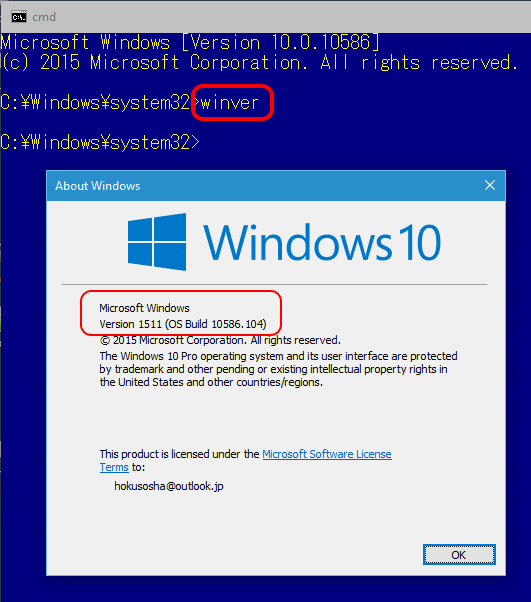
[Control Panel] > [Clock, Language,...] > [Language]
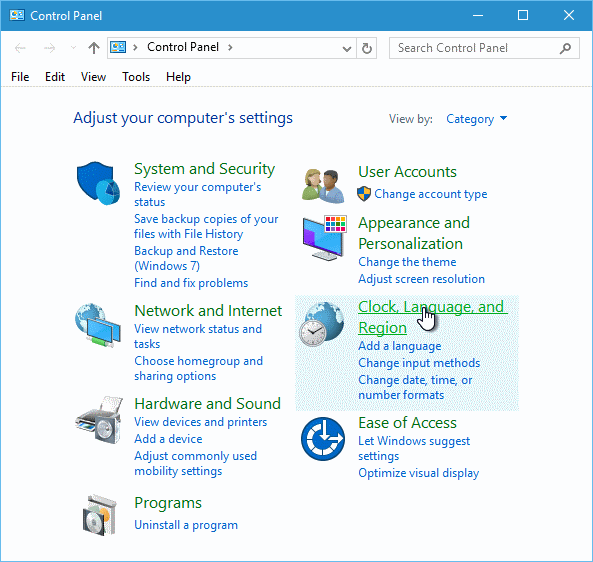
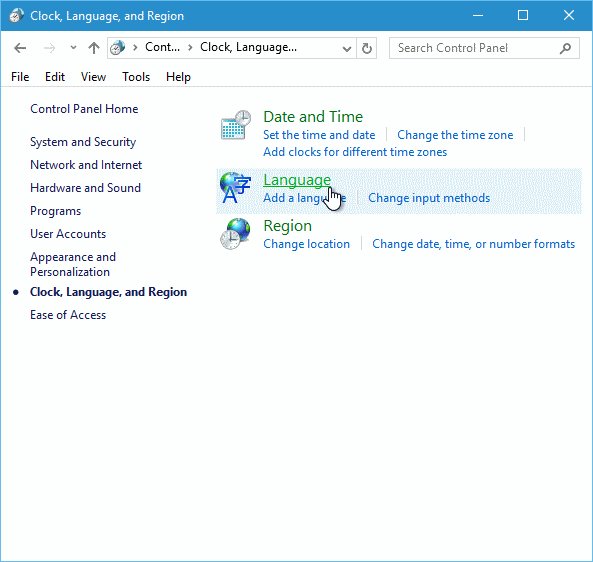

It's much better for you to insert screenshots in your post, instead of describing with words.
Regards.
Wednesday, February 10, 2016 11:41 PM
I can't seem to paste my screen shots, but my version screen showed the same as the one you posted except it ended in .71 instead of .104
My Language selection was English and looked exactly like yours.
I have no idea what virtual desk tops mean
Bob Halpin
And thanks for the reply!
Thursday, February 11, 2016 12:10 AM
I have now updated my windows ten version to .104 the same as at the top of your reply to me.
Thursday, February 11, 2016 12:17 AM
Hi Bob,
and how is your issue? Has it been resolved?
Regards.
Thursday, February 11, 2016 12:35 AM
Hi,
Please check/change your setting.
[Settings] > [System] -- Multitasking -- Virtual Desktops
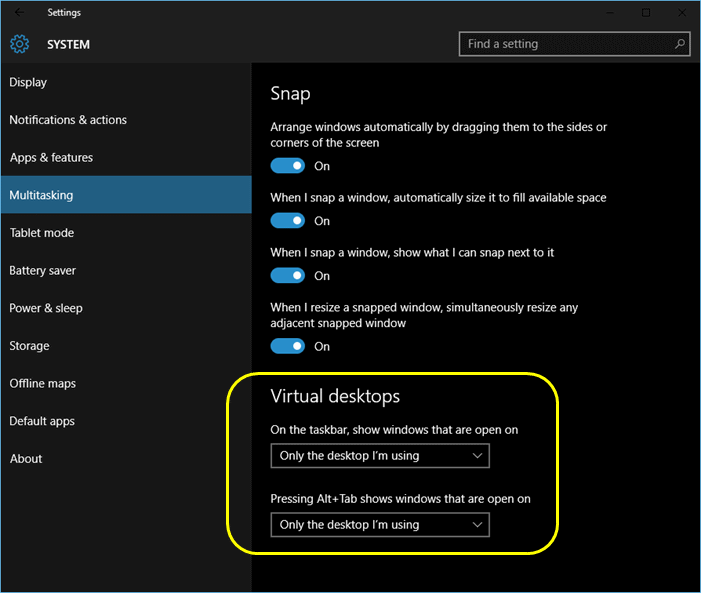
Regards.
Thursday, February 11, 2016 6:29 AM
I changed the last setting on the Virtual desktops to match yours. The others were the same. It did not seem to help.
I installed updates for Android Studio as a test and whever, it would pause with a screen requiring a yes or no, it woud be hidden as the windows home screen was displayed. I would have to use the task button on the bottom to find it and continue the installation.
I have Windows 10 Pro on my desktop machine and it acts the same. I updated it also, but have not had time to see if it has changed behavior yet.
Bob Halppin
Thursday, February 11, 2016 5:35 PM
THANK YOU! I took it out of tablet mode and my email program which had the same problem is now working ok, so I think being in table mode was the whole problem.
I didn't really know what tablet mode did, but turned in on long time ago. Probably the problem on my windows 10 pro machine also.
Thank you so much! I might have a computer again! :)