Note
Access to this page requires authorization. You can try signing in or changing directories.
Access to this page requires authorization. You can try changing directories.
Question
Tuesday, February 2, 2016 2:59 PM
Hi,
For a common mailbox, Search Sub Folder is grayed out.
Untick 'Download Shared Folders' File -> Account Settings -> Account Settings -> Change -> More Settings -> Advanced works. but new mails are not received after that.
Kindly help.
All replies (6)
Tuesday, February 23, 2016 9:42 AM ✅Answered
Thank you for the update. So it's a shared mailbox, correct? If so, I'm afraid this is the expected behavior that I can reproduce here. As I mentioned in my first reply, we are limited to search only one folder at the same time when searching using Advanced Find in a shared mailbox. It's logic that the Search subfolders checkbox is grayed out.
Regards,
Steve Fan
TechNet Community Support
Please mark the reply as an answer if you find it is helpful.
If you have feedback for TechNet Support, contact [email protected].
Wednesday, February 3, 2016 8:00 AM
Hi,
Is the common mailbox a shared mailbox?
What "Search Sub Folder" do you mean? Do you mean the Subfolder scope when using Instant Search (Ctrl + E) or the Search subfolder checkbox when using Advanced Find (Ctrl + Shift + F)?
If you are using the Instant Search, please have a look at the following blog article, which described the Search Scope in detail when searching in a shared mailbox.
If you mean the Advanced Find, I'm afraid we are limited to only search only one folder at the same time just as the error message stated when selecting multiple folders:
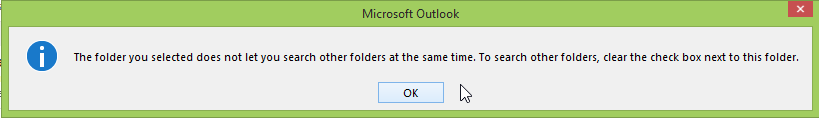
If I've misunderstood something, please feel free to let me know.
Regards,
Steve Fan
TechNet Community Support
Please mark the reply as an answer if you find it is helpful.
If you have feedback for TechNet Support, contact [email protected].
Thursday, February 4, 2016 7:54 AM
Hello Steve Fan,
Thanks for you reply. Find the below details and help
Advanced Find -> Browse -> Select the "Shared Mail Box" -> SubFolder is Disabled. Refer the below highlighted screenshot and which is disabled in Shared Common mail box
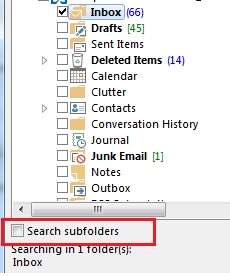
Tuesday, February 23, 2016 11:22 AM
Try to disabled the download shared mailbox in the advanced settings of outlook on managing cached settings.
Monday, April 4, 2016 3:01 PM
Hello,
The problem is for only one or two machines. if same user logins to different machine, then it is not working. Is there any registry settings needs to be changed and where i can read if from tech net related to this topic
Regards,
Boopathi
Tuesday, April 5, 2016 1:15 PM
HI,
Below is provided as a workaround. But if Download Shared Folders is un selected, then new mails will not download.
File -> Account Settings, choose your own account name
Click Change, More Settings, Advanced Tab, unselect Download Shared Folders.
Is there any other options.