Note
Access to this page requires authorization. You can try signing in or changing directories.
Access to this page requires authorization. You can try changing directories.
Question
Tuesday, October 1, 2019 8:44 AM
Need to remove or disable Drive Tools tab in WIndows File Explorer where options Optimize, Cleanup and Format are available.
Using Windows Home Edition.
All replies (3)
Wednesday, October 2, 2019 8:38 AM
Hi,
The system has no separate settings to remove or turn off drive tool option in File Explorer.
We need to hide all Ribbon in File Explorer.
All the possible ways to hide or show Ribbon in Explorer in Windows 10
https://winaero.com/blog/all-the-possible-ways-to-hide-or-show-ribbon-in-explorer-in-windows-10/
Please Note: Since the website is not hosted by Microsoft, the link may change without notice. Microsoft does not guarantee the accuracy of this information.
Your system version is Home edition, so you could try modify the registry. But based on my test, it doesn't seem to work. So I 'm afraid that you need to use third party software to disable or enable Ribbon Explorer. Check the link information.
Regards,
Please remember to mark the replies as answers if they help.
If you have feedback for TechNet Subscriber Support, contact [email protected].
Monday, October 7, 2019 9:56 AM
Hi eddyferns,
Haven't received your message a few days, was your issue resolved?
I am proposing previous helpful replies as "Answered". Please feel free to try it and let me know the result. If the reply is helpful, please remember to mark it as answer which can help other community members who have same questions and find the helpful reply quickly.
Best regards,
Carl
Please remember to mark the replies as answers if they help.
If you have feedback for TechNet Subscriber Support, contact [email protected].
Thursday, October 10, 2019 2:18 AM
Hi,
I'm sorry I forget to post the screenshots. When we clicked C drive, we could find that Drive Tool has been hided.
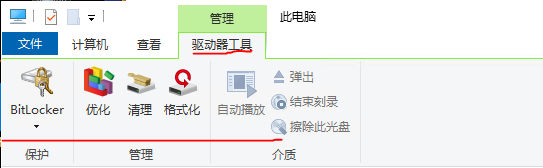

Regards,
Please remember to mark the replies as answers if they help.
If you have feedback for TechNet Subscriber Support, contact [email protected].