Note
Access to this page requires authorization. You can try signing in or changing directories.
Access to this page requires authorization. You can try changing directories.
Question
Monday, November 14, 2016 9:02 AM
Dear community, does anyone has a link to configure a local Zabbix server to monitor Azure instances? I am unable to find any guides on it.
For a start, I hope I can achieve to monitor the following:
- CPU
- Memory
- Disk utilization.
Much appreciated.
Edit: The closest I can find is this:
https://pypi.python.org/pypi/azuremonitor/0.1
But still, I am not sure how should I start? I have already configured a Zabbix server and it is up and running.
All replies (2)
Monday, November 14, 2016 10:36 AM ✅Answered
Hi,
According to your description, we can deploy a VM in azure as the ZABBIX server, install and configure the ZABBIX on it. Then install ZABBIX agent to the VM which should be monitored.
There ZABBIX server listening on port 80 10050&10051, so we should add the inbound rules to ZABBIX server NSG. In the client we should add (port 10050&10051) inbound rules to the client NSG.
More information about manual installation configuration Zabbix monitoring services on Azure Linux virtual machine, please refer to the link below:

If we want to monitor the CPU Memory and disk, we can select Templates to monitor the VM.
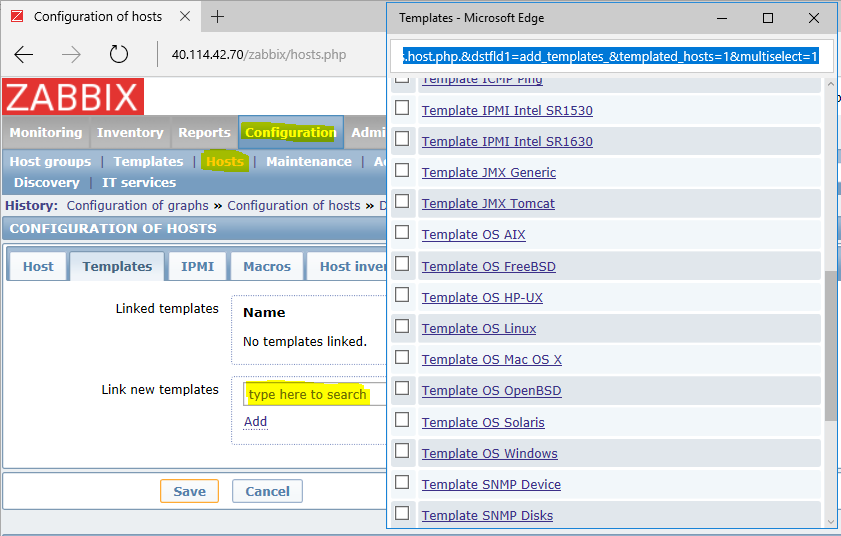
If you still have questions, welcome to post back here. Thanks.
Best Regards,
Please remember to mark the replies as answers if they help.
If you have feedback for TechNet Subscriber Support, contact [email protected].
Monday, November 21, 2016 8:36 AM
Thank you again, Jason. Your post gave me a lot of clues to make it work.