Note
Access to this page requires authorization. You can try signing in or changing directories.
Access to this page requires authorization. You can try changing directories.
Question
Thursday, September 26, 2019 8:43 AM
My Win10 is 1709.
From screenshot, you can see that I created a EFI partition on the USB drive.
But when I ran "assign letter=z" in diskpart command, it failed with the error as following:
DISKPART> list part
Partition ### Type Size Offset
* Partition 1 System 300 MB 1024 KB
Partition 2 Primary 8000 MB 301 MB
Partition 3 Unknown 15 GB 8 GB
Partition 4 Primary 91 GB 23 GB
DISKPART> assign letter=z
Virtual Disk Service error:
The operation is not supported on removable media.
So, my quesiton is how to mount the EFI partition which is on a USB drive?
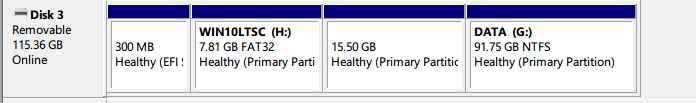
All replies (2)
Friday, September 27, 2019 6:00 AM
Hi ,
Thanks for your posting here.
I did not find Microsoft official document talking about this behavior.
However, I have seem some similar cases before, the error is the same as your have.
I would suspect that mounting the EFI partition on a USB drive is not supported in windows system.
Best Regards,
Candy
Please remember to mark the replies as an answers if they help.
If you have feedback for TechNet Subscriber Support, contact [email protected]
Wednesday, October 2, 2019 1:39 AM
Hi ,
Just want to confirm the current situations.
Please feel free to let us know if you need further assistance.
Best Regards,
Candy
Please remember to mark the replies as an answers if they help.
If you have feedback for TechNet Subscriber Support, contact [email protected]