Note
Access to this page requires authorization. You can try signing in or changing directories.
Access to this page requires authorization. You can try changing directories.
Question
Thursday, August 4, 2016 12:38 PM
I frequently remote into my Windows 10 PC using my mobile phone and have recently upgraded to a OnePlus 3. Compared to my previous device, which had a 4k display, the 1080p display on the OP3 results in Windows scaling the UI to such a large degree as to be completely unusable (see screenshots).
As the display options are disabled when in a remote session, does anyone know how to tone down the UI scaling, either through Windows or the RD Client Android app?
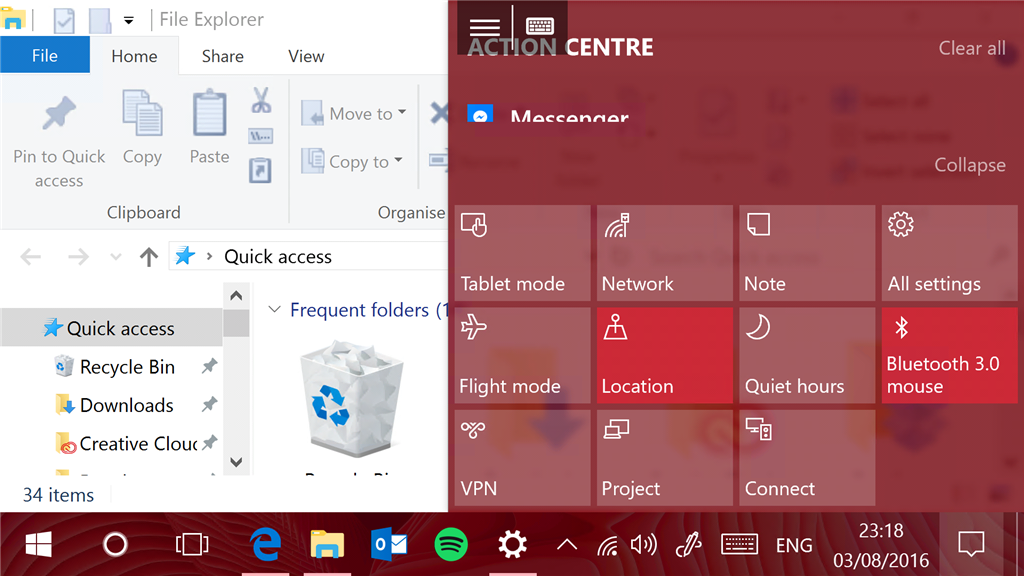

All replies (2)
Sunday, August 7, 2016 3:36 PM ✅Answered
Hi,
Change resolution on your Windows 10 computer to lower and match your Phone's screen resolution.
If we cannot fix it by this way, check if there is any smart size settings on your Remote app, or just contact the phone support for further help.
Please remember to mark the replies as an answers if they help and unmark them if they provide no help.
If you have feedback for TechNet Subscriber Support, contact [email protected].
Thursday, August 4, 2016 12:55 PM
I don't think this is the right forum, as it is more about one specific app.
But isn't the "pan control" used for this?
Getting Started with Remote Desktop Client on Android
Enable / Disable the pan control: Tap the pan icon in the connection bar to display the pan control and zoom the screen. Tap the pan icon in the connection bar again to hide the control and return the screen to its original resolution.