Note
Access to this page requires authorization. You can try signing in or changing directories.
Access to this page requires authorization. You can try changing directories.
Question
Friday, September 2, 2016 7:26 PM
Hi,
I have built a Windows 10 Image with the Microsoft Deployment Workbench that has an error during deployment with Office 2016. The updates folder in the Office 2016 directory has security updates for the various programs and the custom .MSP is set to install them, however it seems that during the installation process for each update that it tries to install, Error 2902 is thrown. The confusing part is that after the imaging process is complete if I check on the status of the updates with Microsoft Baseline Security Analyzer, all of the updates have been installed successfully.
In trying to solve this issue, I have looked at the solutions from Support.microsoft KB 895975 , but the causes of my issue are not the same ( Windows Installer is not 3.0, and the framework was not installed after Office), and the solutions do not fit. This error occurs on any machine that I try to install updates during the image.
My goal is to find a way to prevent the error from occurring at all. Has anyone else run into this particular issue and found a solution?
All replies (4)
Tuesday, September 6, 2016 6:08 AM
Hi,
Please try enabling Windows Installer logging and provide the log to help troubleshooting the issue. For your reference:
https://support.microsoft.com/en-gb/kb/223300
I noticed a similar issue happened when some superseded KB updates was involved in the updates folder for deployment. You may check the MSI log to see if there is any related info.
Regards,
Steve Fan Please remember to mark the replies as an answers if they help and unmark them if they provide no help.
If you have feedback for TechNet Subscriber Support, contact [email protected].
Wednesday, September 7, 2016 5:12 PM
Thanks for the information Steve. I enabled logging and the log file is around 18MB in plaintext, which I'm unsure if that would be too long to post the entire thing but here is the area where Error 2902 is mentioned in the log.
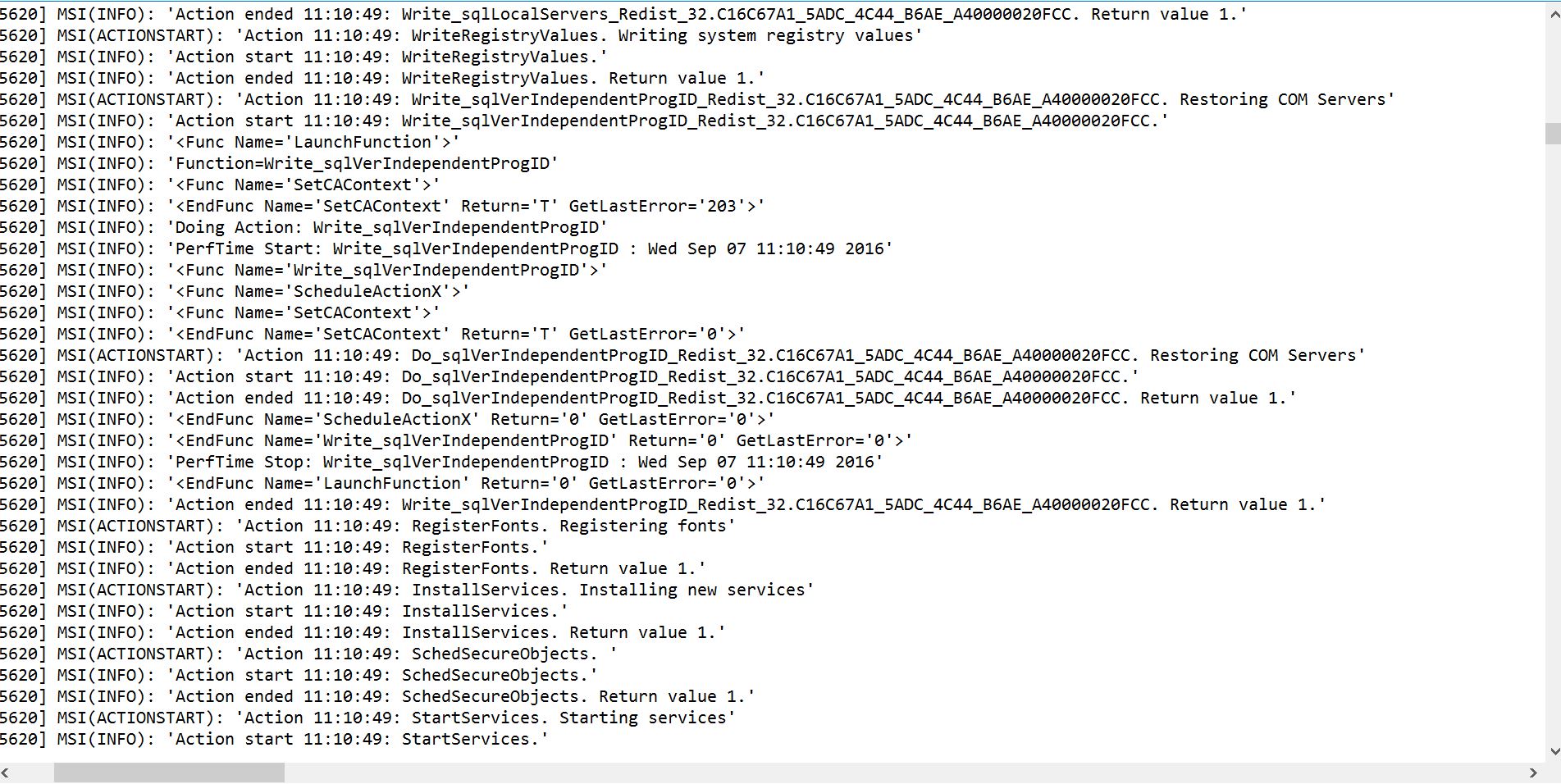
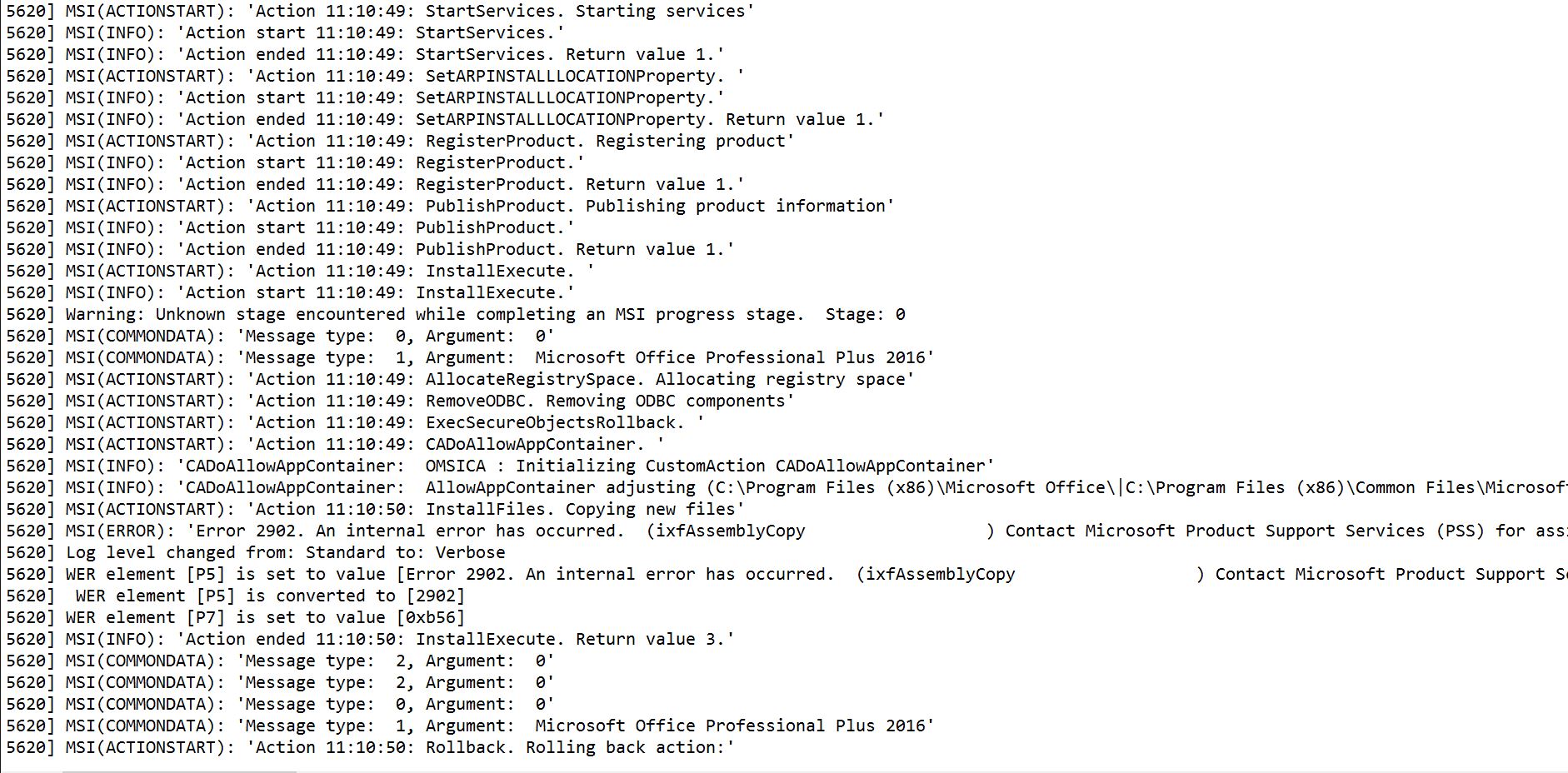
I did also find several references to "DEBUG: Error 2746: Transform ppmui_ro_ro_42661001.84 invalid for package C:\windows\Installer\70ba4.msi. Expected product {90160000-0018-0418-0000-0000000FF1CE}, found product {90160000-0011-0000-0000-0000000FF1CE}" with changing names for the transform, and numbers for the expected product.
I do have some screenshots from during the installation process I was unable to post before.


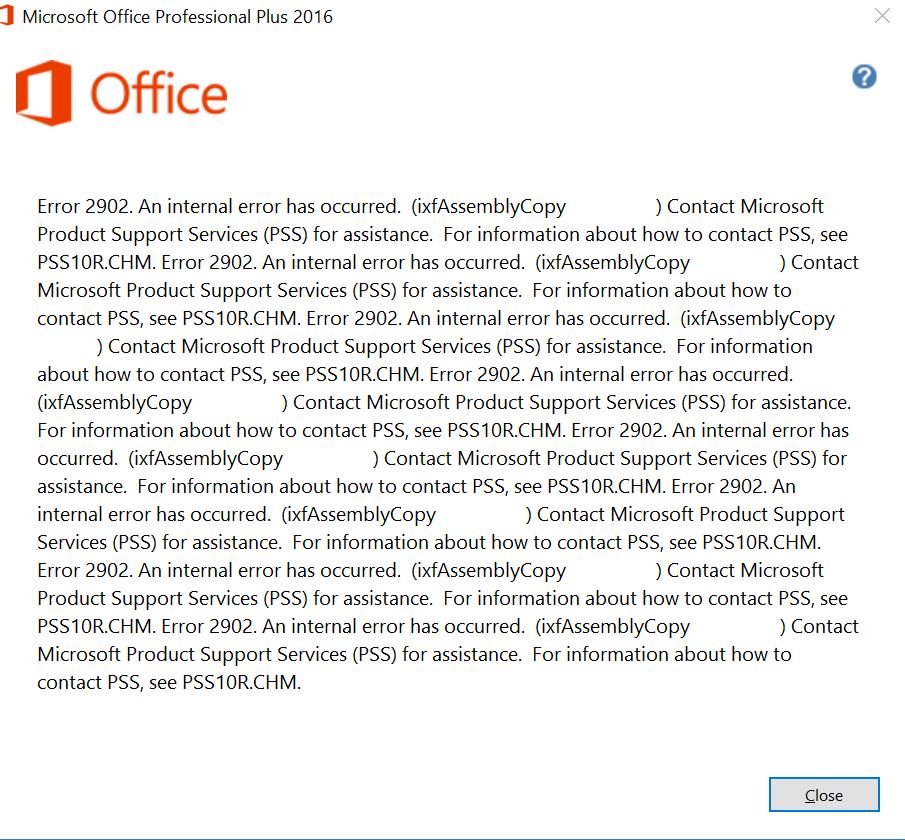

Wednesday, September 14, 2016 6:25 AM
Thank you for the update. Seems these logs are not relevant. Would you please try collecting the setup log to see if there is anything helpful? For your convenience:
https://support.microsoft.com/en-us/kb/826511
If possible, you can share the log files to us via sending to GBSD TN Office Information Collection [email protected]. Please involve the thread URL in the email for easy follow-up.
Regards,
Steve Fan
Please remember to mark the replies as answers if they help and unmark them if they provide no help.
If you have feedback for TechNet Subscriber Support, contact [email protected].
Monday, January 23, 2017 3:18 PM
Did you ever get a resolution for this? I am seeing the same error on Windows 7 x64 and the old 2003 KB article does not really apply (MSIEXEC v5 for example).
In my case this errror occurred after I updated the updates folder with the .MSP files for patches that have been released. As of today there are 10 conflicts on the patches released through 2016 and if I only include the most recent file I do not get this error. Most posts indicate you only need the most recent version, but some suggest keeping all of the .MSP files and just adjust the names. I am looking at http://support.microsoft.com/kb/3127980, which has a pre-requisite so I don't see how you can just include the most recent file. So I thought I would test with all of the files and compare the files with a hash checker.