Note
Access to this page requires authorization. You can try signing in or changing directories.
Access to this page requires authorization. You can try changing directories.
Question
Wednesday, October 2, 2013 8:47 PM
Hi,
I need to have a button disabled until the user add text on the three textboxes that I have created, currently when the users add text to any of the textboxes the button gets enabled, here is the code that I have now:
$txtcreateuser.add_TextChanged({
if ($txtcreateuser.Text.Length -ne 0)
{
$buttoncreate.Enabled = $true
}
else
{
$buttoncreate.Enabled = $false
}
})
$txtlastname.add_TextChanged({
if ($txtlastname.Text.Length -ne 0)
{
$buttoncreate.Enabled = $true
}
else
{
$buttoncreate.Enabled = $false
}
})
$txtslastname.add_TextChanged({
if ($txtslastname.Text.Length -ne 0)
{
$buttoncreate.Enabled = $true
}
else
{
$buttoncreate.Enabled = $false
}
})
I'll appreciate any suggestions.
All replies (3)
Wednesday, October 2, 2013 8:56 PM ✅Answered
Hi,
I'm going to assume one of those last name sections is actually supposed to be for a first name section. Since you only want to enable the button if all three criteria are met, try using an if statement like this:
If ($txtslastname.Text.Length -ne 0 -and $txtlastname.Text.Length -ne 0 -and $txtcreateuser.Text.Length -ne 0) { ... }
EDIT: Never mind, you do have three distinct sections. Code has been updated to reflect txtslastname, txtlastname, and txtcreateuser.
Don't retire TechNet! - (Maybe there's still a chance for hope, over 12,000+ strong and growing)
Wednesday, October 2, 2013 9:32 PM
Hi Mike,
Thanks for your help, now it is working as I wanted!
Here is a screenshot of what I have:
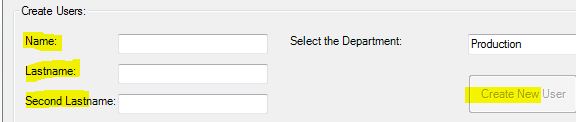
Where $txtcreateuser was for the "Name" textbox, $txtlastname for "Lastname" textbox and $txtslastname for "Second Lastname" textbox. Now with your help this is how I have the code that enables the button "Create New User" only if the three textboxes are not empty:
$txtcreateuser.add_TextChanged({
if ($txtslastname.Text.Length -ne 0 -and $txtlastname.Text.Length -ne 0 -and $txtcreateuser.Text.Length -ne 0)
{
$buttoncreate.Enabled = $true
}
else
{
$buttoncreate.Enabled = $false
}
})
$txtlastname.add_TextChanged({
if ($txtslastname.Text.Length -ne 0 -and $txtlastname.Text.Length -ne 0 -and $txtcreateuser.Text.Length -ne 0)
{
$buttoncreate.Enabled = $true
}
else
{
$buttoncreate.Enabled = $false
}
})
$txtslastname.add_TextChanged({
if ($txtslastname.Text.Length -ne 0 -and $txtlastname.Text.Length -ne 0 -and $txtcreateuser.Text.Length -ne 0)
{
$buttoncreate.Enabled = $true
}
else
{
$buttoncreate.Enabled = $false
}
})
Regards.
Wednesday, October 2, 2013 10:52 PM
Cheers, glad I could help out.
Don't retire TechNet! - (Maybe there's still a chance for hope, over 12,000+ strong and growing)