Note
Access to this page requires authorization. You can try signing in or changing directories.
Access to this page requires authorization. You can try changing directories.
Question
Thursday, October 27, 2016 12:26 AM
Hi Folks-
All of a sudden most modifier keys no longer work in remote desktop full screen mode, but do work when the remote desktop is not expanded to full screen. Is there a fix for this? For a longer history w/ multiple descriptions from 10's of users see:
Thanks,
-J
All replies (2)
Thursday, October 27, 2016 8:28 AM ✅Answered
Hi jlcompgeek,
There are many users` replies in the link you have posted. I am not sure about your exact symptom.
When did the issue start to occur? Have you updated to the latest Windows 10 RTM version 14393.351(Run "Winver" to check)? Did the issue occur with both mstsc.exe(desktop app) and "remote desktop" app(Metro app in Microsoft Store)?
Please check the configuration of the remote desktop app(mstsc.exe).
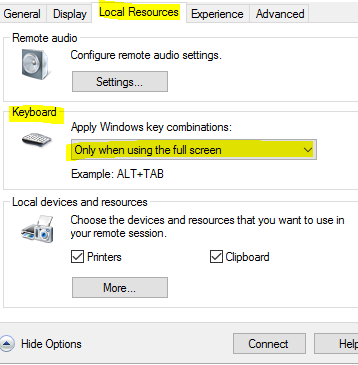
I have made a test on my side. The key combination could work well on my side(Windows 10.14393.351 version). You could try the on screen keyboard, too. Try to perform a clean boot to troubleshoot whether the issue is caused by a third party service especially the antivirus software.
Clean boot
https://support.microsoft.com/en-us/kb/929135
Best regards
Please remember to mark the replies as an answers if they help and unmark them if they provide no help.
If you have feedback for TechNet Subscriber Support, contact [email protected]
Thursday, February 9, 2017 3:34 AM
Have the same problem with the latest Windows 10 APP but when I run the old program I do not have the problem. All points to the new App being an issue. Cheers John