Note
Access to this page requires authorization. You can try signing in or changing directories.
Access to this page requires authorization. You can try changing directories.
Question
Tuesday, January 23, 2018 10:27 PM | 2 votes
PC: Windows 10 Home
Software: Office 2010
Apps: both Word and Outlook
Browser: Firefox 58.0 64-bit
Behavior: when I click a hyperlink in a document (Word or email), I receive the error quoted above.
Onset: within the last few weeks. It was working fine previously
Troubleshooting: various. I've changed default browser, reset Firefox, rebooted, used different links. It doesn't matter whether the link is to a browser URL or to another application (I use Logos software), the error is the same.
Help!
All replies (9)
Thursday, January 25, 2018 7:05 AM ✅Answered | 2 votes
Hi Daniel,
Try the solutions:
1. Reset the Internet Explorer.
2. Navigate the registry below,
HKEY_LOCAL_MACHINE\Software\Classes\htmlfile\shell\open\command
Make sure its value as below:
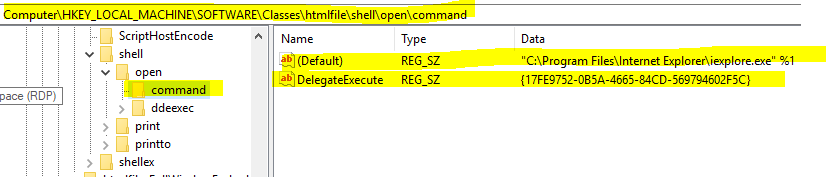
And then verify that the String (Default) value of the "HKEY_CLASSES_ROOT \html" key is "htmlfile"
- Select **Start **> Run.
- In the **Open **box, type regedit, and then select OK.
- Locate, and then click the following registry subkey:HKEY_CLASSES_ROOT \html
- Make sure that the value of the String (Default) is "htmlfile". If it's not "htmlfile", right-click (Default), select Modify, input htmlfile in the **Value data **box, and then select OK.
Please remember to mark the replies as answers if they help.
If you have feedback for TechNet Subscriber Support, contact [email protected].
Wednesday, January 24, 2018 5:28 AM
Hi,
Please search in web, you will many related articles. (even if you already did, many other article are there)
This operation has been canceled due to restrictions in effect on this computer. Please contact your system administrator.
https://social.technet.microsoft.com/Forums/office/en-US/99fea872-9e7b-46c2-8bc1-2ae68b23ae4e/this-operation-has-been-canceled-due-to-restrictions-in-effect-on-this-computer-please-contact-your?forum=word
Microsoft Word : Operation canceled due to restrictions on this computer see administrator
https://answers.microsoft.com/en-us/msoffice/forum/msoffice_word-msoffice_custom-mso_2007/microsoft-word-operation-canceled-due-to/760ee971-2a5f-408e-9d78-51addbfbb0ea
Regards,
Ashidacchi
Wednesday, January 24, 2018 3:31 PM
Thanks for your time; however, it is a bit discouraging for me to provide such a detailed report and then be told to do what I reported that I had already done...including referrals to articles on the wrong OS.
Has someone perhaps had and/or resolved this issue, who can tell me how to resolve it?
We can now add that I've done a Detect and Repair of Office. Still no joy.
Monday, January 29, 2018 8:14 PM
Thank you, Karen!
In case someone else has to use it, let me enhance your answer just a bit:
- Here's how to reset IE: https://goo.gl/xIf593
- In my case, the first registry settings were as you displayedAs to the second, indeed the string under {Default) in Computer\HKEY_CLASSES_ROOT\html was indeed something like Firefoxhtml.
- I changed it to htmlfile, as you directed.
- I tested, and it did not work.
- I rebooted -- then it worked!
Thanks again. This has been a real frustration!
Thursday, May 24, 2018 5:09 AM
Thank you. worked perfectly.
Monday, October 22, 2018 4:39 AM
This solution worked immediately for me.
After I changed
HKEY_CLASSES_ROOT \html
String (Default) to "htmlfile
I can open hyperlink successfully in my Word file.
Very happy!
Thank you!
Monday, October 22, 2018 5:50 AM
Hey Daniel
The error is generally caused because of settings in the default browser. For an instant solution, you can copy the link address and then paste it in the browser. or you can try this manual method to change settings of the browser
- Go to Control Panel and select internet options
- Now the new window will open, click on the advanced tab
- Set, the Internet Explorer as default browser to open links from the applications
Hope this will work out
Thursday, December 20, 2018 5:27 PM
The above didn't quite work for me but this did (because it was here that I found values of FIREFOXHTML instead of htmlfile :
- Right click on the Start menu, click Run, type Regedit in the Open box, and then click OK.
- Browse to HKEY_CURRENT_USER\Software\Classes\html
- Make sure the value is htmlfile
- Repeat for the .htm, .shtml, .xht, .xhtml and .xhtm keys.
Monday, May 20, 2019 7:33 PM | 1 vote
No apparent reason why this happened. Best guess is that it came with a recent update. Hyperlinks had been working then they stopped.
Five day old installation of Windows 10 Pro. No entry for HKEY_LOCAL_MACHINE\Software\Classes\htmlfile\shell\open - the open key did not exist. Added open and open\command keys. Windows 10 is now promoting 'Edge', so the recommended link to iexplore did not work for me. I found that "C:\Program Files\Mozilla Firefox\firefox.exe" %1 did work. After correcting the registry, I needed to close and reopen the program with the hyperlink (Outlook 2010) before it would work correctly.