Note
Access to this page requires authorization. You can try signing in or changing directories.
Access to this page requires authorization. You can try changing directories.
Question
Wednesday, April 8, 2015 11:49 AM
I have 2013 MS Office & for PPT to PDF conversion, to convert PDF of the doc in Export>Create PDF>Publish command available in MS Office.
Pls confirm, in this Publish option, it is showing, “Publishing online & printing”. So, if I use this option, I believe it will not go to online, but only convert to pdf.
If it published in Online, How to retrive/Delete it in online??
All replies (2)
Monday, April 20, 2015 11:59 AM ✅Answered
Hi,
Please don't worry about this. Let me explain:
When we select this option, it doesn't mean we will publish it online.
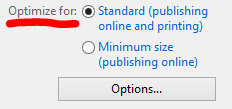
As the image above shows, we can see the words "Optimize for" before the checkboxes, depending on whether file size or print quality is more important to you:
If the table or report requires high print quality, click Standard (publishing online and printing).
If the print quality is less important than file size, click Minimum size (publishing online).
I hope the information is helpful to you.
Regards,
Melon Chen
TechNet Community Support
It's recommended to download and install Configuration Analyzer Tool (OffCAT), which is developed by Microsoft Support teams. Once the tool is installed, you can run it at any time to scan for hundreds of known issues in Office programs. Please remember to mark the replies as answers if they help, and unmark the answers if they provide no help. If you have feedback for TechNet Support, contact [email protected].
Thursday, December 6, 2018 8:15 AM
Dear Melon,
when i am trying to convert ppt to pdf through standard (publishing online and printing) and then copy and text from thet file to ms-word it is copying without any spaces (Example -Thankstotherecognizedexcellenceofitsverystable) and if i convert with mimum size option it is copying fine, how we can disable permanently printing so everytime user has to not uncheck that box.
Main problem is when user convert ppt to pdf and copy text it is copying without spaces .