Note
Access to this page requires authorization. You can try signing in or changing directories.
Access to this page requires authorization. You can try changing directories.
Question
Wednesday, February 12, 2020 9:47 PM
I created a task 3 years ago to run SyncToy.exe. The task was created under my username (current) which has administrator rights. Now I no longer require the task I cannot delete or even modify the task as it says that my account does not have permission to delete. I have also logged in as the local administrator and it still says I have no permission.
I created a TEST task to see in both my username and the local administrator and have no issues modifying and/or deleting it. I have tried using cmd with no success. Any ideas?
All replies (5)
Thursday, February 13, 2020 1:39 PM
HI
"I created a TEST task to see in both my username and the local administrator and have no issues modifying and/or deleting it."
1.can you enter winver in command prompt on win10 computer and look the os version and os version number ?[for example windows 10 enterprise 1809 (os build 17763.316)]
2.did you mean you create a new same synctoy.exe task as the older synctory.exe task and you can only modify the new task ?
3.if we clean boot win10(refer to windows 10 steps) then run below powershell command as admin ,can we delete issue task ?(note change "HardwareInventory" to SyncToy.exe task name)
Unregister-ScheduledTask -TaskName "HardwareInventory"
Unregister-ScheduledTask
https://docs.microsoft.com/en-us/powershell/module/scheduledtasks/unregister-scheduledtask?view=win10-ps
How to perform a clean boot in Windows
https://support.microsoft.com/en-us/help/929135/how-to-perform-a-clean-boot-in-windows
Best Regards
Andy YOU
Please remember to mark the replies as answers if they help.
If you have feedback for TechNet Subscriber Support, contact [email protected].
Thursday, February 13, 2020 8:49 PM
I have tried to help other users with a similar problem. https://social.technet.microsoft.com/Forums/en-US/4e6bae6b-39d2-4675-b72c-b1a52fba3c9a/task-scheduler-unable-to-edit-my-own-task?forum=win10itprogeneral
They have not replied in a while, so I don't know if they solved the problem or not.
Search on cmd.exe and select "run as administrator" to insure that you have bypassed UAC. Make sure that the windows says Administrator.
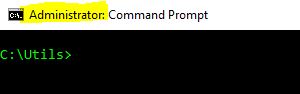
Then run "schtasks /delete /tn *your-task-name*'
If that doesn't work, then try psexec. /en-us/sysinternals/downloads/psexec
Open an admin command prompt. Then use psexec to "become" the system.
psexec \\localhost -s cmd.exe
whoami
schtasks /delete /force /tn *your-task-name*
exit
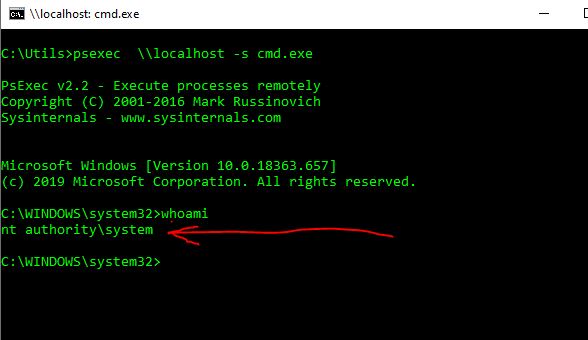
If that still doesn't work, follow the instructions from the other thread...
Wow, if the system can't delete it, you've got something really wrong. My best thought is to run Process Monitor and see if can you find an "access denied" on some file or registry key when you try to delete the task.
/en-us/sysinternals/downloads/procmon
Have you used procmon? The only real trick is to stop the trace right after the error. It can capture a lot of data.

Tuesday, February 18, 2020 12:47 AM
HI
Is there any progress on your question?
Best Regards
Andy YOU
Please remember to mark the replies as answers if they help.
If you have feedback for TechNet Subscriber Support, contact [email protected].
Monday, February 24, 2020 1:43 PM
HI
Is there anything to help you?
Best Regards
Andy YOU
Please remember to mark the replies as answers if they help.
If you have feedback for TechNet Subscriber Support, contact [email protected].
Wednesday, February 26, 2020 10:12 AM
HI
Please let us know if you need further assistance.
If you find any reply that helps, could you help mark it as an answer so that other community members could find the helpful reply quickly please ? Your contribution is highly appreciated.
Thanks for your support and understanding.
Have a nice day!
Best Regards
Andy YOU
Please remember to mark the replies as answers if they help.
If you have feedback for TechNet Subscriber Support, contact [email protected].