Note
Access to this page requires authorization. You can try signing in or changing directories.
Access to this page requires authorization. You can try changing directories.
Question
Monday, August 28, 2017 2:12 PM
Hi,
We have a problem with office 2013. In fact, without changing a lot of settings, the registry cache value became empty, then we have an error saying : "word could not create the work file. check the temp environment variable".
We solved this issue, but we have another one which is less explicit when we want to open a document directly on a shared drive.
The error is : "We are sorry, but it is impossible to open the .... file. Please contact your admin...".
We saw a lot of post with various settings and change but we are completely out of idea and this is a hospital. We are very on the pressure. Then if there is at least a workaround it should be great.
Thanks in advance.
The key of learning is practice.
All replies (3)
Thursday, August 31, 2017 7:18 AM ✅Answered | 1 vote
Hi,
We solved all issues. I will show you below what was the issue and the resolution.
Problems:
- "word could not create the work file. check the temp environment variable"
- "We are sorry, but it is impossible to open the .... file. Please contact your admin..."
Cause:
In the image below I applied the setting in the red cicle, with no value.

Consequence in the Registry:
The value of the Key : HKEY_CURRENT_USER\Software\Microsoft\Windows\CurrentVersion\Explorer\User Shell Folders\Cache become empty.
Solution:
If I just disable this setting, it is not enough. You HAVE to fix the registry key. If you just disable the setting, you will have, on the client, a REG_SZ value instead of a REG_EXPAND_SZ value. Futhermore, the value will be still empty. It will not rollback. You will have to make a GPO which change this registry key with the value of
%USERPROFILE%\AppData\Local\Microsoft\Windows
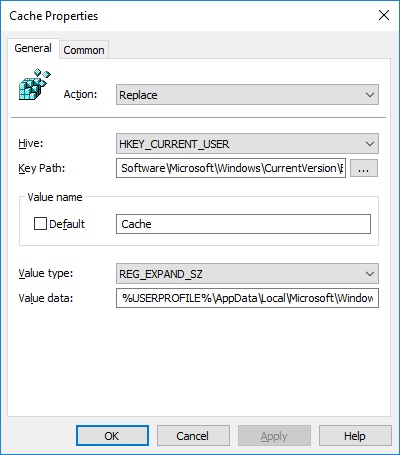
And it works.
The key of learning is practice.
Tuesday, August 29, 2017 6:10 AM
Hi arnaud.helin,
Could you please provide more details about what you mean by "the registry cache value became empty"?
>> We solved this issue, but we have another one which is less explicit when we want to open a document directly on a shared drive.
Did you solve the issue using the method in this article?
Does the current problem only occur to Word?
Please try downloading the document into the user's local disk and see if it can be opened properly.
Besides, would you please share a more detailed error log recorded in Event Viewer about the Event ID 300 then we can do further research on this?
Best regards,
Yuki Sun
Please remember to mark the replies as answers if they helped.
If you have feedback for TechNet Subscriber Support, contact [email protected].
Thursday, August 31, 2017 7:33 AM
Hi arnaud,
Great to see that the problem has been resolved and thanks for your awesome share!
By the way. could you please help click the Mark as answer button at the bottom of your reply? It will definitively be greatly helpful to others who have the same question.
Appreciate your understanding and support :)
Best regards,
Yuki Sun
Please remember to mark the replies as answers if they helped.
If you have feedback for TechNet Subscriber Support, contact [email protected].