Note
Access to this page requires authorization. You can try signing in or changing directories.
Access to this page requires authorization. You can try changing directories.
Question
Tuesday, August 28, 2018 9:46 AM | 1 vote
Hi,
Unable to start the bitlocker encryption and getting the below error. Please help how to get this resolved.
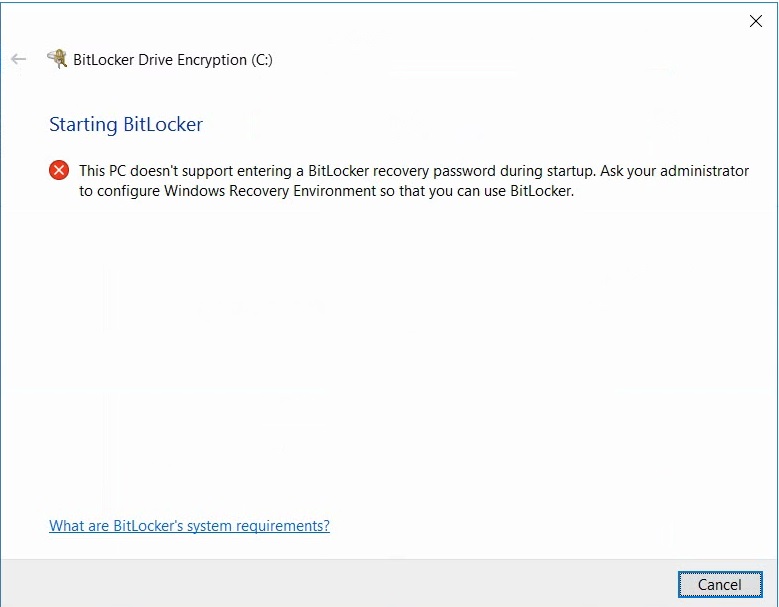
Regards, Boopathi
All replies (5)
Friday, November 16, 2018 8:10 PM ✅Answered | 3 votes
Executed the below command in elevated mode and resolved the issue
Reagentc.exe /enable
Regards, Boopathi
Tuesday, August 28, 2018 10:48 AM | 1 vote
Hi,
Check the following:
- Open Run and type gpedit.msc and then hit Enter.
- Under Computer Configuration click on Administrative Templates.
- Then click on Windows Components.
- Then click on Bitlocker Drive Encryption.
- Then click Operating System Drives.
- Now make sure that Require Additional authentication at startup is enabled
Note: If you're using Surface, make sure to use on surfaces is Enable use of BitLocker authentication requiring preboot keyboard input on slates.
Also make sure that the WinRE (Windows Recovery Environment) is enabled.
To enable WinRE, open up a Command Prompt (Admin) and type: reagentc /enable
Best regards,
Leon
Blog: https://thesystemcenterblog.com LinkedIn:
Tuesday, August 28, 2018 10:57 AM
You leave us guessing that you tried to enable bitlocker and bitlocker wanted to do its preboot test and it failed and the error message is what followed on the next reboot - correct?
Wednesday, January 23, 2019 2:55 PM
Thanks, that was exactly what I need to get BitLocker to work on my Surface Pro.
Tuesday, August 20, 2019 6:45 AM
Worked!
Thank You!