Note
Access to this page requires authorization. You can try signing in or changing directories.
Access to this page requires authorization. You can try changing directories.
Question
Wednesday, March 25, 2020 2:40 AM
Dear All,
I need guidance here as my organisation is running the LAN that is not connected to the Internet.
To be able to support (across different location), I will need to implement remote access to quickly understand their problem and resolve it.
Quick Assist
When I launched Quick Assist, it immediately throws me "Check your Internet connection".
It seems like it requires an Internet connection. Is there a way it can work without the need for Internet connection?
From the online article, the initiator requires a MS account. If my organisation network is not connected to the Internet, how can I work on this?
MSRA Easy Connect
I read that it requires a IPv6 setting but it seems like it requires a Teredo server (kindly correct me if I am wrong).
MSRA connection via "Invite someone you trust to help you" > "Save this invitation as a file" or "Use email to send an invitation" does work but requires additional mouse clicks that some of my users experience difficulties in.
Thus, I find both Quick Assist the best option as the initiator is from the support team as compared to the user.
Thank you for all advices and help rendered in advance!!!
All replies (7)
Thursday, March 26, 2020 7:15 PM ✅Answered
I use the command-line to offer remote assistance to my users:
msra.exe /offerra
Then enter their computer name or IP address and it'll send them a request for you to connect to their PC.
Wednesday, March 25, 2020 9:56 AM
HI
1"It seems like it requires an Internet connection. Is there a way it can work without the need for Internet connection?"
1.for quick assist software ,the helpdesk user need to use Microsoft account to remote access the remote pc ,so it need internet to do authentication.so the answer is no.
"If my organisation network is not connected to the Internet, how can I work on this?"
2.if you only want to use msra only in local network ,did you consider using "advance connection option for help desk " like picture 1 ,this method can solve your problem .
there is a document shared in one drive ,can you open it ?
https://1drv.ms/u/s!AmkIxDNNTlluiTc7ladvzqxGf6UN?e=tWcj0X
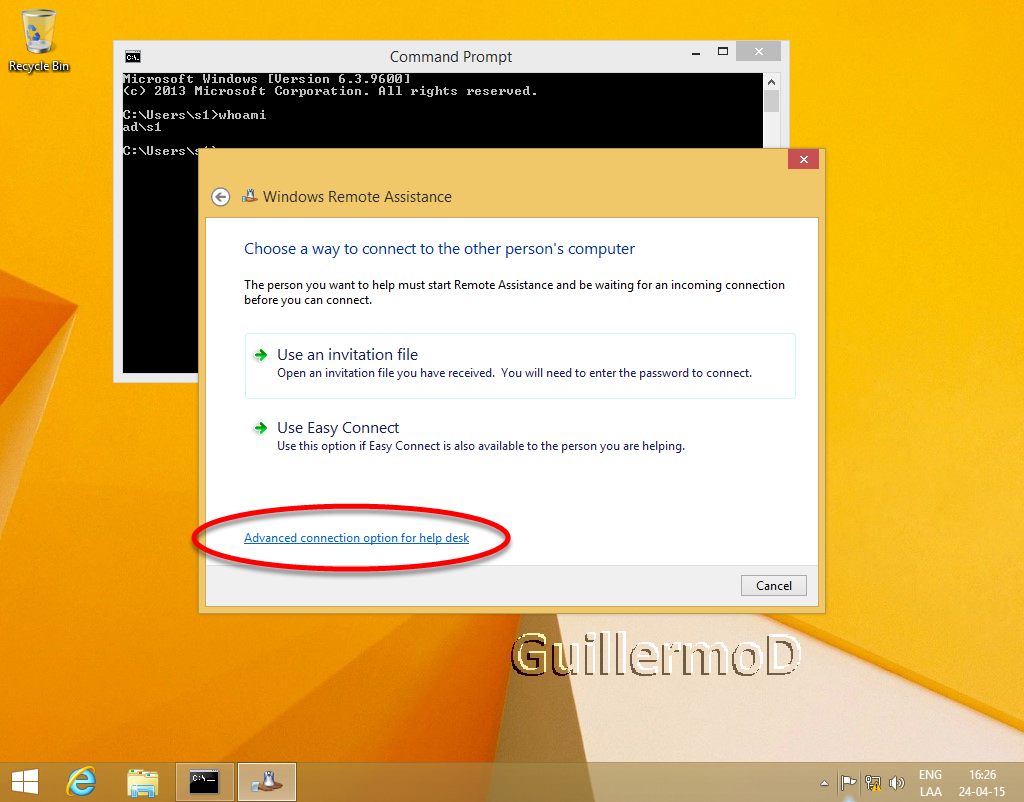

Best Regards
Andy YOU
Please remember to mark the replies as answers if they help.
If you have feedback for TechNet Subscriber Support, contact [email protected].
Friday, March 27, 2020 1:39 AM
HI
Is there any progress on your question?
Best Regards
Andy YOU
Please remember to mark the replies as answers if they help.
If you have feedback for TechNet Subscriber Support, contact [email protected].
Monday, March 30, 2020 1:41 AM
HI
Is there anything to help you?
Best Regards
Andy YOU
Please remember to mark the replies as answers if they help.
If you have feedback for TechNet Subscriber Support, contact [email protected].
Monday, March 30, 2020 1:51 PM
Thank you for taking the time to reply with the screenshot. My apologies for not being able to reply as as soon as possible because testing took abit of time.
This requires IPv6 and Teredo which might not be that feasible in my organisation. Nevertheless, thank you so so much!
Monday, March 30, 2020 1:53 PM
Thank you! I tried this with the email and save to a drive, this works for me and helps me save alot of instructions that i will need to instruct before i can actually see their problem.
Thank you so much for taking the time to share this with me.
Tuesday, March 31, 2020 9:00 AM
HI
You are welcome! I am glad to hear that your issue has been solved.
Best Regards
Andy YOU
Please remember to mark the replies as answers if they help.
If you have feedback for TechNet Subscriber Support, contact [email protected].