Note
Access to this page requires authorization. You can try signing in or changing directories.
Access to this page requires authorization. You can try changing directories.
Question
Thursday, September 27, 2018 2:33 AM | 1 vote
Hi Sir,
During the installation of VisualStudio 2017, I cannot specify the installation path of windows SDK, see below screenshot

It is even more strange that after the installation, windows SDK is NOT installed at "D:\MyPrograms\Microsoft VisualStudio 2017\Shared\, instead it is installed at "D:\Windows Kit", and I don't want this to be placed in a root directory like D:\
I have tried VisualStudioUninstaller (https://github.com/Microsoft/VisualStudioUninstaller/releases), but no help.
I have tried to execute regedit.exe and deleted all the directory named as D:\MyPrograms\Microsoft VisualStudio 2017\Shared\ and "D:\Windows Kit", but no help.
Is there a way to specify the installation path of Windows SDK ?
P.S. I am using Windows 7 64 bit
thanks !
All replies (5)
Thursday, September 27, 2018 7:28 AM | 2 votes
Hi Nate.Wang,
Thank you for posting in MSDN forum!
Currently, the value in question can only be set on first install due to the complexity of trying to relocate previously installed components.
For that, I recommend you could change directory of Shared components, tools and SDKs in registry at path “Computer\HKEY_LOCAL_MACHINE\SOFTWARE\Microsoft\VisualStudio\Setup”, find “SharedInstallationPath” and right-click “modify”, enter the specify path you want to, then press “OK”. At last, close your installer and re-run installer to check the default path is changed or not.
Take a notice: you’d better backup all of registry before you try to modify the path value, about How to back up and restore the registry in Windows, please refer to this Docs: https://support.microsoft.com/en-sg/help/322756/how-to-back-up-and-restore-the-registry-in-windows
Best Regards,
May
MSDN Community Support Please remember to click "Mark as Answer" the responses that resolved your issue, and to click "Unmark as Answer" if not. This can be beneficial to other community members reading this thread. If you have any compliments or complaints to MSDN Support, feel free to contact [email protected]
Friday, September 28, 2018 1:08 AM
Hi May,
Thanks for reply.
In the registry setting it is specify to "D:\MyPrograms\Microsoft VisualStudio 2017\Shared", thanks I believe I can specify the installation location here,

However, as described in my previous post, even though the SDK installation path is specified to"D:\MyPrograms\Microsoft VisualStudio 2017\Shared", after installation, it seems the SDK is placed at "D:\Windows Kit\ not "D:\MyPrograms\Microsoft VisualStudio 2017\Shared", could you give me more instruction on this ?
thanks.
Friday, September 28, 2018 6:15 AM
Hi Nate.Wang,
Sorry for the misunderstanding of your previous expression.
According to the workload screenshot you mentioned before, it seems you chose component or workloads not occupies the space of drive D:\MyPrograms\Microsoft Visual Studio2017\Shared. Could you please share us which workloads or components are you chose?
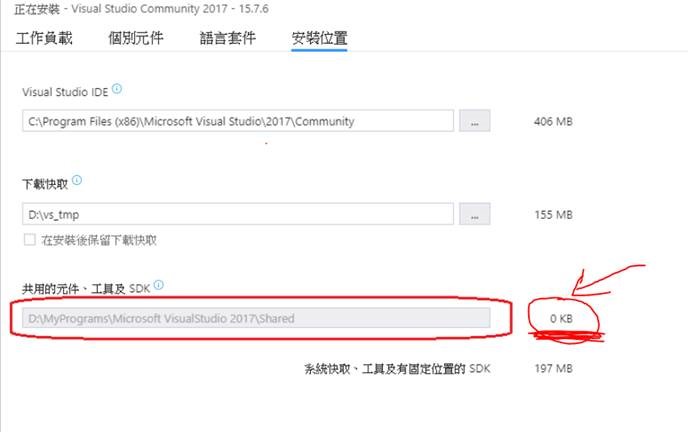
Besides, please navigate to D:\Windows Kit and right-click the properties of this folder to check the created date and time is the same as you installed workloads in VS installer or not, I suppose the path that D:\Windows Kit is not created by VS SDKs.
Refer to this document, there are some tools and SDKs that have different rules on where they can be are installed. These tools and SDKs will still be installed on your system drive even if you choose another location. And the Windows SDK is default be installed into the "C:\Program Files (x86)\Windows Kits\, you can also go to this path and check it exist or not.
Looking forwards your reply.
Best Regards,
May
MSDN Community Support Please remember to click "Mark as Answer" the responses that resolved your issue, and to click "Unmark as Answer" if not. This can be beneficial to other community members reading this thread. If you have any compliments or complaints to MSDN Support, feel free to contact [email protected]
Friday, September 28, 2018 4:29 PM
Hi May,
Could you please share us which workloads or components are you chose?
>> I chose three workloads as the two following figures, and additionally chose three more components marked by red, all the other components are default.
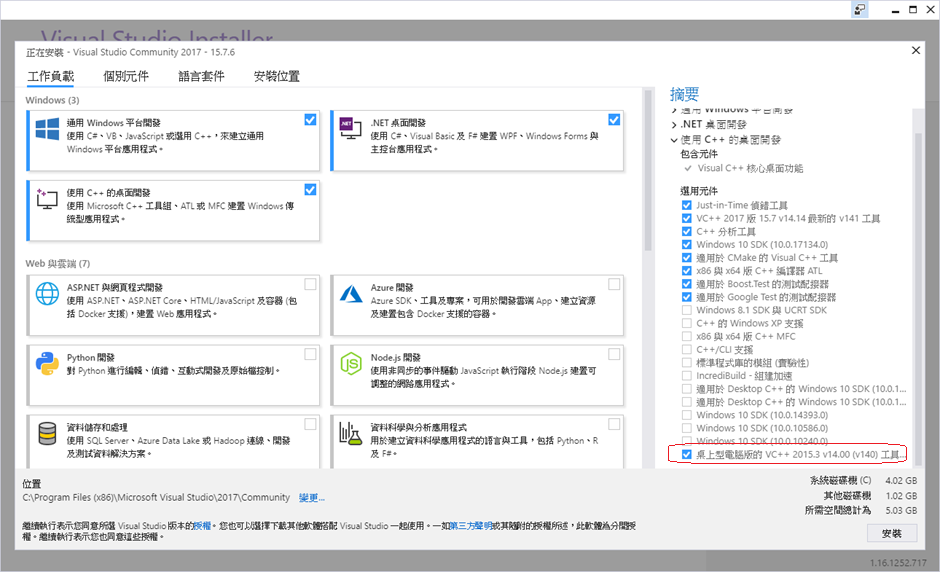

I suppose the path that D:\Windows Kit is not created by VS SDKs.
>> I can confirm before installation "D:\Windows Kit" does not exist, so it is created during installation.
And the Windows SDK is default be installed into the "C:\Program Files (x86)\Windows Kits\, you can also go to this path and check it exist or not.
>> yes, I have the directory "C:\Program Files (x86)\Windows Kits\ , but data size of this directory is only about 4MB, so I guess its just a legacy of previous installation.
Looking forward to your further instruction, thanks !
Thursday, October 4, 2018 8:24 AM
Hi Nate.Wang,
I reproduced this issue on my machine and I have reported this feedback to the VS Product team, please check this thread: https://developercommunity.visualstudio.com/content/problem/348844/windows-sdk-cannot-install-into-the-customize-loca.html and you can take an vote or add a comment to show you detail information, then please be patient waiting for the response from the VS Product Team Engineers.
if I get any latest information, I will update it here. Thank you for your understanding and sorry for this inconveniences.
Best Regards
May
MSDN Community Support Please remember to click "Mark as Answer" the responses that resolved your issue, and to click "Unmark as Answer" if not. This can be beneficial to other community members reading this thread. If you have any compliments or complaints to MSDN Support, feel free to contact [email protected]