Note
Access to this page requires authorization. You can try signing in or changing directories.
Access to this page requires authorization. You can try changing directories.
Question
Wednesday, June 19, 2019 4:57 AM
Hello,
I have a machine with Windows 10 Pro and I have mapped a drive from it on all my office computers.
All permissions have been allowed except two, deleting files and deleting folders.
However, when these two permissions are removed, when someone opens a file directly from the mapped drive, it cannot be saved. It doesn't even allow saving a new file.
Why does this happen? Is Windows trying to delete that file and replace it with a newer one?
Enabling these two permissions lets me save files directly onto the mapped drive but I don't want office people to delete files from the drive.
Is there any solution to this?
All replies (5)
Wednesday, June 19, 2019 9:35 AM ✅Answered
Hi Nitish_Patil,
It seems that I misunderstood what you mean, I thought you wanted to change the text content in a text document or a Word document and save it.
Modify = Delete + Write
The action you want to perform involves a delete operation, so you can't do that.
I recommend that you copy the file on the mapper drive to local computer and then change the file. After changing the file, upload it to your network drive and tell the next customer to use the new file.
Best Regards,
Leon
Please remember to mark the replies as answers if they help and unmark them if they provide no help.
If you have feedback for TechNet Subscriber Support, contact [email protected].
Wednesday, June 19, 2019 7:56 AM
Hello Nitish_Patil,
Thank you for posting in this forum.
Suppose you are using User A's credentials to map this network drive. Then please do these settings on that shared folder:
Right the shared folder->Properties->Security, then add User A and give A all permissions except Full Control and Modify. Go to the shared folder->Properties->Share, you will see A's permission level is custom.
Now people open files from the mapped drive can write and save, but they won't be allowed to delete files.
Best Regards,
Leon
Please remember to mark the replies as answers if they help and unmark them if they provide no help.
If you have feedback for TechNet Subscriber Support, contact [email protected].
Wednesday, June 19, 2019 8:47 AM
Hello Nitish_Patil,
Thank you for posting in this forum.
Suppose you are using User A's credentials to map this network drive. Then please do these settings on that shared folder:
Right the shared folder->Properties->Security, then add User A and give A all permissions except Full Control and Modify. Go to the shared folder->Properties->Share, you will see A's permission level is custom.
Now people open files from the mapped drive can write and save, but they won't be allowed to delete files.
Best Regards,
Leon
Please remember to mark the replies as answers if they help and unmark them if they provide no help.
If you have feedback for TechNet Subscriber Support, contact [email protected].
Thank you for your response HK.Leon,
This is exactly what I have already done, here is a screenshot:
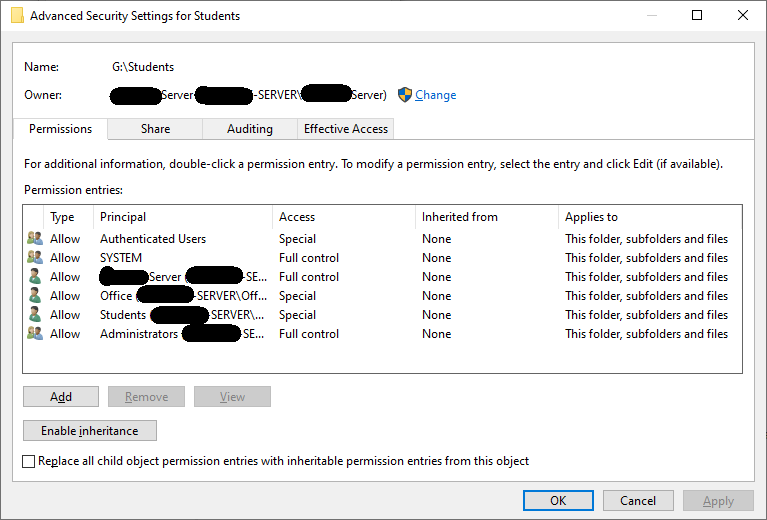

But when I try to save a new file or an existing file, I get the following error:
Excel:
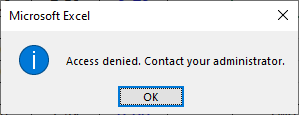
Paint:
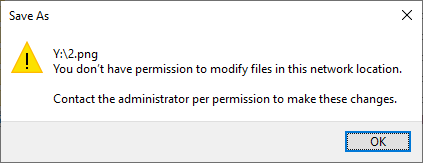
Issue also persists with other softwares such as Autodesk Revit 2020.
EDIT:
I would like to mention that as soon as a I tick the "Delete" permission, I am able to save files, but if I do this, people will be able to delete these files, they are important office files which I cannot afford to be deleted by mistake.
Wednesday, June 19, 2019 10:33 AM
Hi Nitish_Patil,
It seems that I misunderstood what you mean, I thought you wanted to change the text content in a text document or a Word document and save it.
Modify = Delete + Write
The action you want to perform involves a delete operation, so you can't do that.
I recommend that you copy the file on the mapper drive to local computer and then change the file. After changing the file, upload it to your network drive and tell the next customer to use the new file.
Best Regards,
Leon
Please remember to mark the replies as answers if they help and unmark them if they provide no help.
If you have feedback for TechNet Subscriber Support, contact [email protected].
Oh, I see, thank you.
But can I know why does it require the delete operation? Is the file deleted and recreated when being saved?
<svg class="SnapLinksHighlighter" xmlns="http://www.w3.org/2000/svg"><rect height="0" width="0"></rect> </svg>
Thursday, June 20, 2019 3:04 AM
You are welcome, Nitish_Patil.
Please take a look at this post, HopelessN00b gives a good explanation.
NTFS Permissions - Create Files and Folder but prevent Deletion and Modification
Since the web site is not hosted by Microsoft, the link may change without notice. Microsoft does not guarantee the accuracy of this information.
Best Regards,
Leon
Please remember to mark the replies as answers if they help and unmark them if they provide no help.
If you have feedback for TechNet Subscriber Support, contact [email protected].