Note
Access to this page requires authorization. You can try signing in or changing directories.
Access to this page requires authorization. You can try changing directories.
Question
Sunday, October 29, 2017 1:28 PM
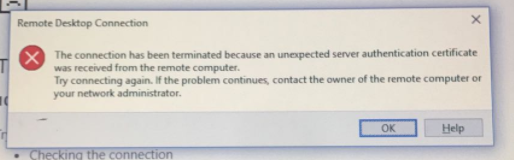
RDS Farm 2012 R2,
1.Broker.
2.RDS-1
3.RDS-2
* Certificates are installed successfully 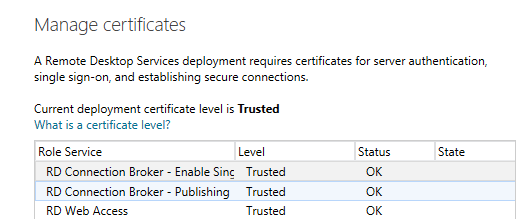
When connecting mstsc.exe to the farm using the DNS round robin users started to received this error msg.
All replies (4)
Monday, October 30, 2017 8:08 AM
Hi Pini.G,
This issue might occur to due to:
1. The server certificate required is either missing or outdated
2. Remote Desktop Client Certificate Revocation List (CRL) validation is not working
3. Remote Desktop is broken on your Windows 10 client machine
You need to replace the current mstsc.exe and mstscax.dll from a system still running Windows 10 1511 or other version.
Or using registry.
navigate to following registry key:
HKEY_CURRENT_USER\Software\Microsoft\Terminal Server Client
In the right pane of Terminal Server Client registry key, double click on the RDGClientTransport registry DWORD (REG_DWORD), set its value as 1.
Meanwhile you could try to disable this CRL validation on the registry by following these instructions:
- Run regedit.exe
- Find key: HKLM\System\CurrentControlSet\Control\LSA\CredSSP
- Add DWORD key in the registry named: UseCachedCRLOnlyAndIgnoreRevocationUnknownErrors
- Value: 1 (hexadecimal)
Hope it will be helpful to you
Please remember to mark the replies as answers if they help.
If you have feedback for TechNet Subscriber Support, contact [email protected].
Wednesday, November 1, 2017 1:23 PM
Hi,
Haven't received your message a few days, was your issue resolved?
I am proposing previous helpful replies as "Answered". Please feel free to try it and let me know the result. If the reply is helpful, please remember to mark it as answer which can help other community members who have same questions and find the helpful reply quickly.
Best regards,
Carl
Please remember to mark the replies as answers if they help.
If you have feedback for TechNet Subscriber Support, contact [email protected].
Saturday, November 4, 2017 9:22 AM
Hi,
Any update?
Please remember to mark the replies as answers if they help.
If you have feedback for TechNet Subscriber Support, contact [email protected].
Friday, October 11, 2019 5:00 PM
Hi,
One of my users had this issue and disabling the CRL validation resolved the problem. Thank you!