Note
Access to this page requires authorization. You can try signing in or changing directories.
Access to this page requires authorization. You can try changing directories.
Question
Tuesday, July 4, 2017 12:33 PM
Hello. Starting a few days ago, if I right-click on the mouse in File Explorer, it hourglasses and then freezes. For instance, now I cannot erase any files. The right-click functionalities work normally on desktop or in Word/Excel. Could you please assist?
Thank you!
All replies (8)
Tuesday, July 4, 2017 3:49 PM | 1 vote
this probably due to a 3rd party shell extension.
Run ShellExView and disable all non-Microsoft Context Menu extensions.
Wednesday, July 5, 2017 3:11 AM
Hi,
Besides EckiS's suggestion, Please also perform a clean boot to eliminate the third-party software and services conflict.
How to perform a clean boot in Windows
https://support.microsoft.com/en-us/help/929135/how-to-perform-a-clean-boot-in-windows
In addition, did you mean it works fine if you right click the Word/Excel in the File Explorer?
If yes, I suggest you reset the file associate and default app:
Settings -> Apps -> Default apps -> Reset
After that, if the issue occurs again , check if any clue in the event viewer.
Please remember to mark the replies as answers if they help.
If you have feedback for TechNet Subscriber Support, contact [email protected].
Thursday, February 22, 2018 4:54 PM
Hello all
go to the taskmanager
look for startup
In my case it was Steam zo i disabled it
greetings
Rob
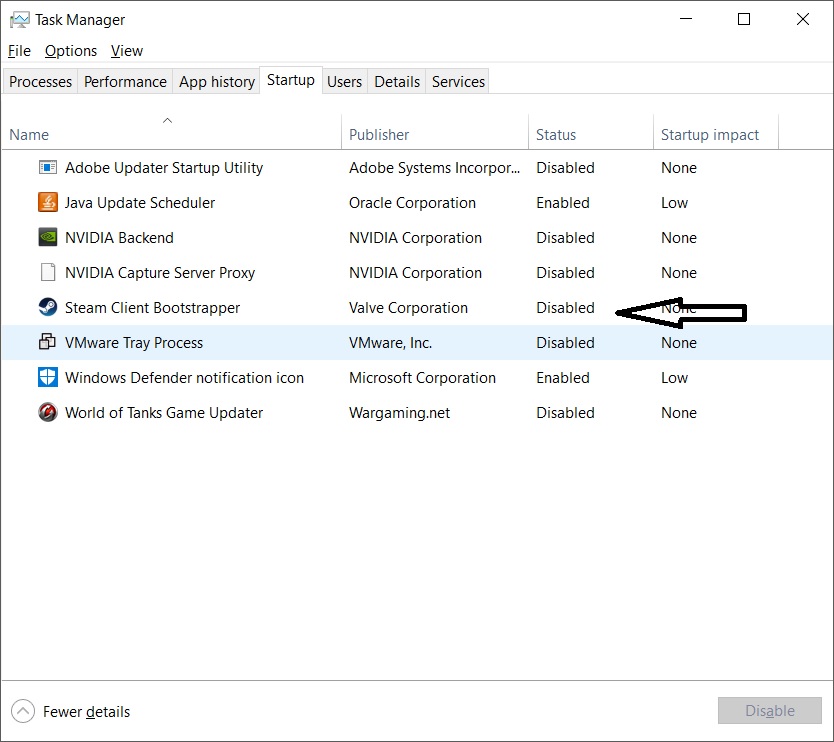
Tuesday, May 1, 2018 9:45 AM
Thank you so much that worked for me. It was Daemon tools in my case.
Sunday, February 3, 2019 7:22 PM
Thanks a lot! My problem was some winrar extension, thank you sir.
Saturday, July 20, 2019 12:09 AM
I had the same thing with only *.pptx files and I think it was updating an application (I most likely forgot to click a box in the updater). So things with the shell
When updating it, it updated all the registries for OpenDocument formates (*.odt, *.odp, *.odc) but none of the Microsoft XML formates (*.docx, *.pptx, xlsx) and then I couldn't right-click on powerpoints (only powerpoints, not sure why).
So now knowing the file explorer depended on the registry heavily I opened Regedit and searched for why *.pptx didn't work and *.odp worked and did some testing and fixed it. It was a problem wit:
Computer\HKEY_CLASSES_ROOT\.pptx\OpenWithProgids
for me.
Now I know Windows very well and regeditso if you are going to try this be very careful as the registry is a FUNDIMENTAL part of Windows and messing with it can BREAK Windows so be prepared with a USB flashed with the windows recovery ISO to fix it if you break it.
Now I am not sure it might of been updating an application but editing the registry did fix it but it is my best guess with the way i fixed it.
Now as a poweruser of Windows I do edit the registry every so oftern to make Windows more useful for me so i knew what I was doing and I also dual-boot (have two different operating systems, usally Windows and GNU\Linux) so if I ever did break anything I had a way of fixing it.
Wednesday, July 31, 2019 11:55 PM
When booting back into windows it broke it again so i have been troubleshooting some more and found that turning off 'Details pane' fixes this somehow. To do this click View in the ribbon at the top and in the first box named Panes there is a 'Details pane' button. If its highlighted click it and it should unhighlite. (So: View -> Panes -> Details Pane)
Also Preview pane breaks file explore too. Luckly navigation panel doesn't. So that is annoying.
Have no clue why either, I hate Windows.
Wednesday, January 29, 2020 2:58 PM
I experienced the same as you, suddenly, and wondered what could cause this.
I found this was due to dead "Quick access" references, ie Quick access shortcut that could not be resolved.
What has this to do with mouse right-click on a file in the File explorer? that, I don't know!
But this solved my problem