Note
Access to this page requires authorization. You can try signing in or changing directories.
Access to this page requires authorization. You can try changing directories.
Question
Saturday, October 27, 2018 1:16 AM
Hello everyone,
I got a Windows 10 Pro 1803 machine (build 17134.228) that gets the CBS corrupted everytime it tries to install an update. The update as well keeps failing. Things happen as in the following scenario:
- Using Powershell as admin, I run Repair-WindowsImage -Online -CheckHealth. The command says the image state is healthy. It also says so If I run with the -ScanHealth switch instead;
- I start checking for update. In my case, Windows downloads and installs update KB4462933 and marks restart pending;
- At this point I can check windows image health status again as in step 1. As expected, it is still healthy;
- I restart the machine. Windows start installing update on shutdown and reboots the PC;
- Right after boot, installation continues (no rollback message appears) and presents the logon screen;
- After logging on, a message appears stating the Windows couldn't install some of the updates. When I check the update history, it says the update failed with error 0x8007371b;
- Running Repair-WindowsImage at this point with -CheckHealth switch returns that it is Repairable. Then, I run a repair with -RestoreHealth switch and it takes CBS back to healthy;
- I run sfc /scannow and no issue is found with system files;
- I rerun update client, which re-downloads the package and install it, but I just get the same scenario over and over again.
In this link, there is an excerpt from C:\Windows\Logs\CBS\CBS.log which contains the specific part where error 0x8007371b is shown (CBS-partial.log). There is also full log of the whole update session (CBS-whole-session.log). Every time I try installing the update I got messages stating that some .NET Framework 4.0 components (or so) are missing:
Changelist winner missing its manifest - NetFx4-System.IdentityModel.Services, version 4.0.15671.0, arch amd64, versionScope neutral, pkt {l:8 b:b03f5f7f11d50a3a}
I already tried resetting Windows Update components by using this script with no success (that is, the script ran fine, but it did nothing to my problem).
I now reached a dead end and I can't think any other solution besides a fresh install. Any help is appreciated.
Thanks in advance.
All replies (1)
Monday, October 29, 2018 8:07 AM
Hi,
Please make sure you have turned off antivirus software and firewall when you install this update.
Is it available to install other updates successfully?
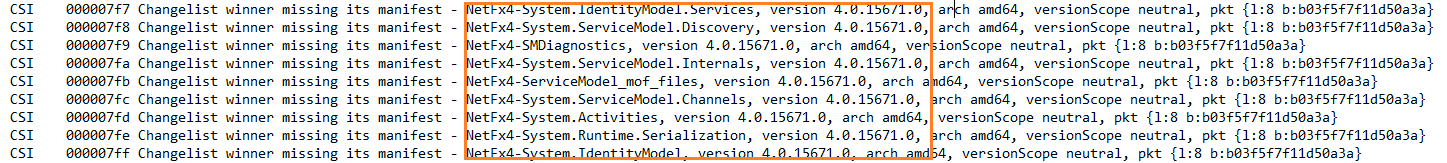
I noticed many manifest files are missing on your system, please go to the following registry path: Computer\HKEY_LOCAL_MACHINE\SOFTWARE\Microsoft\Windows\CurrentVersion\SideBySide\Winners to check the missing manifest name and delete the version which is shown as missing and change the default value to the winner version i.e the latest version present in the machine. After performing this steps for all missing manifest files, we could try to install the update again to check the issue.
Bests,
Please remember to mark the replies as answers if they help.
If you have feedback for TechNet Subscriber Support, contact [email protected].