Note
Access to this page requires authorization. You can try signing in or changing directories.
Access to this page requires authorization. You can try changing directories.
Question
Friday, October 11, 2019 4:12 PM
I can't post the images with my office 365 subscription because my account is not verified. But, in the options menu, there isn't a intelligent services option.
All replies (5)
Monday, October 14, 2019 7:26 AM
Hi,
Would you please share the detailed product information here? Click File > Account, collect the Subscription Product name and Version under Product Information. My Office 365 ProPlus is the version 1910, the latest version so far, and I find that the “Office intelligent services” is not shown in General options, but I could open the Smart Lookup (one of the Office intelligent services features) smoothly.


But if you want to enable or disable “Office intelligent services”, you could go to: File > Account > Account Privacy, Manage Settings. When you check the box of Enable optional connected experience, you could get the “Office intelligent services”. If you do not find the option as in following picture, you could refer to the article: View my privacy options in Microsoft Office for previous Office 365 versions.

For more information about the features of “Office intelligent services”, you could refer to Make Office Work Smarter for You.
If you have any updates, please feel free to let me know.
Best Regards,
Emily
Please remember to mark the replies as answers if they helped. If you have feedback for TechNet Subscriber Support, contact [email protected].
Click here to learn more. Visit the dedicated forum to share, explore and talk to experts about Microsoft Office 2019.
Tuesday, October 15, 2019 11:52 AM
Hello,
I have access to smart lookup. The only feature that I need and don't have access to is Design Ideas. What should I do for it to appear?
Thank you!
Best regards,
Daniel
PS. I can't attach screenshots because my account is not verified. My version is 1909 (Build 12026.20334 Click-to-Run) and sorry for that gray box, I wanted to quote you but i got an error because my account is not verified and i cant post images
Wednesday, October 16, 2019 9:24 AM
Hi Daniel,
Thanks for your response.
The Design Ideas is for PowerPoint for Office 365 and I do a test on PowerPoint for Office 365, the version is 1909 (Build 12026.20334 Click-to-Run). I find that the “Office intelligent services” is not shown in General option either. To get the feature, you might check the box of Automatically show me design ideas under PowerPoint Designer and enable optional connected experiences under Privacy Options.

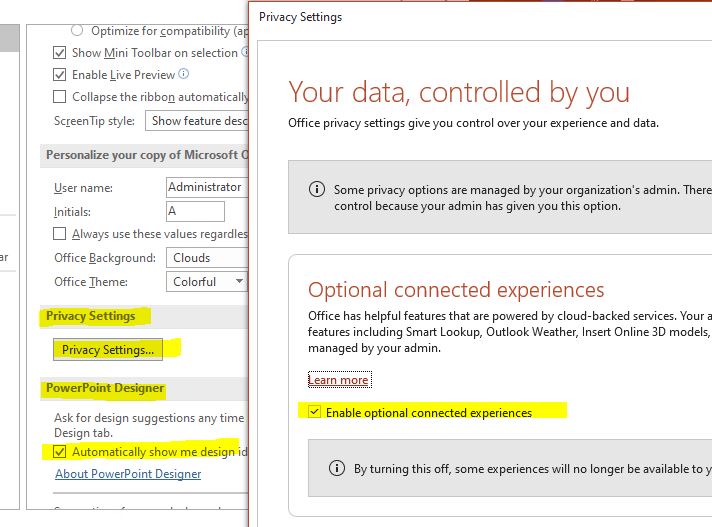
By the way, to verify your account, maybe you could refer to this thread: Verify Account 42. And please take a screenshot of that “gray box” after verification. Do you mean that you could find the Design Ideas button in PowerPoint, but it is grayed out? If so, please check the connect to the internet and check if there is a single slide isn’t selected. For more information, you could refer to Troubleshoot PowerPoint Designer and choose your problem.
If you have any updates, please feel free to let me know.
Best Regards,
Emily
Please remember to mark the replies as answers if they helped. If you have feedback for TechNet Subscriber Support, contact [email protected].
Click here to learn more. Visit the dedicated forum to share, explore and talk to experts about Microsoft Office 2019.
Wednesday, October 23, 2019 1:13 AM
Hi,
I am checking the status of this issue. Do you have any update for it?
If my reply is helpful to this question, please remember to mark it as answer. Your action would be helpful to other users who encounter the same issue and read this thread. Thanks for your understanding.
Anything unclear or any questions, feel free to post them back to let us know. I will be glad to follow up and help you.
Best Regards,
Emily
Please remember to mark the replies as answers if they helped. If you have feedback for TechNet Subscriber Support, contact [email protected].
Click here to learn more. Visit the dedicated forum to share, explore and talk to experts about Microsoft Office 2019.
Friday, November 1, 2019 9:55 AM
Hi Daniel,
I will provide a brief summary of this post about your information. If your problem has not been resolved, I hope the next step would help you.
==================
Issue Symptom:
Cannot access to Design Ideas in the version 1909 (Build 12026.20334) of Office 365.
==================
(Possible) Cause:
Maybe the related options do not be checked or something wrong with network, Office applications.
==================
Troubleshooting Steps so far:
1. There is no “Office intelligent services” in General option in version 1909 (Build 12026.20334 Click-to-Run) of Office 356 ProPlus.
2. I need a screenshot to show the issue.
3. Make sure the boxes of Automatically show me design ideas under PowerPoint Designer and Enable optional connected experiences under Privacy Options are checked.
4. If the Design Ideas button in PowerPoint is grayed out, please refer to Troubleshoot PowerPoint Designer.
==================
Next Step:
Please repair the Office applications to have a check.
==================
Reference Links:
Best Regards,
Emily
Please remember to mark the replies as answers if they helped. If you have feedback for TechNet Subscriber Support, contact [email protected].
Click here to learn more. Visit the dedicated forum to share, explore and talk to experts about Microsoft Office 2019.