Note
Access to this page requires authorization. You can try signing in or changing directories.
Access to this page requires authorization. You can try changing directories.
Question
Monday, October 29, 2018 3:23 PM
Hi,
I'm trying to create a scheduled task on Windows 10 that will log off a user after it has been idle for fifteen minutes. The task can be run manually by me from the context menu, but a non-administrative user account (the target audience) cannot. The task is set to run under members of BUILTIN\Users or "Users"
The error message displayed is: "The user account does not have permission to run the task."
The user account is a domain account from another domain (DomainB) which is trusted by the domain to which the PC is joined (DomainA).
A GPO adds DomainB\Domain Users to the PC's BUILTIN\Users group.
Jason
All replies (6)
Monday, October 29, 2018 5:38 PM
You could check the checkboxes "Run with highest privileges" and "Run whether user is logged on or not".
Hopefully, it helps.
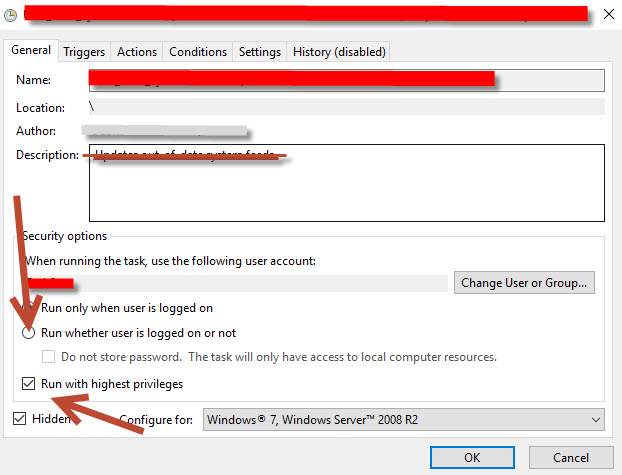
Monday, October 29, 2018 7:39 PM
This is what I have. The task runs on idle.
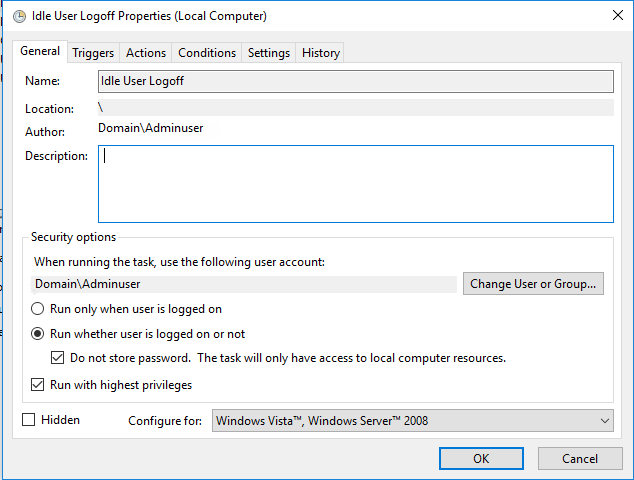

Jason
Tuesday, October 30, 2018 5:50 AM
Hi,
Please refer to the following link to see if any help:
https://serverfault.com/questions/164343/the-user-account-does-not-have-permission-to-run-this-task
Please Note: Since the website is not hosted by Microsoft, the link may change without notice. Microsoft does not guarantee the accuracy of this information.
Best Regards,
Please remember to mark the replies as answers if they help.
If you have feedback for TechNet Subscriber Support, contact [email protected].
Tuesday, October 30, 2018 6:54 PM
Thanks for the link. Changing permissions for the Tasks folder and the actual file did nothing. The target user can open the tasks folder and even the task file (after choosing which open for opening the file). However, it cannot execute the task. I'm baffled. Is this a bug, or just the usual Windows inefficiency? I'm pretty good with permissions and have been working with them successfully on Windows, for years, and I have no idea why this is not working despite the user actually having RE permission to the folder/file. I just don't get it. I really wish there was a third party software solution for this, but I haven't found one. Myself and a colleague wrote an application to log off an idle user, but cannot get Windows to run it when idle.
Jason
Wednesday, October 31, 2018 9:31 PM
Update - Even though the user cannot run the task by opening Task Scheduler and right-clicking, Run task, the task seems to run. The logoff appears after a few minutes of sitting at the desktop (logged in). I have the task set to run on idle after 30 minutes and to wait for idle for 30 minutes. Why it is "idle" after only a few minutes (nowhere near 30 minutes), I have no idea.
Jason
Friday, November 9, 2018 10:34 AM
Hi,
Please check this link to see if any help:
Task scheduler launches task on idle too soon
https://social.technet.microsoft.com/Forums/en-US/65735e74-204a-445f-883a-e5eb5a40ca7d/task-scheduler-launches-task-on-idle-too-soon?forum=win10itprogeneral
Best Regards,
Please remember to mark the replies as answers if they help.
If you have feedback for TechNet Subscriber Support, contact [email protected].