Note
Access to this page requires authorization. You can try signing in or changing directories.
Access to this page requires authorization. You can try changing directories.
Question
Tuesday, October 22, 2019 11:32 AM
Hi,
I have a computer with a dual hdmi output. If I connect a monitor to either one of them, I would like to detect which one is plugged.
It can be either with the help of registry, or dotnet library, or anything.
Thanks everyone
All replies (9)
Tuesday, October 22, 2019 5:40 PM
Hi,
Thanks for posting in Technet.
Could you please tell me what do you want to realize?
I feel sorry that maybe I have not understand your question.
As I know, HDMI is High Definition Multimedia interface,it's a physical interface.
If you want to know which one is plugged, can't you see it directly from the computer interface?
Best Regards,
Eric
Tuesday, October 22, 2019 5:57 PM
Thanks for your answer.
I have 2 Hdmi ports on my computers. Let's say Hdmi1 and Hdmi2.
I would like to have a program, powershell command, or whatever, that could tells me if a monitor is plugged in one of them when I execute it.
These computers are managed through internet, that makes it a little bit difficult to check directely from the computer where the monitors are plugged.
Tuesday, October 22, 2019 7:47 PM
PS> Add-Type -AssemblyName System.Windows.Forms
PS> [System.Windows.Forms.Screen]::AllScreens
I have two monitors plugged in. This shows both resolutions indication two monitors are connected. This should be enough to get you started.
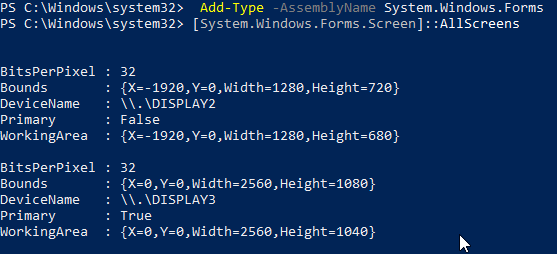
Wednesday, October 23, 2019 3:54 AM
Actually that doesn't help. I can get lots of informations about the monitors with the help of registry, various tools, their EDID etc.
But what I need is to know which HDMI port is plugged in
Wednesday, October 23, 2019 12:34 PM
Have you tried any graphics drivers? Is there an Nvidia card? Intel Integrated Graphics?
How about simply asking someone close to the computer to check for you? Or is this some sort of "making sure someone is working" type of thing?
Wednesday, October 23, 2019 2:55 PM
It has nothing to do with "making sure someone is working" but "making sure the monitor is plugged the right way".
And regarding "asking someone close to the computer to check for you?", I'll take this as a joke.
Now, getting back to the actual technical problem, yes, the computers have Intel Integrated Graphics.
Wednesday, October 23, 2019 5:14 PM
Asking someone is a serious question. If this is a computer that has monitors plugged in, wouldn't we both assume there is someone using it? You can't have them send a photo or trace two HDMI cables? How is a monitor plugged in a wrong way? An HDMI cable doesn't fit into a DisplayPort port. Do monitors frequently get swapped? Sounds like a procedure issue than anything.
Wednesday, October 23, 2019 5:57 PM
Please, if you don't have an answer for what I'm asking, stop prevaricate. I know what I'm asking.
Friday, October 25, 2019 12:20 PM
I just don't think you're willing to provide more details. Why can't you ask someone? Help yourself so others can help you. Poor user.