Note
Access to this page requires authorization. You can try signing in or changing directories.
Access to this page requires authorization. You can try changing directories.
Question
Friday, March 2, 2018 7:47 PM
Azure VM do not reboot successfully anymore after a stop. Any suggested solution under "Diagnose and solve problems" does not fix the issue. VM agent is reported to be unavailable. Is a reinstall of VM Agent something that could help, and if so, how should it be done? Or is the VM corrupt and totally broken?
Status from PS Azure cmd is:
Disks[0] :
Name : x_OsDisk_1_y
Statuses[0] :
Code : ProvisioningState/succeeded
Level : Info
DisplayStatus : Provisioning succeeded
Time : 3/2/2018 6:55:09 PM
Extensions[0] :
Name : enablevmaccess
VMAgent :
VmAgentVersion : Unknown
Statuses[0] :
Code : ProvisioningState/Unavailable
Level : Warning
DisplayStatus : Not Ready
Message : VM status blob is found but not yet populated.
Time : 3/2/2018 7:11:19 PM
Statuses[0] :
Code : ProvisioningState/updating
Level : Info
DisplayStatus : UpdatingStatuses[1] :
Code : PowerState/running
Level : Info
DisplayStatus : VM running
https://x.blob.core.windows.net/bootdiagnostics-x/x.serialconsole.log
<Error>
<Code>ResourceNotFound</Code>
<Message>
The specified resource does not exist. RequestId: x Time:2018-03-02T19:11:44.9186908Z
</Message>
</Error>
All replies (10)
Friday, March 2, 2018 9:52 PM
From the VM overview page what is the status of the VM?
Does is show failed at all?
Friday, March 2, 2018 10:16 PM
VM overview show status "Running". It is nothing that indicate any fail for the VM at this page.
Saturday, March 3, 2018 12:00 AM
Are you having issues connecting now? What exactly do you mean by issues rebooting?
Saturday, March 3, 2018 11:45 AM
Yes, thats the problem. Not able to connect by RDP. VM never get in the state to be ready to login. Why?
If you read attached loginfo, it indicate something went wrong regarding ResourceNotFound.
Saturday, March 3, 2018 4:49 PM
If you haven’t done this already, Review VM boot diagnostics: The VM console logs helps determine if the VM is reporting an issue, if boot diagnostics is enabled. For information on reviewing the console logs and VM screenshot and see if that provides some more pointers. To do this, refer Boot Diagnostics for VMs.
Also, you could try redeploying the VM. When you redeploy a VM, it moves the VM to a new node within the Azure infrastructure and then powers it back on, retaining all your configuration options and associated resources. See, Redeploy Windows virtual machine to new Azure node.
Note: After you redeploy a VM, the temporary disk is lost, and dynamic IP addresses associated with virtual network interface are updated.
Refer the document Install the Azure Virtual Machine Agent in offline mode for a detailed steps. Or you may try similar steps outlined in this blog Install the VM Agent on an existing Azure VM based on the VM type (Classic vs ARM).
Additionally, refer Resolve not found errors for Azure resources.
Note: The steps outlined in the above blog contains modifying the registry, do exercise caution while doing the steps you may want to backup the registry before modifying it.
Do click on "Mark as Answer" on the post that helps you, this can be beneficial to other community members.
Saturday, March 3, 2018 4:53 PM
As Ajay mentioned, an you check the Boot Diagnostics tab? In addition, what error do you get when you attempt to make an RDP connection?
The output show appears to be from a PowerShell output? Not sure what command you were running to get it.
Generally if you cannot RDP to a windows VM we do the following:
1) Check what error you are getting
2) Check boot Diagnostics Tab to see the screenshot of the VM
For Linux VMs we do the same with the exception of checking the Serial Logs rather than the screenshot.
Another question for you would be do you know of any changes done prior to losing connection? Such as any windows update being applied.
Saturday, March 3, 2018 7:41 PM
Screenshot for VM. Hope this give you some more hint.
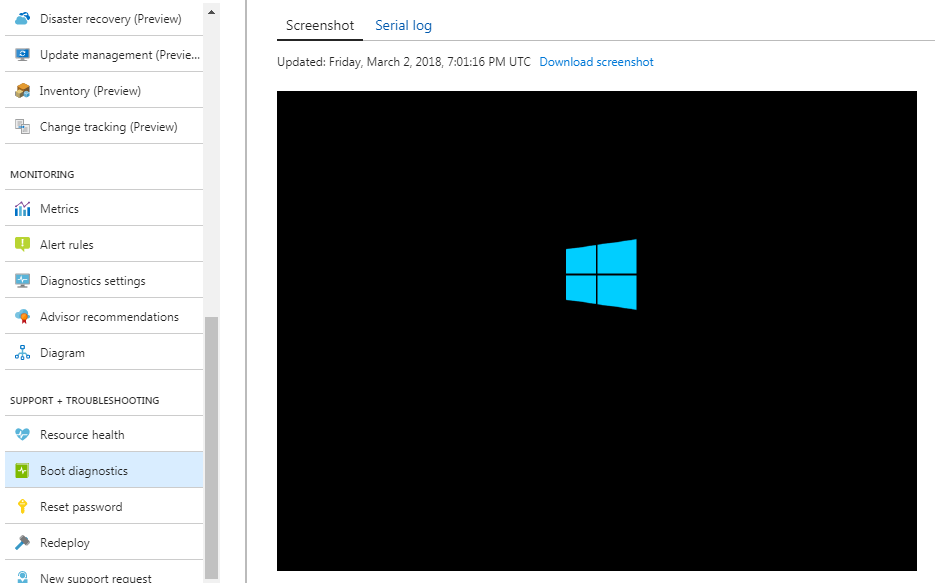
Windows updates are always runned on VM when they want to. This to be updated regarding fixes and security updates.
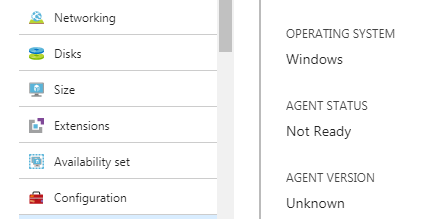
Agent status is not good for this VM. I think it is broken for some reason, and this impact the VM to successfully start....
Saturday, March 3, 2018 7:44 PM
Looks like the VM is stuck in a Reboot loop. This is often caused by failed Windows updates or corruption of some sort.
You can follow this guide to attempt a mitigation:
Otherwise, if this VM is easily replaceable you could consider rebuilding and attaching the OS and data disks to the new VM and transferring the data to the new machine.
Saturday, March 3, 2018 8:07 PM
I agree VM is in a rebootloop and thats the issue here. I thought Windows updates were meant to be the cure, but the oposite in this case ;-) Well, no simple solutions then, I guess it is easiest to recreate a new one. Thanks to you for support.
Sunday, March 4, 2018 4:52 PM
Unfortunately at times windows updates can cause corruption if they do not finish installing correctly. In addition, if you are ever applying windows updates it is suggested that you only apply a couple at a time and frequently reboot your machine to ensure issues such as this do not happen.
If you decided to attempt to recover the machine the above guide I provided should help. Else, I agree that rebuilding is often easiest :)