Note
Access to this page requires authorization. You can try signing in or changing directories.
Access to this page requires authorization. You can try changing directories.
Question
Thursday, August 13, 2015 11:03 AM
Good morning,
I am unable to open files saved on the any network share within PPT 2013. I have tried a number of different network locations and the same outcome - PowerPoint acts as normal (as if it were about to open the file) then restarts and loads as if you have just launched the application itself not opened a file.
- I can open the exact same file if I copy it locally.
- I have tried this over both wi-fi and a hard wired connection.
- It is only affecting PPT - Word and Excel both function as normal.
- It happens to existing files and newly created files (test files I have created this morning).
- I have repaired Office 2013.
- I have uninstalled and reinstalled PPT from control panel.
I am yet to uninstall the entire office package as hopefully this will be a last resort, I was just wondering if anyone had any suggestions as to what could be causing this or anything else I could try. Any suggestions would be greatly appreciated.
All replies (1)
Monday, September 7, 2015 2:12 AM ✅Answered
Hi,
Does this issue happen to other users in your organization?
Do you have any antivirus software installed? If so, please try temporarily disable it and then test if this issue persists.
We can also try disable Protected View to see if it helps. To do this, please follow:
1. Open a PowerPoint file.
2. Click File > Options > Trust Center > Trust Center Settings.
3. Click Protected View from the left panel.
4. Clear all the three check boxes and click OK.
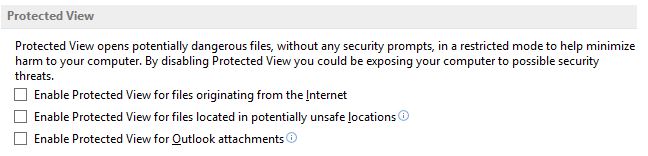
If above doesn't work, please also try testing with a new Windows user profile.
Please let me know the result.
Regards,
Steve Fan
TechNet Community Support
It's recommended to download and install Configuration Analyzer Tool (OffCAT), which is developed by Microsoft Support teams. Once the tool is installed, you can run it at any time to scan for hundreds of known issues in Office programs.
Please remember to mark the replies as answers if they help, and unmark the answers if they provide no help. If you have feedback for TechNet Support, contact [email protected].