Note
Access to this page requires authorization. You can try signing in or changing directories.
Access to this page requires authorization. You can try changing directories.
Question
Monday, September 12, 2016 12:18 AM
Hi
i have an unusual fault, I am type of person that removes drives from computer safely,
Im using Windows 10/64 home.
I have a usb drive that still shows with a its own drive letter and also in explorer after it had been removed.
Strange thing is i can remove files add/change files to this drive , without the drive physically plugged in.
i have the original usb thumb drive which is a 4gig but has stopped working.( maybe this where the fault occurred)
The culprit unplugged drive comes up as G drive, I have tried device manager and uninstall the drive but this requires a restart, and will reassign the drive once doing this.
I have tried disk management, and deleted the drive but this only removes the data, still the drive sits there as a unallocated drive, also i can re-format the drive and able use a normal drive.??????
i have tried to change the drive letter but this is the same.
i have tried USBdeview utility, but i cannot see the drive as this is a Hitachi drive and model number ends in 380.
any clues much appreciated
All replies (9)
Thursday, September 15, 2016 10:28 PM ✅Answered
well now that it is fixed the entry will be deleted at least till next time i use ccleaner.
cheer thanks to all that helped ...
Monday, September 12, 2016 8:39 PM
Can you post a screenshot of Disk Management showing the drive? That may help others understand and offer advice on the issue.
Tuesday, September 13, 2016 3:21 AM
have sent a snip the arrow 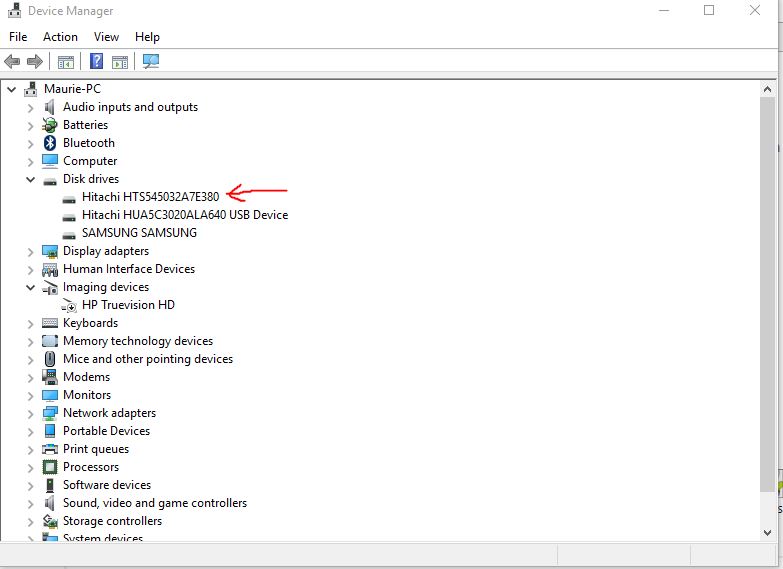 is the culprit
is the culprit
Tuesday, September 13, 2016 3:24 AM
also this...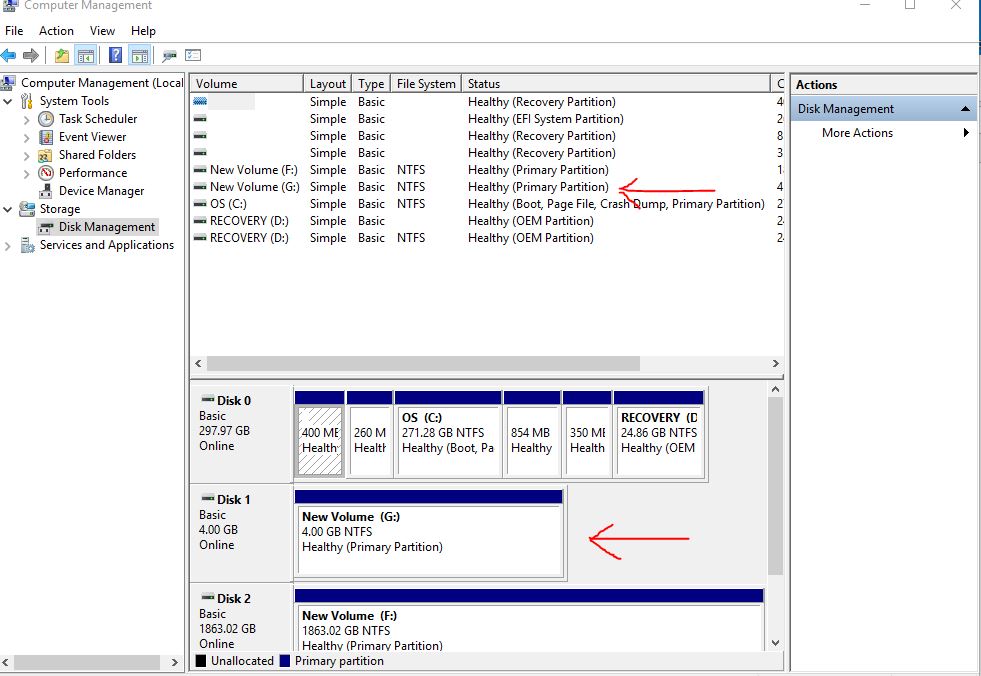
Tuesday, September 13, 2016 8:41 AM
Hi ,
Well, very strange. I have never seen this issue before. Based on my knowledge, USB Device information are stored in Registry, we could try delete the related USB Device Registry Entries to have a try. Please refer to the following link to find related USB Device Registry Entries and delete.
USB Device Registry Entries
https://msdn.microsoft.com/en-us/library/windows/hardware/jj649944(v=vs.85).aspx
Here is also a similar case for reference.
How can erase all history of USB connected drives and CD-ROMs from my registry?
https://social.technet.microsoft.com/Forums/en-US/ac09fc49-21d4-4d1e-843d-c6dcd3ad91f1/how-can-erase-all-history-of-usb-connected-drives-and-cdroms-from-my-registry?forum=w7itproinstall
Please backup the registry key before we made any modifications to it.
In addition, there is a useful application called Ccleaner, we could download and run it to clear your system to have a try.
Best regards
Please remember to mark the replies as an answers if they help and unmark them if they provide no help.
If you have feedback for TechNet Subscriber Support, contact [email protected].
Tuesday, September 13, 2016 5:17 PM
Well odd you can write data to it. Have you highlighted the correct one in Device Manager? Asking because USB drives for me show USB Device in the name and Hitachi HTS5450 on PassMark shows SCSI Disk Device.
As you can write data to it still the only thing I can think of is do you have any internal USB ports? Could a drive be plugged in still internally?
Wednesday, September 14, 2016 12:55 AM
thanks Rick and Mr happy, Im sorry i have put you guys on the wrong path. i rechecked Disk management,
and found got the wrong properties from the drives, if r/c the culprit drive entry at top pane of Disk management you get all the drives in properties and first drive is always highlighted ( this being ending in 380).
But if you r/c the drive culprit at a the bottom pane, then you get the culprit drive name , in the case is SAMSUNG SAMSUNG. 4gig drve,
so i went to device manager and disable this drive and it disappeared with a restart.
But still this drive was a damaged drive that was disposed of 2 days ago of being faulty.
Question being why was it still on the drive list and how was I 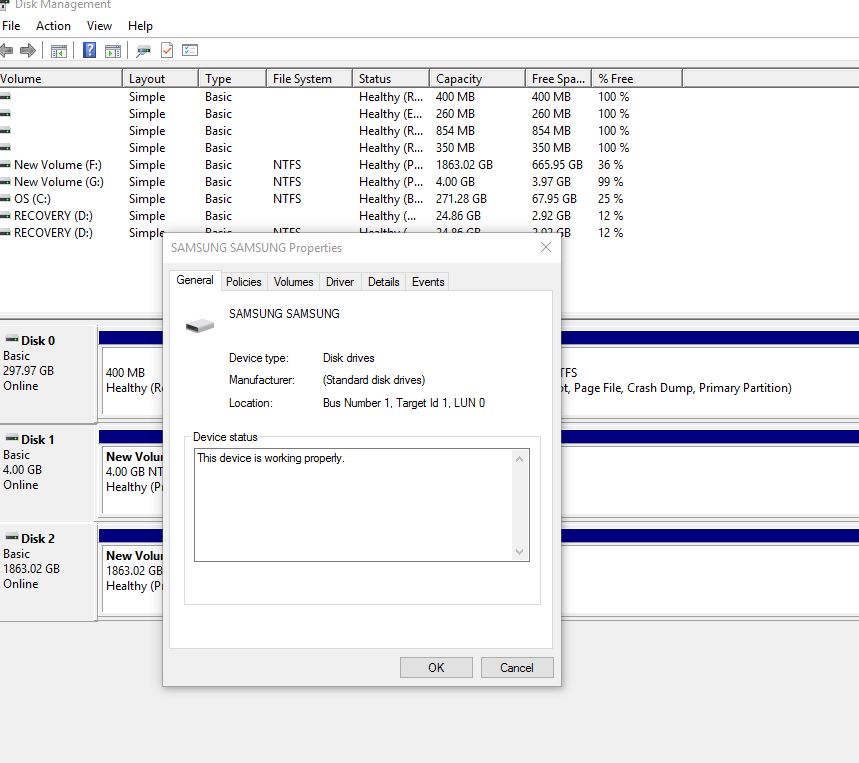 still able to edit it???????
still able to edit it???????
anyway fixed it!!! thanks agian
Wednesday, September 14, 2016 8:16 AM
Hi,
Have you tried all methods to related USB Device Registry Entries in my suggestions to have a try? Please let us know the result .
Best regards
Please remember to mark the replies as an answers if they help and unmark them if they provide no help.
If you have feedback for TechNet Subscriber Support, contact [email protected].
Friday, September 16, 2016 1:21 AM
Hi ,
Good to hear that it is fixed now, if it occurs again, please feel free to let us know. It is suggested to create a restore point, so we could restore it back if it happened again. In addition, please mark useful reply as an answer to close the case, it will be very beneficial for other community members who have similar issues.
Best regards
Please remember to mark the replies as an answers if they help and unmark them if they provide no help.
If you have feedback for TechNet Subscriber Support, contact [email protected].