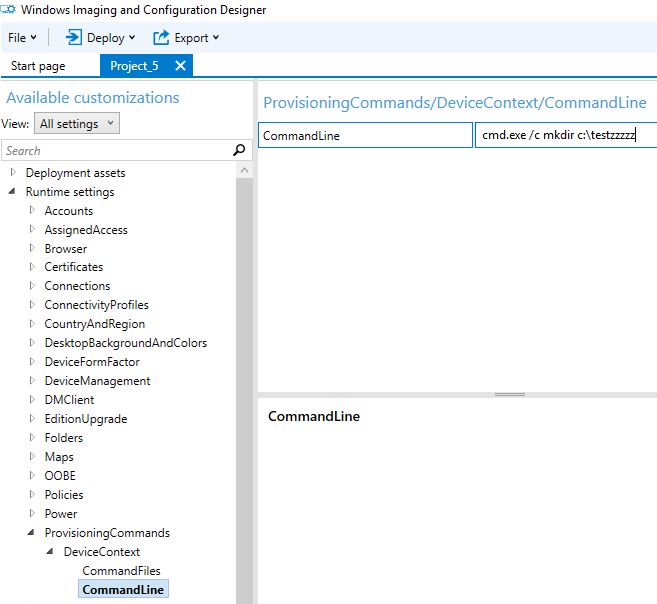Note
Access to this page requires authorization. You can try signing in or changing directories.
Access to this page requires authorization. You can try changing directories.
Question
Thursday, March 3, 2016 6:54 AM
Hi Experts,
I was trying to create a shortcut using provisioning package thinking that in provisioning command ps1 or vbs or reg file can be linked and it will execute while I double click the ppkg file, but it never happened. Nor I kud change the desktop wallpaper using the settings in WICD--> Runtime--> DesktopBackgroundandColors.
I am using win 10 1511 and WADK for win 10
If anybody has become successful so far, kindly guide me a bit.
All replies (8)
Wednesday, March 9, 2016 11:45 AM ✅Answered
Hi All,
After two days of headbanging with my fellow intern, we found the trick to work with the provisioning command, which is very simple and most powerful while you will work mostly with scipts during runtime provisioning.
Here's what we did, firstly <1>browse to the location where my batch file is saved for testing registry changes.
Secondly, <2>we added cmd.exe /c <location including the .bat file we wanted to run using ppkg>
The snapshots will elaborate more clearly...

After making these changes and saving them, exporting to ppkg, when we double clicked the ppkg file, and verified the registry changes for testing and It worked.
Thursday, March 3, 2016 7:03 AM
Hello
Using WICD command line interaface you can use DeploymentConfig.xml and add your script in xml
Refer the below link
Regards, Regin Ravi
Thursday, March 3, 2016 7:33 AM
Hi, Regin Ravi,
SO You mean to say that there is no straight way of running my powershellscript directly. Whatver script powershell/vbs/bat/reg I want to run, I need to transform them into DeploymentConfig.xml even if it is a runtime setting not a image deployment????
Thursday, March 3, 2016 9:48 AM
Hello
I used to prefer cmd/bat for installation
you can still check the below link for provisioning package with classic Windows applications
Regards, Regin Ravi
Friday, March 4, 2016 3:54 AM
Hi Ravi,
I tried linking an script in provisioning command section in WICD & created a Runtime provisioning package but it did not take any effect in thee applied system. Could you please tell where I am missing or what steps I should follow for running a simple script using my provisioning package ???
Friday, March 4, 2016 9:29 AM
Hi DHANRAJ,
I agreed with Regin Ravi here.
By the way, what would you like the scrpts to achieve here?
Provisioning package is something like MSI installer, I don't think it would work to make a trigger of running a scripts.
By the way, there are commands line interface that could control Windows ICD, see:
Use the Windows ICD command-line interface
https://msdn.microsoft.com/en-us/library/windows/hardware/dn916115(v=vs.85).aspx
Or you may consider to ask at the scripting guys forum and see if they could offer any further assistance.
Regards
Please remember to mark the replies as answers if they help, and unmark the answers if they provide no help. If you have feedback for TechNet Support, contact [email protected].
Friday, March 4, 2016 11:15 AM
Ya, I want to create a desktop icon or a testfolder using command, I am new to image Engineering & testing the functionality of the WICD. Which is why I am stuck.
Monday, March 7, 2016 12:26 PM
Guys I am running the following command as shown in the screenshot with no luck, Can You please tell me where I am missing??? Double clicking the provisioning package is not working.