Note
Access to this page requires authorization. You can try signing in or changing directories.
Access to this page requires authorization. You can try changing directories.
Question
Sunday, June 12, 2016 3:12 PM
I'm on 14342 I saw an option to optimized my Storage Space (single parity 3tb x 9). I had read something this feature was coming and decided to try it. Didn't really do my research and it sounds like it's either not supported for parity (Why was there a button?) or buggy.
Either way it's been running for days burning up my CPU. The control panel is unresponsive even after a reboot. Is there a command to cancel the optimization? The drive itself is still fully functional. Just the system can't seem to finish and is wasting power.
All replies (7)
Friday, June 17, 2016 8:18 AM ✅Answered
Hi Jesse F,
Try this: Get-VirtualDisk | Repair-VirtualDisk
If the rebalance job has stopped making progress, then it is likely that the job is stuck. You can check the status of the optimize job using the command described above. To resolve this condition, run the following command: Get-VirtualDisk | Repair-VirtualDisk.
Here is a link for reference:
Hyper-converged solution using Storage Spaces Direct in Windows Server 2016
https://technet.microsoft.com/en-us/library/mt693395.aspx
Best regards
Please mark the reply as an answer if you find it is helpful.
If you have feedback for TechNet Support, contact [email protected]
Tuesday, June 14, 2016 6:11 AM
Hi Jesse F,
I have tried to optimize my "Parity" storage space on my Windows 10 Insider preview 14352.1002 version and the optimize process could run well. Have you got the option "Stop optimization" ?
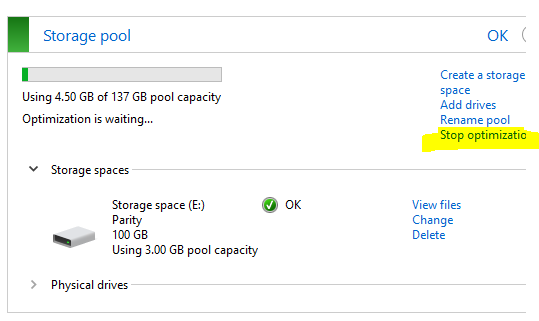
I suspect there is something wrong with the pool. Please check the Event Viewer for any error message of the storage space(Event Viewer\Applications and Services\Microsoft\Windows\Storage space).
Best regards
Please mark the reply as an answer if you find it is helpful.
If you have feedback for TechNet Support, contact [email protected]
Tuesday, June 14, 2016 9:10 PM
The optimization feature is actually intended to be used when you add or remove a hard drive so that it can reallocate your storage across the drives so that they are nearly equivalent.
Thursday, June 16, 2016 6:40 PM
I have the option. The UI is simply completely unresponsive. So I was looking for a command I can run in the console to stop the optimization.
The logs show nothing but thousands of info events that don't seem to have much info.
Thursday, June 16, 2016 6:41 PM
I know I've added a drive to this space every 8 months or so and it's pretty unbalanced.
Tuesday, June 21, 2016 5:12 PM
I ran Get-StorageJob | ? Name –eq Optimize but it didn't seem to do anything the optimize is still going (VERY SLOWLY @ around 89%). The UI is still unresponsive when I pull up the storage spaces control panel.
Is there supposed to be a optimize option for parity pools? Is that a new feature of not?
Jesse Foltz
Wednesday, June 22, 2016 3:06 AM
Hi Jesse F,
Have you tried to run "Get-VirtualDisk | Repair-VirtualDisk"?
Best regards
Please mark the reply as an answer if you find it is helpful.
If you have feedback for TechNet Support, contact [email protected]